마인크래프트 에러를 발견해서 썻는데요. 일단 .minecraft 폴더도 지워봤습니다...... 물론 안되고요, 그래서 제가 뭐땜인지 알기위해 여기 올릴게용.
참고로 모드는 안깔았어요
---- Minecraft Crash Report ----
// I bet Cylons wouldn't have this problem.
Time: 16. 12. 9 오후 6:38
Description: Initializing game
org.lwjgl.LWJGLException: Pixel format not accelerated
at org.lwjgl.opengl.WindowsPeerInfo.nChoosePixelFormat(Native Method)
at org.lwjgl.opengl.WindowsPeerInfo.choosePixelFormat(WindowsPeerInfo.java:52)
at org.lwjgl.opengl.WindowsDisplay.createWindow(WindowsDisplay.java:247)
at org.lwjgl.opengl.Display.createWindow(Display.java:306)
at org.lwjgl.opengl.Display.create(Display.java:848)
at org.lwjgl.opengl.Display.create(Display.java:757)
at org.lwjgl.opengl.Display.create(Display.java:739)
at beq.ap(SourceFile:597)
at beq.an(SourceFile:433)
at beq.a(SourceFile:380)
at net.minecraft.client.main.Main.main(SourceFile:124)
A detailed walkthrough of the error, its code path and all known details is as follows:
---------------------------------------------------------------------------------------
-- Head --
Thread: Client thread
Stacktrace:
at org.lwjgl.opengl.WindowsPeerInfo.nChoosePixelFormat(Native Method)
at org.lwjgl.opengl.WindowsPeerInfo.choosePixelFormat(WindowsPeerInfo.java:52)
at org.lwjgl.opengl.WindowsDisplay.createWindow(WindowsDisplay.java:247)
at org.lwjgl.opengl.Display.createWindow(Display.java:306)
at org.lwjgl.opengl.Display.create(Display.java:848)
at org.lwjgl.opengl.Display.create(Display.java:757)
at org.lwjgl.opengl.Display.create(Display.java:739)
at beq.ap(SourceFile:597)
at beq.an(SourceFile:433)
-- Initialization --
Details:
Stacktrace:
at beq.a(SourceFile:380)
at net.minecraft.client.main.Main.main(SourceFile:124)
-- System Details --
Details:
Minecraft Version: 1.11
Operating System: Windows 7 (amd64) version 6.1
Java Version: 1.8.0_25, Oracle Corporation
Java VM Version: Java HotSpot(TM) 64-Bit Server VM (mixed mode), Oracle Corporation
Memory: 153916640 bytes (146 MB) / 255066112 bytes (243 MB) up to 1060372480 bytes (1011 MB)
JVM Flags: 6 total; -XX:HeapDumpPath=MojangTricksIntelDriversForPerformance_javaw.exe_minecraft.exe.heapdump -Xmx1G -XX:+UseConcMarkSweepGC -XX:+CMSIncrementalMode -XX:-UseAdaptiveSizePolicy -Xmn128M
IntCache: cache: 0, tcache: 0, allocated: 0, tallocated: 0
Launched Version: 1.11
LWJGL: 2.9.4
OpenGL: ~~ERROR~~ RuntimeException: No OpenGL context found in the current thread.
GL Caps:
Using VBOs: Yes
Is Modded: Probably not. Jar signature remains and client brand is untouched.
Type: Client (map_client.txt)
Resource Packs:
Current Language: ~~ERROR~~ NullPointerException: null
Profiler Position: N/A (disabled)
CPU: <unknown>
지금 이렇게뜨는데 어떻게 해야할까요?
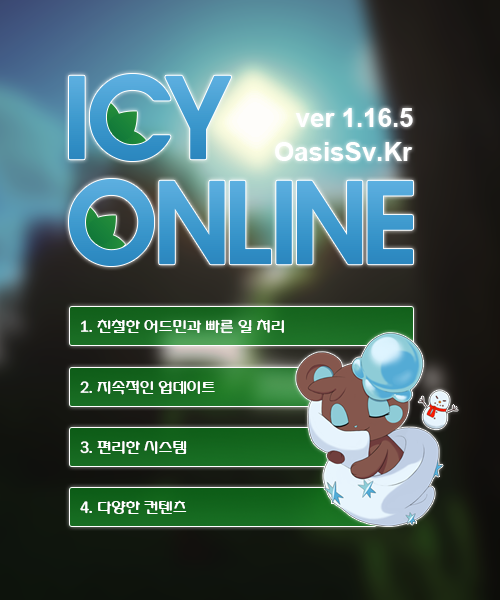




한마포
2016.12.09https://www.youtube.com/watch?v=hqUOm5_GT1Q 에 들어가셔서 영상대로 따라하시면 될듯 합니다.
혹시나해서 참고로 말씀드리자면 이 유튜브 영상에서 작업하는 위치는 < 제어판 - 장치 관리자 부분입니다. Device Manager = 장치관리자 >
프리루트님핫팅
2016.12.09프리루트님핫팅
2016.12.09지민0731
2018.06.17따라했는데도 똑같이 뜬다...\