제가 이번에 나온 마인크래프트 통합모드를 다운받았어요.
친구 추천으로 이번에 알게되서 처음 다운받은거였어요.
그런데 사용설명처럼 해봤고, 포지 적용2가지도 다 다르게 해서 설치를 했는데
마인을 실행해서 추가하기 버튼을 눌러 적용이 됬는지 보는데 Free Route 이런 것이 붙여진 것이 안뜨더라구요.
저 정말 미치겠습니다.
지금 설치면 거의 5번 넘게 해본거 같은데....
혹시 마인 문제인가 해서 마인을 아예 지우고 다시 깔았거든요.
그런데도 되지 않습니다.
어떻게 해야하나요?
말씀하신대로 minecraft 폴더에 logs 파일에 있는 메모장을 여기에 쓸께요.
[15:12:15] [Client thread/WARN]: Missing sound for event: minecraft:entity.wolf.whine
[15:12:15] [Client thread/WARN]: Missing sound for event: minecraft:entity.zombie.ambient
[15:12:15] [Client thread/WARN]: Missing sound for event: minecraft:entity.zombie.attack_door_wood
[15:12:15] [Client thread/WARN]: Missing sound for event: minecraft:entity.zombie.attack_iron_door
[15:12:15] [Client thread/WARN]: Missing sound for event: minecraft:entity.zombie.break_door_wood
[15:12:15] [Client thread/WARN]: Missing sound for event: minecraft:entity.zombie.death
[15:12:15] [Client thread/WARN]: Missing sound for event: minecraft:entity.zombie.hurt
[15:12:15] [Client thread/WARN]: Missing sound for event: minecraft:entity.zombie.infect
[15:12:15] [Client thread/WARN]: Missing sound for event: minecraft:entity.zombie.step
[15:12:15] [Client thread/WARN]: Missing sound for event: minecraft:entity.zombie_horse.ambient
[15:12:15] [Client thread/WARN]: Missing sound for event: minecraft:entity.zombie_horse.death
[15:12:15] [Client thread/WARN]: Missing sound for event: minecraft:entity.zombie_horse.hurt
[15:12:15] [Client thread/WARN]: Missing sound for event: minecraft:entity.zombie_pig.ambient
[15:12:15] [Client thread/WARN]: Missing sound for event: minecraft:entity.zombie_pig.angry
[15:12:15] [Client thread/WARN]: Missing sound for event: minecraft:entity.zombie_pig.death
[15:12:15] [Client thread/WARN]: Missing sound for event: minecraft:entity.zombie_pig.hurt
[15:12:15] [Client thread/WARN]: Missing sound for event: minecraft:entity.zombie_villager.ambient
[15:12:15] [Client thread/WARN]: Missing sound for event: minecraft:entity.zombie_villager.converted
[15:12:15] [Client thread/WARN]: Missing sound for event: minecraft:entity.zombie_villager.cure
[15:12:15] [Client thread/WARN]: Missing sound for event: minecraft:entity.zombie_villager.death
[15:12:15] [Client thread/WARN]: Missing sound for event: minecraft:entity.zombie_villager.hurt
[15:12:15] [Client thread/WARN]: Missing sound for event: minecraft:entity.zombie_villager.step
[15:12:15] [Client thread/WARN]: Missing sound for event: minecraft:item.armor.equip_chain
[15:12:15] [Client thread/WARN]: Missing sound for event: minecraft:item.armor.equip_diamond
[15:12:15] [Client thread/WARN]: Missing sound for event: minecraft:item.armor.equip_elytra
[15:12:15] [Client thread/WARN]: Missing sound for event: minecraft:item.armor.equip_generic
[15:12:15] [Client thread/WARN]: Missing sound for event: minecraft:item.armor.equip_gold
[15:12:15] [Client thread/WARN]: Missing sound for event: minecraft:item.armor.equip_iron
[15:12:15] [Client thread/WARN]: Missing sound for event: minecraft:item.armor.equip_leather
[15:12:15] [Client thread/WARN]: Missing sound for event: minecraft:item.bottle.empty
[15:12:15] [Client thread/WARN]: Missing sound for event: minecraft:item.bottle.fill
[15:12:15] [Client thread/WARN]: Missing sound for event: minecraft:item.bottle.fill_dragonbreath
[15:12:15] [Client thread/WARN]: Missing sound for event: minecraft:item.bucket.empty
[15:12:15] [Client thread/WARN]: Missing sound for event: minecraft:item.bucket.empty_lava
[15:12:15] [Client thread/WARN]: Missing sound for event: minecraft:item.bucket.fill
[15:12:15] [Client thread/WARN]: Missing sound for event: minecraft:item.bucket.fill_lava
[15:12:15] [Client thread/WARN]: Missing sound for event: minecraft:item.chorus_fruit.teleport
[15:12:15] [Client thread/WARN]: Missing sound for event: minecraft:item.elytra.flying
[15:12:15] [Client thread/WARN]: Missing sound for event: minecraft:item.firecharge.use
[15:12:15] [Client thread/WARN]: Missing sound for event: minecraft:item.flintandsteel.use
[15:12:15] [Client thread/WARN]: Missing sound for event: minecraft:item.hoe.till
[15:12:15] [Client thread/WARN]: Missing sound for event: minecraft:item.shield.block
[15:12:15] [Client thread/WARN]: Missing sound for event: minecraft:item.shield.break
[15:12:15] [Client thread/WARN]: Missing sound for event: minecraft:item.shovel.flatten
[15:12:15] [Client thread/WARN]: Missing sound for event: minecraft:item.totem.use
[15:12:15] [Client thread/WARN]: Missing sound for event: minecraft:music.creative
[15:12:15] [Client thread/WARN]: Missing sound for event: minecraft:music.credits
[15:12:15] [Client thread/WARN]: Missing sound for event: minecraft:music.dragon
[15:12:15] [Client thread/WARN]: Missing sound for event: minecraft:music.end
[15:12:15] [Client thread/WARN]: Missing sound for event: minecraft:music.game
[15:12:15] [Client thread/WARN]: Missing sound for event: minecraft:music.menu
[15:12:15] [Client thread/WARN]: Missing sound for event: minecraft:music.nether
[15:12:15] [Client thread/WARN]: Missing sound for event: minecraft:record.11
[15:12:15] [Client thread/WARN]: Missing sound for event: minecraft:record.13
[15:12:15] [Client thread/WARN]: Missing sound for event: minecraft:record.blocks
[15:12:15] [Client thread/WARN]: Missing sound for event: minecraft:record.cat
[15:12:15] [Client thread/WARN]: Missing sound for event: minecraft:record.chirp
[15:12:15] [Client thread/WARN]: Missing sound for event: minecraft:record.far
[15:12:15] [Client thread/WARN]: Missing sound for event: minecraft:record.mall
[15:12:15] [Client thread/WARN]: Missing sound for event: minecraft:record.mellohi
[15:12:15] [Client thread/WARN]: Missing sound for event: minecraft:record.stal
[15:12:15] [Client thread/WARN]: Missing sound for event: minecraft:record.strad
[15:12:15] [Client thread/WARN]: Missing sound for event: minecraft:record.wait
[15:12:15] [Client thread/WARN]: Missing sound for event: minecraft:record.ward
[15:12:15] [Client thread/WARN]: Missing sound for event: minecraft:ui.button.click
[15:12:15] [Client thread/WARN]: Missing sound for event: minecraft:weather.rain
[15:12:15] [Client thread/WARN]: Missing sound for event: minecraft:weather.rain.above
[15:12:15] [Sound Library Loader/INFO]: Starting up SoundSystem...
[15:12:15] [Thread-4/INFO]: Initializing LWJGL OpenAL
[15:12:15] [Thread-4/INFO]: (The LWJGL binding of OpenAL. For more information, see http://www.lwjgl.org)
[15:12:15] [Thread-4/INFO]: OpenAL initialized.
[15:12:16] [Sound Library Loader/INFO]: Sound engine started
[15:12:19] [Client thread/INFO]: Created: 1024x512 textures-atlas
[15:14:06] [Client thread/INFO]: Stopping!
[15:14:06] [Client thread/INFO]: SoundSystem shutting down...
[15:14:06] [Client thread/WARN]: Author: Paul Lamb, www.paulscode.com
아! 그리고 추가로 제가 그 프리루트 통합버젼을 설치했을때 메모장 하나가 바탕화면에 깔렸는데 무슨내용인지 모르겠어요.
일단 붙여볼께요.
Set run directory to C:\Program Files (x86)\Minecraft
Native Launcher Version: 1253
Operating System: Windows 10 Home
Application Hash: 5cb96b40a83d18d9e67981a2f1f5cb08e3149cd1
Application Data directory: C:\Users\hana\AppData\Roaming/.minecraft
Executable Path: MinecraftLauncher.exe
App Directory dir: C:\Program Files (x86)\Minecraft
Start dir: C:/Users/hana/AppData/Roaming/.minecraft
Launcher dir: C:/Program Files (x86)/Minecraft/game
TmpDir dir: C:/Program Files (x86)/Minecraft/tmp
(Optional) Java Launcher hash:
Java Version: 1.8.0_25
x64: 1
LauncherConfiguration from: http://launchermeta.mojang.com/mc/launcher.json
Downloaded config
Native launcher is current
Native launcher is current
Detected previous run with new launcher, format of C:/Users/hana/AppData/Roaming/.minecraft/launcher_profiles.json is 2
Using new launcher as self upgrade has been detected.
Launcher library is up to date with hash caf5fd3c6580895eff4427c9cb02011c20fb0c45
Check to see if we can run the launcher
Native launcher is current
Starting launcher.dll with C:\Program Files (x86)\Minecraft\runtime\jre-x64\1.8.0_25\bin\javaw.exe
Found SetDllDirectoryW in kernel32.dll!
Added C:\Program Files (x86)\Minecraft\game to DLL search path
Running launcher!
Launcher ended with 0
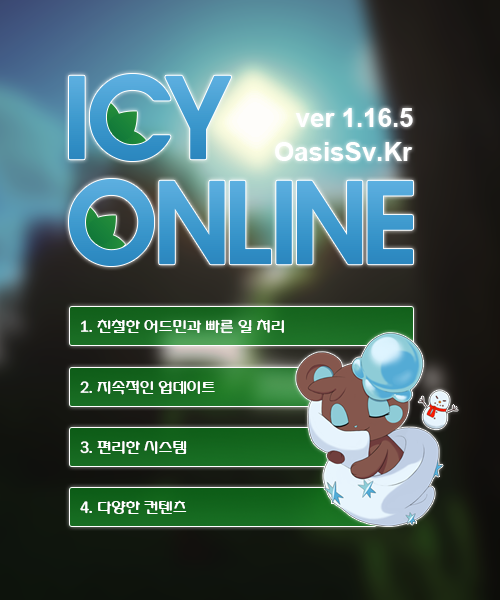





아이롤
2017.04.09완전초기화 옵션에 체크를 해보시고 간편설치기를 이용해보세요.
위 방법을 해보았을 때에도 안된다면, 설치기 사용하실 때 유저분 네트워크 상태가 불안정해서 나오는 오류일 수 있습니다.
harley
2017.04.09그런데 네트워크가 상태가 불안정하면 안되는건가여?
한마포
2017.04.09한마포
2017.04.09마인크래프트 런처를 틀어 오른쪽 윗부분에 상단메뉴 버튼 - 실행 설정 - 추가하기 단추를 눌러 버전 부분을 눌러보니
1.11.2_FreeRoute 가 정상적으로 추가되어있네여. 통합모드 설치기랑은 모두 정상이라는 뜻이랍니다
통합모드로 모드를 잘못 설치하셨거나 / 아니면 사용하시는 인터넷 네트워크가 불안정해서 파일들이 제대로 다운되지 않았거나 둘중에 하나로 안되시는 원인을 살펴보시면 될 것 같습니다. 통합모드에서 모드가 설치될 때, 통합모드 창에서 위아래로 초록색 진행바가 끝까지 차는지 등을 확인해보세요 :)
harley
2017.04.10제가 설치할때 포지버전을 둘다 바꿔서 다 설치해봤습니다.
그리고 설치할때도 마지막에 마침이라는 창을 눌러서 껏구요.
친구들이랑 비교해서 봤는데 Appdata > Roaming 여기에 들어가면 .minecraft 파일이랑 .FreeFoute, .FreeRoute_all 이 파일이 생성되었어요.
FreeRoute 파일안에 Launcer_profiles.Json 이란 (하얀빅백지아이콘으로된) 파일 하나랑 Saves, Resourcepacks 란 파일2개가 있는데 이 2개에는 아무것도 들어있지 않더라구요. 여기에 문제가 있는걸까요?
저 정말 하고 싶어서요. 어떻게 문제 해결안될까요?
인터넷 연결이 아침시간에 제일 좋아서 항상 이시간에 하는데 정말 모르겠어요.
한마포
2017.04.10.FreeRoute 폴더와 .FreeRoute_all 폴더는 단순히 초기화 이전에 백업된 파일들을 보관하는 용도의 폴더이기 때문에 설치와는 완전히 상관이 없답니다. 음..
일단은 다시 원래대로 돌아와서 .minecraft / .FreeRotue / .FreeRoute_all 폴더를 완전히 삭제해주신 다음에
마인크래프트 1.11.2 버전을 한번 켜주셨다가 꺼주신 후,
통합모드에서 초기화에는 체크를 하지 말아주시고 원하시는 버전의 포지와 원하는 모드들에 체크를 하셔서 설치해주신 다음에 통합모드 게시글( https://www.koreaminecraft.net/cmod/481938 )에 나와있는 "모드 설치방법" 내용대로 마인크래프트 런처에 프로필이랑 설정하셔서 이용해보시겠어요?
harley
2017.04.10제가 그렇게도 해봤는데 안되더군요.
친구랑 맞춰보는 중에 .minecraft > versions 이 안에 프리루트라는 파일이 생기긴했는데 안에 아무것도 없더군요.
원래 아무것도 없는건가요?
그 상태에서 마인을 실행해봤는데 역시나 버젼에는 변동이 없더군요.
친구가 1.11.2_FreeRoute 알집파일이랑 빈백지아이콘 파일 2개를 보내서 그걸 넣어놓으니 버젼에 FreeRoute 가 드디어 생겨서 실행을 했는데 오류가 생겼다고 forge-1.11.2-13.20.0.2265이란 파일을 다운받을 수 없다고 뜨더군요.
그래서 친구가 그 파일을 libraries > net 안에 minecraftforge파일 생성해서 넣어보라고 해서 그렇게 해봤지만 또 같은 문구만 뜨던군요.
제가 minecraft 파일안에 forge파일이 있는지 찾아봤지만 아무것도 없구요.
한마포
2017.04.101.11.2 버전용 마인크래프트를 한번 켜주셨다가 꺼주신 다음에(완전히 초기화 되어있는 상태에서)
https://www.koreaminecraft.net/mod/664 이곳에서 1.11.2 버전용 포지를 설치하신 다음에,
통합모드에서 초기화, 포지 등에는 모두 체크를 하지 않으신 상태에서 원하시는 모드들만 체크를 해주시고
설치를 해보신 후에 이용해보세여
harley
2017.04.10이거 네트워크문제인건가요? 해결법은 없는건가요?
한마포
2017.04.10harley
2017.04.10한마포
2017.04.10harley
2017.04.10harley
2017.04.11친구가 마인파일 모두를 알집으로 압축한것을 제가 다운받아서 압축 풀고 그냥 합쳐버렸는데..!!!!
됬어요!!!!!!!!!! 그런데 친구가 로그인 못할줄알았는데
친구도 다 들어온 상태로 멀티 했어요!!!!!!!세상에나
한마포
2017.04.11