안녕하세요 ! 해피입니다.
이번 첫 플러그인에 대한 글은 엘레베이터 [ Elevator ] 플러그인 입니다!
이 플러그인은 진짜 서버내에서 엘레베이터를 추가할 수가 있는데요.
엘레베이터를 통해 올라갔다~ 내려갔다 할 수가 있기 때문에 서버에서 매우 편리하게 이용할 수가 있는 플러그인 입니다.
자 그럼 플러그인에 대해서 알아보도록 하겠습니다 !

[ 플러그인 정보 ]

이용가능한 버전 : 1.8 ~
필수 플러그인 : 없음

[ 플러그인 명령어 ]
/elevator - 엘레베이터 명령어들을 확인합니다.
/elevator create 번호 높이 - 지정된 번호의 블럭을 높이만큼 엘레베이터를 생성합니다.
( 번호는 config 정보에서 확인하실 수 있습니다. )
/elevator list - 엘레비이터로 사용 가능한 블럭 조합 목록을 확인합니다.
/elevatoradmin - 엘레베이터 어드민 명령어를 확인합니다.
/elevatoradmin info - 엘레베이터 플러그인의 정보를 확인합니다.
/elevatoradmin reload - 모든 구성 파일을 리로드합니다.

[ 플러그인 노드 ]
- elevator.use : 모든 엘레베이터를 사용할 권하을 줍니다.
- elevator.use.번호 : 번호에 해당하는 블럭 조합 엘레베이터만 사용할 수 있는 권한을 줍니다.
- elevator.distance.높이 : 플레이어의 최대 높이를 제공합니다.
예시로 - elevator.distance.40 일 경우 40 이상의 높이에는 엘레베이터를 생성할 수 없습니다.
- elevator.bypass.cooldown : 엘레베이터 사용 쿨타임을 무시합니다.
- elevator.update : 서버 접속시 새로운 업데이트를 통집합니다.

[ 플러그인 config 설명 ]
# Update checker.
# If enabled you'll receive a message in console
# and as OP in chat when joining when a new update is available.
updateChecker: true op 가 있는 유저가 접속시 채팅에 새로운 업데이트를 공지할것인지 설정 허용 : true 비허용 : false
# Elevator Combinations:
# Add/Change as many combinations as you want. First Material is the block at your feet.
# Syntax: 'Material:Data, Material:Data' and 'Material:Data'.
# Use 'any' for any block. Only works for the bottom block. E.g. 'Quartz_Block, any'.
# You can also leave the second block empty for the same effect. E.g. 'Quartz_Block'.
combinations: 이곳이 블럭조합 번호를 작성하는 공간입니다.
- 'Quartz_Block, Redstone_block' '석영블럭, 레드스톤블럭' 되어 있을 경우 윗부분 바닥에는 석영블럭 그 석영블럭 아래에는 레드스톤 블럭이 설치됩니다.
- 'Step:7, Iron_Block'
- 'Carpet:14, Wool:11'
- 'Stone:1, dirt:1'
# Enable/Disable worlds:
# Add worlds(Case-sensitive) to exclusively enable those e.g:
#
# enabledworlds:
# - world
# - world_nether
#
# The above example will enable Elevators ONLY in those worlds.
# Leave blank to enable all worlds.
enabledworlds: 허용하는 월드를 설정하는 공간입니다. 아무것도 적지 않을시 모든 월드에서 엘레베이터를 사용할 수 있습니다.
# Max Elevator distance:
# Set to 255 or higher to ignore completely.
maxDistance: 40 플레이어의 엘레베이터 사용 최대 높이 입니다.
# Replace blocks at destination Elevator:
# true will replace blocks at the destination when creating a set of Elevators.
createReplace: true 엘레베이터를 생성했을시 바닥에 블럭이 있는데 그 블럭을 엘레베이터 블럭으로 교체합니다. 허용 : true 비허용 : false
# Elevator sound: 엘레베이터 사용시 나오는 사운드에 대한 설정입니다.
# View supported sound enums here; https://jd.bukkit.org/org/bukkit/Sound.html
# And here; https://hub.spigotmc.org/javadocs/bukkit/org/bukkit/Sound.html
# Both 1.8 and 1.8+ Sounds enums are supported.
# Pitch: 0.5 to 2.0
# Volume: 0 to 1.0 (Larger values increases the distance from where it can be heard)
# World: Specifies whether the sound is played only to the elevated player or everyone in range.
elevatorSound:
up:
enabled: true
sound: "ORB_PICKUP"
pitch: 0.5
world: false
down:
enabled: true
sound: "ORB_PICKUP"
pitch: 1
world: false
# ActionBar: 엘레베이터 이용시 나오는 액션바의 대한 설정입니다.
actionBarEnabled: true
# Messages:
floorUp: '&e&lYou have been taken one floor &a&lUP'
floorDown: '&e&lYou have been taken one floor &c&lDOWN'
# TitleBar: 엘레베이터를 이용시 타이틀바에 나오는 설정입니다.
titleBarEnabled: true
# Messages:
floorUpTitle: '&a&lUP'
floorUpSubTitle: ''
floorDownTitle: '&c&lDOWN'
floorDownSubTitle: ''
# Settings:
titleBarFadeIn: 5
titleBarStay: 10
titleBarFadeOut: 5
# BossBar (Unsupported in 1.8)
bossBarEnabled: true 엘레베이터에 보스바를 사용할것인지에 대한 질문입니다.
# Color: https://hub.spigotmc.org/javadocs/spigot/org/bukkit/boss/BarColor.html
bossBarColor: RED 보스바 색상 설정입니다.
# Style: https://hub.spigotmc.org/javadocs/spigot/org/bukkit/boss/BarStyle.html
bossBarStyle: SOLID 보스바를 어떤 스타일로 할지에 대한 질문입니다.
# Message. Placeholders: %floor% == current floor & %totalFloors% == total floors.
bossBarMessage: '&eFloor %floor% of %totalFloors%' 보스바 메세지 입니다.
# Arrow Particles: (Unsupported in 1.8)
arrow_enabled: true 엘레베이터 사용시 나오는 파티클에 대한 설정칸입니다.
# Enable/disable arrow on current and/or destination floor.
arrow_currentFloor: true
arrow_destinationFloor: true
# Every Minecraft color is Valid (names(e.g. red) and color codes (e.g &c):
# colors: http://imgur.com/a/v3TzU (Use 'random' for a random color)
arrow_color_up: 'green'
arrow_color_down: 'red'
# arrow size: (blocks in height)
arrow_size: 2.0
# Items that Elevators will ignore checking for.
# These items can be placed in the destination space.
# Remove/add any item you want. Use valid Material names and IDs.
# Ignore everything with: ignoreList: 'all'
# https://hub.spigotmc.org/javadocs/bukkit/org/bukkit/Material.html
ignoreList: 'air, torch, lever, stone_button, redstone_torch_on, redstone_torch_off, vine, wood_button, banner, sign, sign_post, wall_sign'
# Elevator delay:
# Set the delay of the elevators. The delay is in ticks (20 ticks == 1 second)
# If the player leaves the elevator before the time has passed they are not elevated.
delay: 0 엘레베이터를 사용하는 딜레이를 수정하는 칸입니다.
# An actionbar countdown message sent to the player with the delay.
elevatorDelayMessage: '&a&lElevation in %seconds% seconds!' 딜레이를 걸 경우 딜레이에 대한 메세지 입니다.
# The message sent if the elevation is canceled by moving outside of the elevator.
elevatorCanceledMessage: '&c&lElevation canceled!'
# Set a delay before a player can use an elevator again.
# The delay is in ticks (20 ticks == 1 second)
elevatorCooldown: 0 엘레베이터를 사용할 수 있는 쿨타임을 설정하는 칸입니다. 20 당 1초 입니다.
# The cooldown message sent to the player if they try to use an elevator while in cooldown mode. Leave it blank to disable it.
# The %cooldown% placeholder is the time in seconds until they can use an elevator again.
elevatorCooldownMessage: '&cPlease wait %cooldown% seconds before using an elevator again!'
# Include an extra floor that is not an elevator above and/or below the elevator column.
lazyCheck:
top: false
bottom: false

[ 이미지 설명 ]
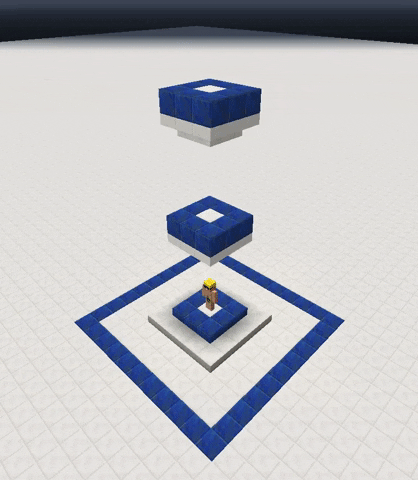
엘레베이터는
점프 : 윗층
쉬프트 : 아랫층 으로 사용하실 수 있습니다.
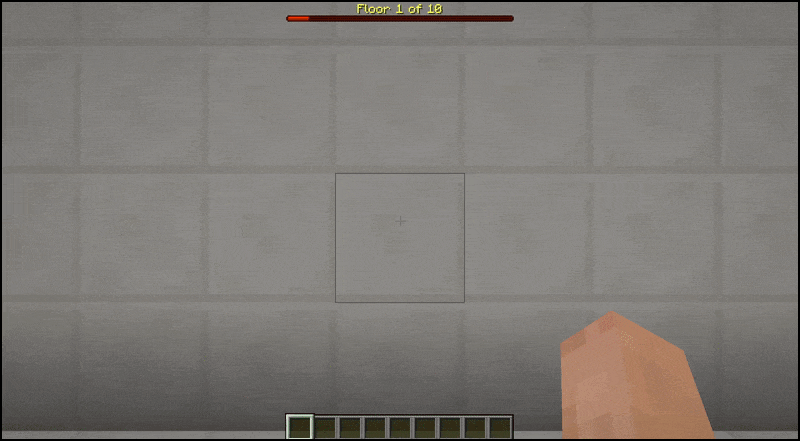
엘레베이터 이용시 보스바와 타이틀바 그리고 애션바가 나오는걸 확인하실 수 있습니다.

여기서 이용시 주의할점은 엘레베이터를 소환하기 위해 서있는 장소에 엘레베이터 블럭을 소환해 땅 한칸 아래까지 엘레베이터가 생기게 됩니다.
그리고 위에는 5 로 높이를 설정했을 경우 4부터 블럭이 생겨 4 , 5 높이는 블럭이 있는걸 생각하셔서 사용하셔야합니다.
그리고 엘레베이터 조합식에서 나무,목재 로 했을 경우 유저가 나무와 목재를 위아래에 설치했을 경우 그게 엘레베이터가 작동될 수 있습니다.
즉 유저들이 엘레베이터를 사용하게 하거나 엘레베이터 제작을 하지 못하도록 유저가 얻지 못하는 아이템으로 엘레베이터 블럭을 지정해주셔야합니다.

[ 플러그인 다운로드 ]
[ 엘레베이터 ]
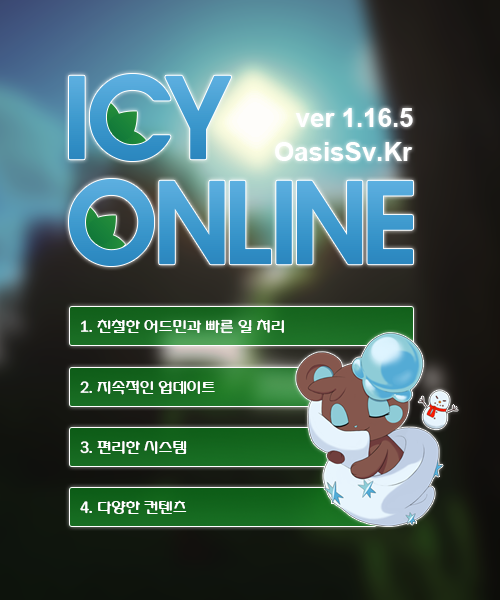






아이스틴
2019.12.03와우 엘레베이터플러그인이라니 굿굿!
해피
2019.12.04와우 감사합니디갓 !