이번엔 지난 강좌에서 예고했었던, cast-item 에 대해 알려드리려 합니다.
cast-item 은 저번 강좌의 초반에서 말씀 드렸듯이,
어떤 스펠을 자신이 원하는 아이템으로 발동시키도록 할 수 있습니다.
cast-item - 기본 : 좌클릭
cast-item 의 기본으로, 좌클릭 시 스펠이 발동되는 구문입니다.
castitem_1: #스펠의 이름
spell-class: ".instant.DummySpell" #스펠의 클래스
cast-item: 276 #아이템 코드(ex 276), 아이템 데이터이름(ex diamond_sword), 매직아이템 가능
str-cast-self: "좌클릭 발동."cast-item - 기본 : 우클릭
cast-item 의 기본이며, 우클릭 시 스펠이 발동되는 구문입니다.
우클릭은 right-click-cast-item 을 사용하셔야 합니다.
castitem_2: #스펠의 이름
spell-class: ".instant.DummySpell" #스펠의 클래스
right-click-cast-item: 276 #아이템 코드(ex 276), 아이템 데이터이름(ex diamond_sword), 매직아이템 가능
str-cast-self: "우클릭 발동."cast-item - 응용 : 쉬프트 좌클릭
cast-item 의 응용이며, 쉬프트 좌클릭 시 스펠이 발동되는 구문입니다. (단, 좌클릭과는 겹쳐 사용할 수 없습니다.)
castitem_3: #스펠의 이름
spell-class: ".instant.DummySpell" #스펠의 클래스
cast-item: 276 #아이템 코드(ex 276), 아이템 데이터이름(ex diamond_sword), 매직아이템 가능
modifiers:
- sneaking required #쉬프트 상태가(sneaking) 맞을 때(required) 발동
str-cast-self: "좌클릭 발동."cast-item - 응용 : 쉬프트 우클릭
cast-item 의 응용이며, 쉬프트 우클릭 시 스펠이 발동되는 구문입니다. (단 우클릭 과는 겹쳐 사용할 수 없습니다.)
castitem_4: #스펠의 이름
spell-class: ".instant.DummySpell" #스펠의 클래스
right-click-cast-item: 276 #아이템 코드(ex 276), 아이템 데이터이름(ex diamond_sword), 매직아이템 가능
modifiers:
- sneaking required #쉬프트 상태가(sneaking) 맞을 때(required) 발동
str-cast-self: "좌클릭 발동."cast-item - 심화 : 좌클릭, 쉬프트 좌클릭 병행 사용
cast-item 의 응용 심화이며, 위에서 알려드렸던 것과는 달리, 좌클릭과 쉬프트 좌클릭을 병행해서 사용할 수 있습니다.
castitem_5_1: #스펠의 이름
spell-class: ".instant.DummySpell" #스펠의 클래스
cast-item: 276 #아이템 코드(ex 276), 아이템 데이터이름(ex diamond_sword), 매직아이템 가능
modifiers:
- sneaking castinstead castitem_5_2 #쉬프트 상태에서(sneaking) castitem_5_1 사용 시 castitem_5_2 를 대신 발동(castinstead)
str-cast-self: "좌클릭 발동."
castitem_5_2: #스펠의 이름
spell-class: ".instant.DummySpell" #스펠의 클래스
str-cast-self: "쉬프트 좌클릭 발동"cast-item - 심화 : 우클릭, 쉬프트 우클릭 병행 사용
cast-item 의 응용 심화이며, 이것 또한 우클릭과 쉬프트 우클릭을 병행해서 사용할 수 있습니다.
castitem_6_1: #스펠의 이름
spell-class: ".instant.DummySpell" #스펠의 클래스
right-click-cast-item: 276 #아이템 코드(ex 276), 아이템 데이터이름(ex diamond_sword), 매직아이템 가능
modifiers:
- sneaking castinstead castitem_5_2 #쉬프트 상태에서(sneaking) castitem_5_1 사용 시 castitem_5_2를 대신 발동(castinstead)
str-cast-self: "우클릭 발동."
castitem_6_2: #스펠의 이름
spell-class: ".instant.DummySpell" #스펠의 클래스
str-cast-self: "쉬프트 우클릭 발동"cast-item 에 대한 강좌는 여기 까지입니다. 다음 강좌 때는 엔티티가 불에 타오르는,
CombustSpell 에 대한 강좌로 찾아오겠습니다. 감사합니다.
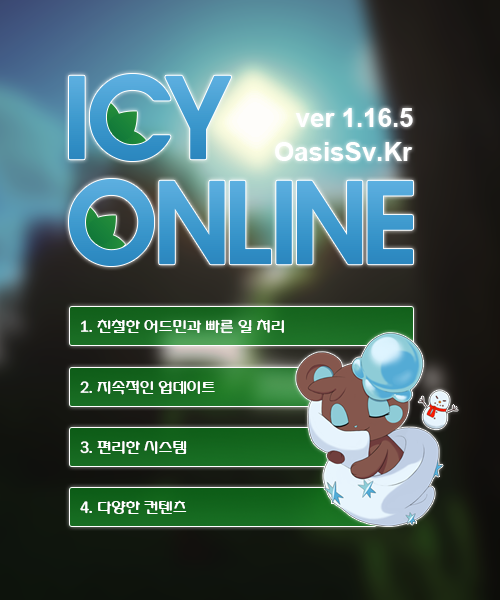






댓글이 없습니다.
새로운 댓글을 등록해 주세요!