_FreeRoute_ 3bfdc013ee404a289b456efb141df84f
| 장르 | 기타 장르 |
|---|---|
| 게임버전 | 1.5.2, 1.6.4, 1.7.2, 1.7.10, 1.8, 1.8.9, 1.10.2 |
| 모드로더 | 포지 |
| 개발자 | Pixelmon Team |
| 저작권 | 포켓몬 회사의 요청으로 개발 중단 |
| 자료 출처 | http://www.pixelmonmod.com/ |
| 모드 이름
마인크래프트 포켓몬모드 (Pixelmon Mod)
| 모드 소개
이 모드의 정식명칭은 Pixelmon(픽셀몬 모드)로 마인크래프트에 다양한 종류의 포켓몬들이 추가되는 모드랍니다.
단순히 포켓몬들만 추가되는게 아니며 각 포켓몬들의 고유 스킬, 진화단계를 이용해 플레이어가 자신의 포켓몬들을
성장시킬 수도 있으며 다른 플레이어 혹은 싱글플레이 같은 경우에는 따로 생성되는 NPC 트레이너와 포켓몬 대결을 펼칠수도 있습니다.

| 모드 설치방법 (최신런처)
[간편설치기를 사용할 경우]
- 사용하고자 하는 마인크래프트 버전을 한번 켜줬다가 꺼줍니다.
( 런처 프로필 설정방법 : 런처 실행 - 오른쪽 위에 상단메뉴 - 실행 설정 - 추가하기 - 버전 부분 설정 )- 아래에서 간편설치기를 다운받아 설치해줍니다.
- 다시 게임 런처를 틀어 오른쪽 상단메뉴 - 실행 설정 - 방금 전에 추가해준 메뉴를 클릭해줍니다.
- 버전 부분을 반드시 release 사용버전_FreeRoute 형식의 메뉴를 선택해주고 저장 버튼을 눌러줍니다.
- 다시 원래 화면으로 돌아와 플레이 버튼 옆에 삼각형 모양의 단추를 눌러 추가해준 프로필을 선택해주고 게임을 시작해줍니다.
[수동설치를 사용할 경우]
- 사용하고자 하는 마인크래프트 버전을 한번 켜줬다가 꺼줍니다.
( 런처 프로필 설정방법 : 런처 실행 - 오른쪽 상단메뉴 - 실행 설정 - 추가하기 - 버전 부분 설정 )- 사용하시는 마인크래프트 버전에 맞춰 포지를 먼저 간편설치기로 설치를 해줍니다.
- 아래에서 해당하는 마인크래프트 버전용으로 수동설치 파일들을 모두 다운받아줍니다.
- 키보드에서 창문 모양의 윈도우 키 + R키를 같이 눌러 실행창을 띄워줍니다.
- 빈칸에 %appdata% 를 작성하고 실행, .minecraft 폴더에 들어가줍니다.
- .minecraft 폴더안에 mods 폴더를 만들어줍니다.
- mods 폴더에 다운받아준 수동설치 파일들을 모두 넣어줍니다.
- 다시 게임 런처를 틀어 오른쪽 상단메뉴 - 실행 설정 - 방금 전에 추가해준 메뉴를 클릭해줍니다.
- 버전 부분을 반드시 release 사용버전_FreeRoute 형식의 메뉴를 선택해주고 저장 버튼을 눌러줍니다.
- 다시 원래 화면으로 돌아와 플레이 버튼 옆에 삼각형 모양의 단추를 눌러 추가해준 프로필을 선택해주고 게임을 시작해줍니다.
| 모드를 설치하는데 필요로 하는 컴퓨터 사양 조건
컴퓨터에 5GB 이상의 램이 장착되어 있어야 합니다.
( 1번과 2번 모두 바탕화면에 내컴퓨터에 들어가서 하얀 화면에 마우스 우클릭 - 속성으로 확인 가능 )
윈도우가 64비트여야 합니다.
컴퓨터에 설치되어있는 자바가 64비트여야 합니다. ( 윈도우가 64비트면 마인크래프트 런처 자체에 탑재되어있는 자바 역시 64비트. )
위 세가지 조건이 모두 만족되어야만 이 모드를 컴퓨터에 설치하셔서 정상적으로 플레이가 가능합니다.
| 모드버킷에 적용시키는 방법 ( 이 모드로 모드서버를 열고자 하시는 분들만 )
- 모드를 모두 개인 마인크래프트에 설치해주신 다음에 마인크래프트를 한번 켜주셨다가 꺼주신 후, .minecraft 폴더에 들어가줍니다.
( .minecraft 폴더 들어가는 방법 : 키보드에서 창문 모양의 윈도우 키와 R키를 같이 눌러 실행창 - 빈칸에 %appdata% 입력하고 확인 - .minecraft 폴더를 찾아 들어가줍니다. )- database(혹은 db) 폴더를 마우스 우클릭 - 복사해주고나서 모드버킷 구동기 파일이 들어있는 폴더안에 붙여넣기를 해줍니다.
- 다시 .minecraft 폴더안에 들어와 mods 폴더 안에서 포켓몬모드(Pixelmon) 파일을 복사해줍니다.
- 모드버킷이 들어있는 폴더안에서 mods 폴더 안에다가 붙여넣기를 해줍니다.
* 주의사항 : 이 포켓몬모드가 적용된 모드버킷을 실행시키실 때에는, 반드시 모드버킷에 램을 2GB 이상 할당해주세요.
이 게시글에 나와있는 "램 할당량 설정방법" 부분의 내용을 이용하시면 될 겁니다.
| 모드 다운로드
포켓몬 회사의 요청으로 개발자의 개발 중단, 파일 배포 중단이 이뤄졌습니다.
저작권으로 인해 배포 가능한 포켓몬모드 파일이 없다는 점, 양해부탁드립니다.
+ 리메이크 버전은 따로 한마포 자료글로 작성되어있으니 참고하세요.
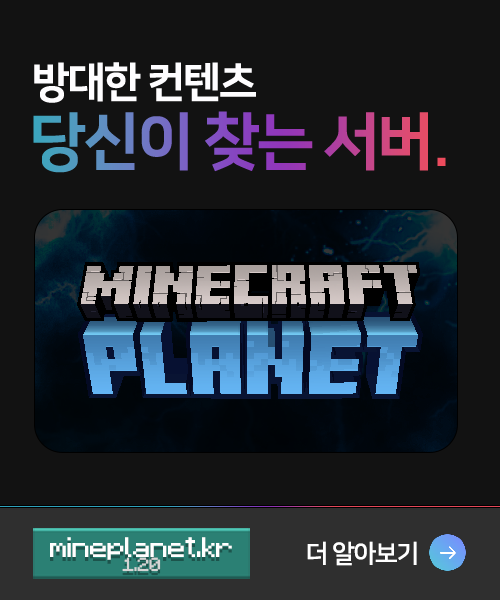
















카멜레온
2016.07.16한마포
2016.07.16카멜레온
2016.07.16한마포
2016.07.16카멜레온
2016.07.16sngmin
2016.09.27해포
2016.07.18// Don't do that.
Time: 16. 7. 18 오후 3:22
Description: Registering texture
java.lang.OutOfMemoryError: Java heap space
A detailed walkthrough of the error, its code path and all known details is as follows:
---------------------------------------------------------------------------------------
-- Head --
Stacktrace:
at net.minecraft.client.renderer.texture.TextureManager.func_110579_a(TextureManager.java:101)
-- Resource location being registered --
Details:
Resource location: minecraft:textures/font/unicode_page_b5.png
Texture object class: net.minecraft.client.renderer.texture.SimpleTexture
Stacktrace:
at net.minecraft.client.renderer.texture.TextureManager.func_110579_a(TextureManager.java:101)
at net.minecraft.client.renderer.texture.TextureManager.func_110577_a(TextureManager.java:45)
at net.minecraft.client.gui.FontRenderer.bindTexture(FontRenderer.java:854)
at net.minecraft.client.gui.FontRenderer.func_78257_a(FontRenderer.java:216)
at net.minecraft.client.gui.FontRenderer.func_78277_a(FontRenderer.java:228)
at net.minecraft.client.gui.FontRenderer.func_78278_a(FontRenderer.java:181)
at net.minecraft.client.gui.FontRenderer.func_78255_a(FontRenderer.java:393)
at net.minecraft.client.gui.FontRenderer.func_78258_a(FontRenderer.java:507)
at net.minecraft.client.gui.FontRenderer.func_85187_a(FontRenderer.java:269)
at net.minecraft.client.gui.FontRenderer.func_78261_a(FontRenderer.java:253)
at net.minecraft.client.gui.Gui.func_73732_a(SourceFile:95)
at net.minecraft.client.gui.GuiButton.func_146112_a(GuiButton.java:93)
at net.minecraft.client.gui.GuiScreen.func_73863_a(GuiScreen.java:52)
at net.minecraft.client.gui.GuiOptions.func_73863_a(SourceFile:148)
at net.minecraft.client.renderer.EntityRenderer.func_78480_b(EntityRenderer.java:1061)
at net.minecraft.client.Minecraft.func_71411_J(Minecraft.java:1001)
at net.minecraft.client.Minecraft.func_99999_d(Minecraft.java:898)
at net.minecraft.client.main.Main.main(SourceFile:148)
at sun.reflect.NativeMethodAccessorImpl.invoke0(Native Method)
at sun.reflect.NativeMethodAccessorImpl.invoke(NativeMethodAccessorImpl.java:62)
at sun.reflect.DelegatingMethodAccessorImpl.invoke(DelegatingMethodAccessorImpl.java:43)
at java.lang.reflect.Method.invoke(Method.java:483)
at net.minecraft.launchwrapper.Launch.launch(Launch.java:135)
at net.minecraft.launchwrapper.Launch.main(Launch.java:28)
-- Screen render details --
Details:
Screen name: net.minecraft.client.gui.GuiOptions
Mouse location: Scaled: (301, 224). Absolute: (603, 256)
Screen size: Scaled: (683, 353). Absolute: (1366, 706). Scale factor of 2
-- System Details --
Details:
Minecraft Version: 1.7.10
Operating System: Windows 7 (x86) version 6.1
Java Version: 1.8.0_25, Oracle Corporation
Java VM Version: Java HotSpot(TM) Client VM (mixed mode), Oracle Corporation
Memory: 502296 bytes (0 MB) / 523501568 bytes (499 MB) up to 523501568 bytes (499 MB)
JVM Flags: 6 total; -XX:HeapDumpPath=MojangTricksIntelDriversForPerformance_javaw.exe_minecraft.exe.heapdump -Xmx512M -XX:+UseConcMarkSweepGC -XX:+CMSIncrementalMode -XX:-UseAdaptiveSizePolicy -Xmn128M
AABB Pool Size: 0 (0 bytes; 0 MB) allocated, 0 (0 bytes; 0 MB) used
IntCache: cache: 0, tcache: 0, allocated: 13, tallocated: 95
FML: MCP v9.05 FML v7.10.99.99 Minecraft Forge 10.13.4.1558 5 mods loaded, 5 mods active
States: 'U' = Unloaded 'L' = Loaded 'C' = Constructed 'H' = Pre-initialized 'I' = Initialized 'J' = Post-initialized 'A' = Available 'D' = Disabled 'E' = Errored
UCHIJAAAAAA mcp{9.05} [Minecraft Coder Pack] (minecraft.jar)
UCHIJAAAAAA FML{7.10.99.99} [Forge Mod Loader] (forge-1.7.10-10.13.4.1558-1.7.10.jar)
UCHIJAAAAAA Forge{10.13.4.1558} [Minecraft Forge] (forge-1.7.10-10.13.4.1558-1.7.10.jar)
UCHIJAAAAAA pixelmon{3.5.0} [Pixelmon] (Pixelmon-1.7.10-3.5.1-universal.jar)
UCHIJAAAAAA VersionChecker{1.1.9} [Version Checker] (VersionChecker-1.1.9.jar)
GL info: ' Vendor: 'Intel' Version: '3.1.0 - Build 9.17.10.4229' Renderer: 'Intel(R) HD Graphics 3000'
Launched Version: 1.7.10_FreeRoute
LWJGL: 2.9.1
OpenGL: Intel(R) HD Graphics 3000 GL version 3.1.0 - Build 9.17.10.4229, Intel
GL Caps: Using GL 1.3 multitexturing.
Using framebuffer objects because OpenGL 3.0 is supported and separate blending is supported.
Anisotropic filtering is supported and maximum anisotropy is 16.
Shaders are available because OpenGL 2.1 is supported.
Is Modded: Definitely; Client brand changed to 'fml,forge'
Type: Client (map_client.txt)
Resource Packs: []
Current Language: 한국어 (한국)
Profiler Position: N/A (disabled)
Vec3 Pool Size: 0 (0 bytes; 0 MB) allocated, 0 (0 bytes; 0 MB) used
Anisotropic Filtering: Off (1)
쿠쿠루
2016.08.07// Oh - I know what I did wrong!
Time: 16. 8. 7 오후 6:04
Description: There was a severe problem during mod loading that has caused the game to fail
cpw.mods.fml.common.LoaderException: java.lang.NoClassDefFoundError: net/minecraftforge/event/world/BlockEvent$PlaceEvent
at cpw.mods.fml.common.LoadController.transition(LoadController.java:162)
at cpw.mods.fml.common.Loader.preinitializeMods(Loader.java:515)
at cpw.mods.fml.client.FMLClientHandler.beginMinecraftLoading(FMLClientHandler.java:239)
at net.minecraft.client.Minecraft.func_71384_a(Minecraft.java:480)
at net.minecraft.client.Minecraft.func_99999_d(Minecraft.java:867)
at net.minecraft.client.main.Main.main(SourceFile:148)
at sun.reflect.NativeMethodAccessorImpl.invoke0(Native Method)
at sun.reflect.NativeMethodAccessorImpl.invoke(Unknown Source)
at sun.reflect.DelegatingMethodAccessorImpl.invoke(Unknown Source)
at java.lang.reflect.Method.invoke(Unknown Source)
at net.minecraft.launchwrapper.Launch.launch(Launch.java:135)
at net.minecraft.launchwrapper.Launch.main(Launch.java:28)
Caused by: java.lang.NoClassDefFoundError: net/minecraftforge/event/world/BlockEvent$PlaceEvent
at com.pixelmonmod.pixelmon.config.PixelmonItemsBlocks.load(PixelmonItemsBlocks.java:25)
at com.pixelmonmod.pixelmon.config.PixelmonItems.load(PixelmonItems.java:184)
at com.pixelmonmod.pixelmon.config.PixelmonConfig.loadConfig(PixelmonConfig.java:266)
at com.pixelmonmod.pixelmon.Pixelmon.preInit(Pixelmon.java:107)
at sun.reflect.NativeMethodAccessorImpl.invoke0(Native Method)
at sun.reflect.NativeMethodAccessorImpl.invoke(Unknown Source)
at sun.reflect.DelegatingMethodAccessorImpl.invoke(Unknown Source)
at java.lang.reflect.Method.invoke(Unknown Source)
at cpw.mods.fml.common.FMLModContainer.handleModStateEvent(FMLModContainer.java:513)
at sun.reflect.GeneratedMethodAccessor3.invoke(Unknown Source)
at sun.reflect.DelegatingMethodAccessorImpl.invoke(Unknown Source)
at java.lang.reflect.Method.invoke(Unknown Source)
at com.google.common.eventbus.EventSubscriber.handleEvent(EventSubscriber.java:74)
at com.google.common.eventbus.SynchronizedEventSubscriber.handleEvent(SynchronizedEventSubscriber.java:47)
at com.google.common.eventbus.EventBus.dispatch(EventBus.java:322)
at com.google.common.eventbus.EventBus.dispatchQueuedEvents(EventBus.java:304)
at com.google.common.eventbus.EventBus.post(EventBus.java:275)
at cpw.mods.fml.common.LoadController.sendEventToModContainer(LoadController.java:208)
at cpw.mods.fml.common.LoadController.propogateStateMessage(LoadController.java:187)
at sun.reflect.NativeMethodAccessorImpl.invoke0(Native Method)
at sun.reflect.NativeMethodAccessorImpl.invoke(Unknown Source)
at sun.reflect.DelegatingMethodAccessorImpl.invoke(Unknown Source)
at java.lang.reflect.Method.invoke(Unknown Source)
at com.google.common.eventbus.EventSubscriber.handleEvent(EventSubscriber.java:74)
at com.google.common.eventbus.SynchronizedEventSubscriber.handleEvent(SynchronizedEventSubscriber.java:47)
at com.google.common.eventbus.EventBus.dispatch(EventBus.java:322)
at com.google.common.eventbus.EventBus.dispatchQueuedEvents(EventBus.java:304)
at com.google.common.eventbus.EventBus.post(EventBus.java:275)
at cpw.mods.fml.common.LoadController.distributeStateMessage(LoadController.java:118)
at cpw.mods.fml.common.Loader.preinitializeMods(Loader.java:513)
... 10 more
Caused by: java.lang.ClassNotFoundException: net.minecraftforge.event.world.BlockEvent$PlaceEvent
at net.minecraft.launchwrapper.LaunchClassLoader.findClass(LaunchClassLoader.java:191)
at java.lang.ClassLoader.loadClass(Unknown Source)
at java.lang.ClassLoader.loadClass(Unknown Source)
... 40 more
Caused by: java.lang.NullPointerException
A detailed walkthrough of the error, its code path and all known details is as follows:
---------------------------------------------------------------------------------------
-- System Details --
Details:
Minecraft Version: 1.7.10
Operating System: Windows 8 (amd64) version 6.2
Java Version: 1.7.0_51, Oracle Corporation
Java VM Version: Java HotSpot(TM) 64-Bit Server VM (mixed mode), Oracle Corporation
Memory: 967052144 bytes (922 MB) / 1291321344 bytes (1231 MB) up to 1908932608 bytes (1820 MB)
JVM Flags: 3 total; -XX:HeapDumpPath=MojangTricksIntelDriversForPerformance_javaw.exe_minecraft.exe.heapdump -Xmx2G -Xms1G
AABB Pool Size: 0 (0 bytes; 0 MB) allocated, 0 (0 bytes; 0 MB) used
IntCache: cache: 0, tcache: 0, allocated: 0, tallocated: 0
FML: MCP v9.05 FML v7.10.82.1216 Minecraft Forge 10.13.1.1216 Optifine OptiFine_1.7.10_HD_U_C1 13 mods loaded, 13 mods active
mcp{9.05} [Minecraft Coder Pack] (minecraft.jar) Unloaded->Constructed->Pre-initialized
FML{7.10.82.1216} [Forge Mod Loader] (forge-1.7.10-10.13.1.1216-new.jar) Unloaded->Constructed->Pre-initialized
Forge{10.13.1.1216} [Minecraft Forge] (forge-1.7.10-10.13.1.1216-new.jar) Unloaded->Constructed->Pre-initialized
KoreanPatch{} [한글 패치] (minecraft.jar) Unloaded->Constructed->Pre-initialized
TooManyItems{1.7.10} [TooManyItems] (minecraft.jar) Unloaded->Constructed->Pre-initialized
craftguide{1.6.9.0} [CraftGuide] (CraftGuide-1.6.9.0-forge.jar) Unloaded->Constructed->Pre-initialized
ForgeMultipart{1.2.0.345} [Forge Multipart] (ForgeMultipart-1.7.10-1.2.0.345-universal.jar) Unloaded->Constructed->Pre-initialized
McMultipart{1.2.0.345} [Minecraft Multipart Plugin] (ForgeMultipart-1.7.10-1.2.0.345-universal.jar) Unloaded->Constructed->Pre-initialized
pixelmon{3.5.0} [Pixelmon] (Pixelmon-1.7.10-3.5.1-universal.jar) Unloaded->Constructed->Errored
VersionChecker{1.1.9} [Version Checker] (VersionChecker-1.1.9.jar) Unloaded->Constructed->Pre-initialized
zoommod{1.2} [zoommod] (ZoomMod-1.2_1.7.10.jar) Unloaded->Constructed->Pre-initialized
foxlib{1.7.10-0.7.0} [FoxLib] (FoxLib-1.7.10-0.7.0.jar) Unloaded->Constructed->Pre-initialized
ForgeMicroblock{1.2.0.345} [Forge Microblocks] (ForgeMultipart-1.7.10-1.2.0.345-universal.jar) Unloaded->Constructed->Pre-initialized
이렇게떠여 어떻하져? ㅠㅠ
마크좋아좋아좋아
2016.08.10rickstar
2016.08.11ㅋㅋㅋ
2016.09.14at net.minecraft.client.Minecraft.func_99999_d(Minecraft.java:878)
at net.minecraft.client.main.Main.main(SourceFile:148)
at sun.reflect.NativeMethodAccessorImpl.invoke0(Native Method)
at sun.reflect.NativeMethodAccessorImpl.invoke(NativeMethodAccessorImpl.java:62)
at sun.reflect.DelegatingMethodAccessorImpl.invoke(DelegatingMethodAccessorImpl.java:43)
at java.lang.reflect.Method.invoke(Method.java:483)
at net.minecraft.launchwrapper.Launch.launch(Launch.java:135)
at net.minecraft.launchwrapper.Launch.main(Launch.java:28)
-- System Details --
Details:
Minecraft Version: 1.7.10
Operating System: Windows 7 (amd64) version 6.1
Java Version: 1.8.0_25, Oracle Corporation
Java VM Version: Java HotSpot(TM) 64-Bit Server VM (mixed mode), Oracle Corporation
Memory: 1042183048 bytes (993 MB) / 1297612800 bytes (1237 MB) up to 1908932608 bytes (1820 MB)
JVM Flags: 3 total; -XX:HeapDumpPath=MojangTricksIntelDriversForPerformance_javaw.exe_minecraft.exe.heapdump -Xmx2G -Xms1G
AABB Pool Size: 0 (0 bytes; 0 MB) allocated, 0 (0 bytes; 0 MB) used
IntCache: cache: 0, tcache: 0, allocated: 0, tallocated: 0
FML:
Launched Version: 1.7.10_FreeRoute
LWJGL: 2.9.1
OpenGL: Intel(R) HD Graphics GL version 3.1.0 - Build 8.15.10.2669, Intel
GL Caps: Using GL 1.3 multitexturing.
Using framebuffer objects because OpenGL 3.0 is supported and separate blending is supported.
Anisotropic filtering is supported and maximum anisotropy is 16.
Shaders are available because OpenGL 2.1 is supported.
Is Modded: Definitely; Client brand changed to 'fml,forge'
Type: Client (map_client.txt)
Resource Packs: []
Current Language: ~~ERROR~~ NullPointerException: null
Profiler Position: N/A (disabled)
Vec3 Pool Size: 0 (0 bytes; 0 MB) allocated, 0 (0 bytes; 0 MB) used
Anisotropic Filtering: Off (1)
대펭
2016.09.16Could not reserve enough space for 2097152KB object heap 이 오류문구가 뜨는데 램이 8기가 인데 왜 2기가만 써도 이런문구가 뜰가요 그래서 1기가로 하니까 렉이너무걸리는뎅..
한마포
2016.09.17음 Ctrl+Alt+Delete 키를 눌러 작업관리자를 틀으셔서 전체적인 램 사용량이 몇기가이신지 확인해보시겠어여?
김이한
2016.09.24김이한
2016.09.24ㅠㅠ
한마포
2016.09.24승우
2016.09.27sngmin
2016.09.27계란박사
2016.10.05한마포
2016.10.09블로거카룬
2016.10.08한마포
2016.10.09들어가셔서 .FreeRoute 폴더안에 들어가보시면 백업된 맵파일들이 있을거에요 :)
눈덩이tv
2016.12.05하지만 프리루트님이 알려주셨네요
gmgm
2016.10.11대한
2016.10.19승규
2016.10.23다 간편설치기로 되어있는데
수동 설치기가 없는건가요??
혜승
2016.11.25한마포
2016.11.25포켓몬모드가 설치되어있는 개인 마인크래프트를 틀으셔서 싱글플레이 월드에 한번 접속해주셨다가 꺼주신 다음에
.minecraft 폴더안에 db 라는 폴더를 복사하셔다가 모드버킷 구동기가 들어있는 폴더안에 붙여넣기를 해주시면 된답니다 :>
강민석3619
2016.12.04떠요
한마포
2016.12.05