_FreeRoute_ 3bfdc013ee404a289b456efb141df84f
| 장르 | 통합모드 |
|---|---|
| 게임버전 | 1.10.2 |
| 모드로더 | 포지 |
| 원산지 | 국산 |
| 창작자 | 프리루트 (FreeRoute) |
| 저작권 | All Rights Reserved |
| 자료 출처 | http://freeroute.tistory.com/339 |
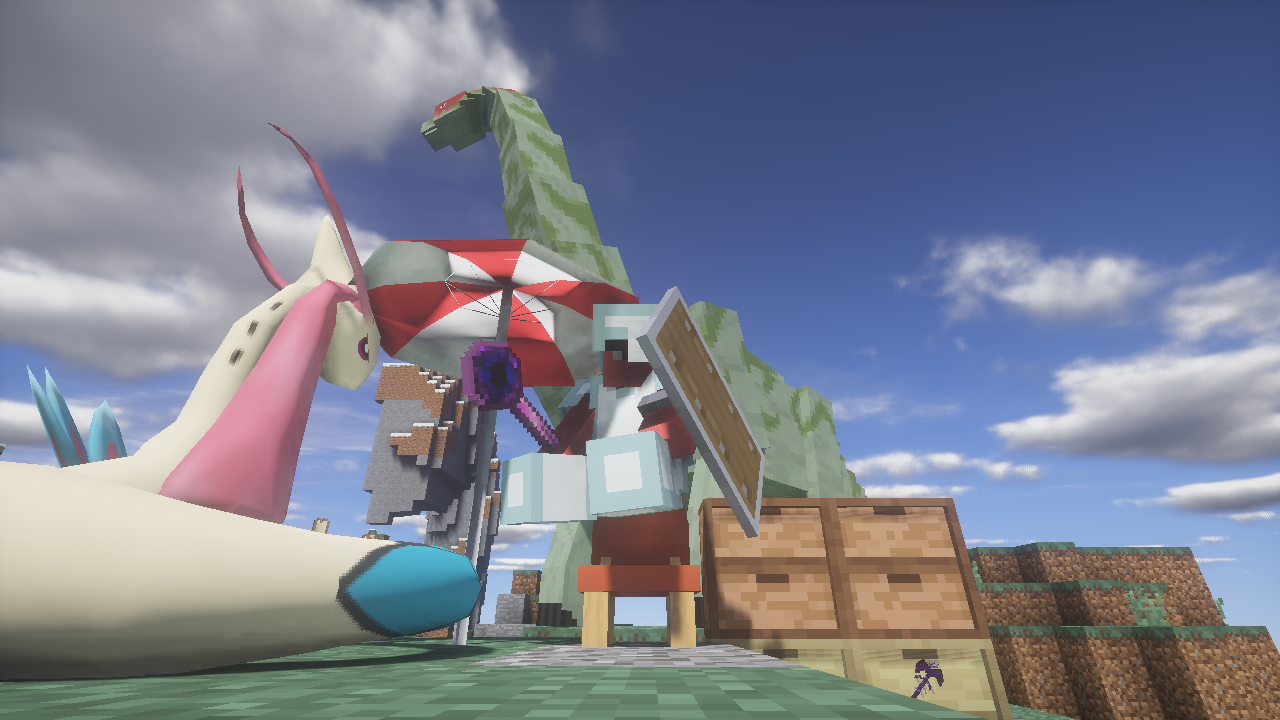
마인크래프트 1.10.2 통합모드 (v90)
(많은 1.10.2 버전용 모드들을 원하는, 재밌는 것들로 한꺼번에 설치해 즐겨보자!)
해당 통합모드는 여러 종류의 마인크래프트 1.10.2 버전용 모드들을 원하는 것들로 직접 선택해 한꺼번에 설치할 수 있도록
해주는 특별한 모드 간편설치기입니다. 기능, 라이브러리 등을 제외한 총 58개의 모드를 선택하실 수 있도록 구성이 되어있구요.
통합모드 설치파일은 맨아래에서 다운로드 받아 이용해주시고 그외에 따로 궁금하신 점들이 있다면 댓글로 질문해주세요!
(해당 통합모드는 2차 배포를 모두 금지합니다.)
■ 모드 설치 후, 렉이 걸릴 경우에는?
(포켓몬 모드를 설치했을 경우엔 반드시 2번 항목 따라하기!)
1. 옵티파인 모드를 반드시 같이 설치해준다.
2. 옵티파인을 설치했는데도 렉이 걸리면 마인크래프트 런처에서 Edit Profile 단추 - JVM Arguments 부분에 체크표시를 해주신 후, -Xmx1G 부분에 숫자 1을 2 혹은 그 이상의 숫자인 3, 4 등으로 바꿔줍니다.
■ 인게임 스크린샷




■ 모드 설치방법 - 최신버전(2.0 이상)의 마인크래프트 런처를 사용할 경우
[간편설치기를 사용할 경우]
1. 통합모드가 지원하는 버전의 마인크래프트를 한번 켜줬다가 꺼준다.
(마크 런처에서 오른쪽 상단에 메뉴단추 - 실행설정 - 추가하기 - 이름은 마음대로, 버전 부분을
'release 1.10.2' 으로 맞춰줌 - 다시 처음 화면으로 돌아와 플레이 단추 옆에 화살표 클릭 - 추가시켜준 메뉴 선택 - 플레이)
2. 아래에서 통합모드 간편설치기 파일을 다운받아 설치해준다.
3. 다시 마크 런처를 틀어 오른쪽 상단에 메뉴 단추 - 실행 설정 - 아까전에 추가해준 메뉴를 클릭해준다.
4. 버전 부분을 반드시 < release 1.10.2_FreeRoute > 메뉴를 선택해준다.
5. 다시 원래 화면으로 돌아와 플레이 단추를 눌러 게임을 시작해준다.
■ 모드 설치방법 - 이전버전의 마인크래프트 런처를 사용할 경우
[간편설치기를 사용할 경우]
1. 통합모드가 지원하는 버전의 마인크래프트를 한번 켜줬다가 꺼준다.
(마크 런처에서 Edit Proifle - Use Version을 'release 1.10.2' 으로 맞춰줌)
2. 아래에서 통합모드 간편설치기 파일을 다운받아 설치해준다.
3. 다시 마인크래프트 런처를 틀어 Edit Profile 단추를 눌러준다.
4. Use Version 부분에서 반드시 < release 1.10.2_FreeRoute > 메뉴를 선택해준다.
5. Save Profile 단추를 눌러 프로필을 저장해준 다음에 Play 버튼을 눌러 게임을 시작시켜준다.
■ 파일 다운로드
| 프리루트 통합모드 : 다운로드 |
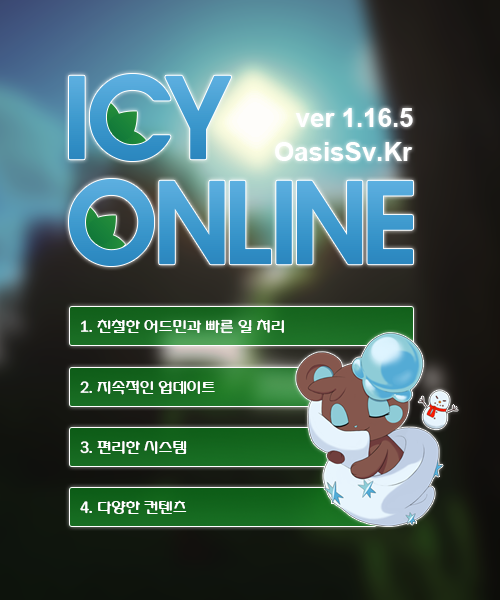

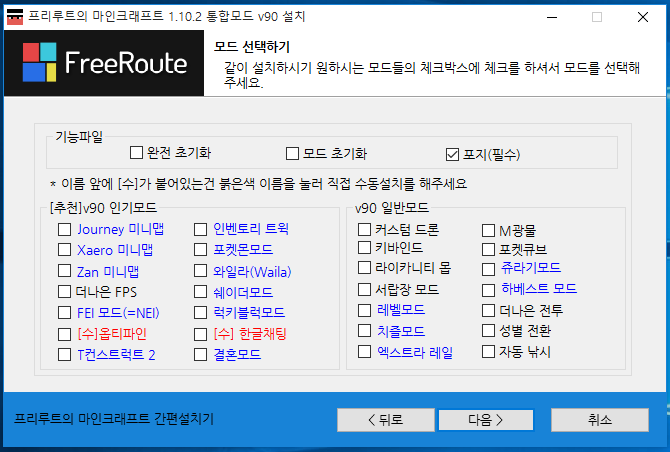
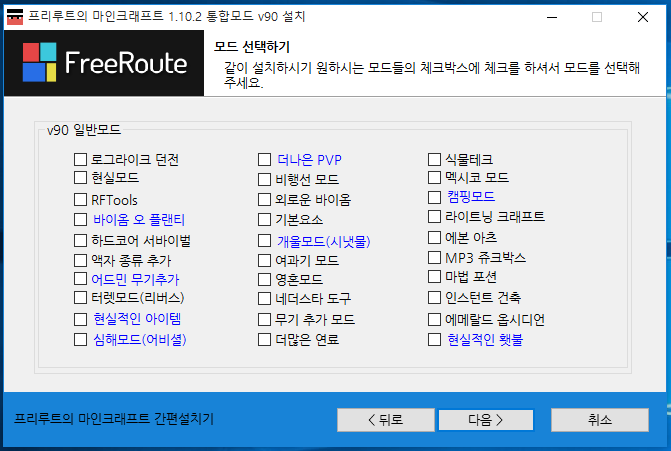

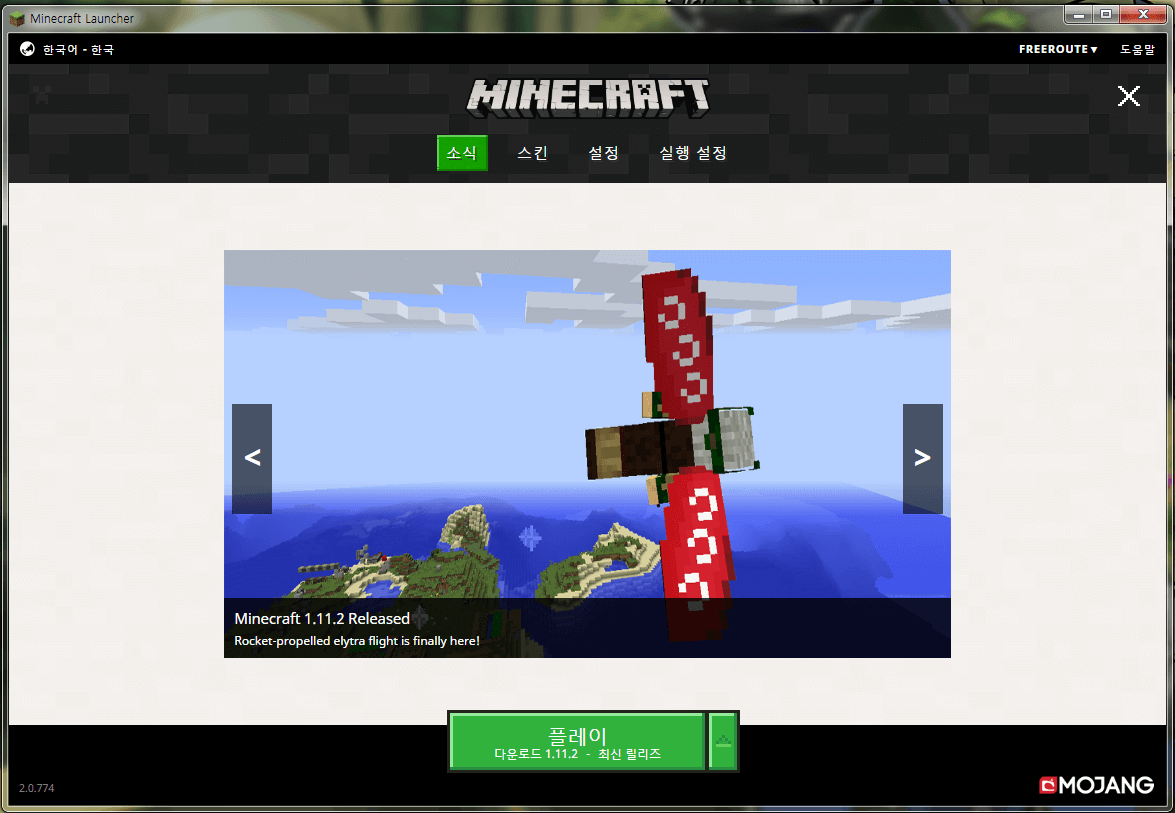
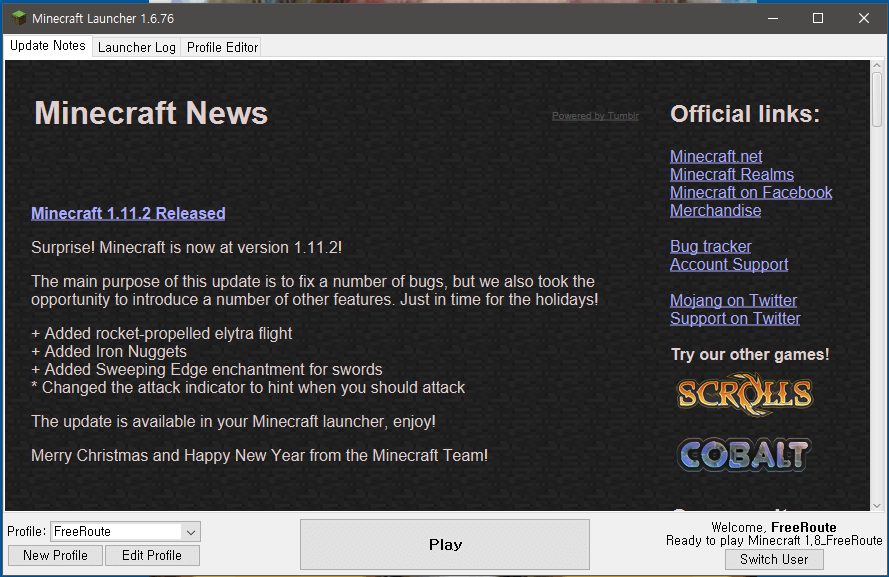









starlight9032
2016.10.16BJ블루싸이
2016.11.08UCHE pixelmon{5.0.0-beta4} [Pixelmon] (Pixelmon-1.10.2-5.0.0-beta4-universal.jar)
크리맨
2016.10.09chungun1kr
2016.10.09즐거운마인크래프트하시길..
크리맨
2016.10.09chungun1kr
2016.10.09:D
런크레카의프렌즈
2016.10.09한마포
2016.10.09큐안
2016.10.09한마포
2016.10.09블랜
2016.10.13한마포
2016.10.14얀별
2016.10.16한마포
2016.10.23기현수
2016.10.16한마포
2016.10.23starlight9032
2016.10.16감사합니다
그런데 총모드는 이름이 뭐에요?
한마포
2016.10.23유리TV
2016.10.19한마포
2016.10.23이웃집또터러
2016.10.24이웃집또터러
2016.10.23한마포
2016.10.23이웃집또터러
2016.10.24제 소망이지만;그럼 루트님 홧팅!
우진이아부지
2016.10.241. 현재 공식홈페이지에서 정품사서 다운로드받았구요, 포지, 한글지원, 옵티파인 정도까진 깔고 설치해보니 잘됩니다
2. 1.10.2 프리루트 통합모드(포켓몬모드, 럭키블럭)만깔면 자꾸 에러가납니다. 포지가 안맞다고요..;;;;
3. 그래서 럭키블럭만까니깐 들어가지긴하는데 모드 변경이 안됩니다... 모드에들어가서 럭키블럭의 config버튼이 비활성화 되네요..
도와주세요.;;;오늘만 5시간째..꼼지락거리다 도저히 안되어 글남깁니다. 아침까지 아빠만믿으라고했는데..ㅠㅠ흑
우진이아부지
2016.10.24p106305
2016.10.24WARNING: coremods are present:
Contact their authors BEFORE contacting forge
// Why is it breaking :(
Time: 16. 10. 24 오후 6:43
Description: Initializing game
net.minecraft.client.renderer.StitcherException: Unable to fit: missingno - size: 16x16 - Maybe try a lowerresolution resourcepack?
at net.minecraft.client.renderer.texture.Stitcher.func_94305_f(Stitcher.java:70)
at net.minecraft.client.renderer.texture.TextureMap.func_110571_b(TextureMap.java:179)
at net.minecraft.client.renderer.texture.TextureMap.func_174943_a(TextureMap.java:93)
at net.minecraftforge.client.model.ModelLoader.func_177570_a(ModelLoader.java:155)
at net.minecraft.client.renderer.block.model.ModelManager.func_110549_a(ModelManager.java:28)
at net.minecraft.client.resources.SimpleReloadableResourceManager.func_110542_a(SimpleReloadableResourceManager.java:122)
at net.minecraft.client.Minecraft.func_71384_a(Minecraft.java:499)
at net.minecraft.client.Minecraft.func_99999_d(Minecraft.java:351)
at net.minecraft.client.main.Main.main(SourceFile:124)
at sun.reflect.NativeMethodAccessorImpl.invoke0(Native Method)
at sun.reflect.NativeMethodAccessorImpl.invoke(NativeMethodAccessorImpl.java:62)
at sun.reflect.DelegatingMethodAccessorImpl.invoke(DelegatingMethodAccessorImpl.java:43)
at java.lang.reflect.Method.invoke(Method.java:483)
at net.minecraft.launchwrapper.Launch.launch(Launch.java:135)
at net.minecraft.launchwrapper.Launch.main(Launch.java:28)
A detailed walkthrough of the error, its code path and all known details is as follows:
---------------------------------------------------------------------------------------
-- Head --
Thread: Client thread
Stacktrace:
at net.minecraft.client.renderer.texture.Stitcher.func_94305_f(Stitcher.java:70)
at net.minecraft.client.renderer.texture.TextureMap.func_110571_b(TextureMap.java:179)
at net.minecraft.client.renderer.texture.TextureMap.func_174943_a(TextureMap.java:93)
at net.minecraftforge.client.model.ModelLoader.func_177570_a(ModelLoader.java:155)
at net.minecraft.client.renderer.block.model.ModelManager.func_110549_a(ModelManager.java:28)
at net.minecraft.client.resources.SimpleReloadableResourceManager.func_110542_a(SimpleReloadableResourceManager.java:122)
at net.minecraft.client.Minecraft.func_71384_a(Minecraft.java:499)
-- Initialization --
Details:
Stacktrace:
at net.minecraft.client.Minecraft.func_99999_d(Minecraft.java:351)
at net.minecraft.client.main.Main.main(SourceFile:124)
at sun.reflect.NativeMethodAccessorImpl.invoke0(Native Method)
at sun.reflect.NativeMethodAccessorImpl.invoke(NativeMethodAccessorImpl.java:62)
at sun.reflect.DelegatingMethodAccessorImpl.invoke(DelegatingMethodAccessorImpl.java:43)
at java.lang.reflect.Method.invoke(Method.java:483)
at net.minecraft.launchwrapper.Launch.launch(Launch.java:135)
at net.minecraft.launchwrapper.Launch.main(Launch.java:28)
-- System Details --
Details:
Minecraft Version: 1.10.2
Operating System: Windows XP (x86) version 5.1
Java Version: 1.8.0_25, Oracle Corporation
Java VM Version: Java HotSpot(TM) Client VM (mixed mode), Oracle Corporation
Memory: 104133664 bytes (99 MB) / 345927680 bytes (329 MB) up to 1060372480 bytes (1011 MB)
Mod Pack: com.mumfrey.liteloader.crashreport.CallableLiteLoaderBrand@672a62
LiteLoader Mods: com.mumfrey.liteloader.crashreport.CallableLiteLoaderMods@91ced9
LaunchWrapper: com.mumfrey.liteloader.crashreport.CallableLaunchWrapper@e03c31
JVM Flags: 6 total; -XX:HeapDumpPath=MojangTricksIntelDriversForPerformance_javaw.exe_minecraft.exe.heapdump -Xmx1G -XX:+UseConcMarkSweepGC -XX:+CMSIncrementalMode -XX:-UseAdaptiveSizePolicy -Xmn128M
IntCache: cache: 0, tcache: 0, allocated: 0, tallocated: 0
FML: MCP 9.32 Powered by Forge 12.18.1.2011 3 mods loaded, 3 mods active
States: 'U' = Unloaded 'L' = Loaded 'C' = Constructed 'H' = Pre-initialized 'I' = Initialized 'J' = Post-initialized 'A' = Available 'D' = Disabled 'E' = Errored
UCH mcp{9.19} [Minecraft Coder Pack] (minecraft.jar)
UCH FML{8.0.99.99} [Forge Mod Loader] (forge-1.10.2-12.18.1.2011.jar)
UCH Forge{12.18.1.2011} [Minecraft Forge] (forge-1.10.2-12.18.1.2011.jar)
Loaded coremods (and transformers):
GL info: ' Vendor: 'Intel' Version: '1.4.0 - Build 7.14.10.4926' Renderer: 'Intel 945G'
Launched Version: 1.10.2_FreeRoute
LWJGL: 2.9.4
OpenGL: Intel 945G GL version 1.4.0 - Build 7.14.10.4926, Intel
GL Caps: Using GL 1.3 multitexturing.
Using GL 1.3 texture combiners.
Not using framebuffer objects because OpenGL 1.4 is not supported, EXT_blend_func_separate is supported, OpenGL 3.0 is not supported, ARB_framebuffer_object is not supported, and EXT_framebuffer_object is not supported.
Shaders are not available because OpenGL 2.1 is not supported, ARB_shader_objects is not supported, ARB_vertex_shader is not supported, and ARB_fragment_shader is not supported.
VBOs are available because ARB_vertex_buffer_object is supported.
Using VBOs: Yes
Is Modded: Definitely; Client brand changed to 'fml,forge'
Type: Client (map_client.txt)
Resource Packs:
Current Language: 한국어 (한국)
Profiler Position: N/A (disabled)
CPU: 2x Pentium(R) Dual-Core CPU E5200 @ 2.50GHz
MY크래프트
2016.10.30한마포
2016.10.30마인크래프트 런처에서 따로 램할당량을 설정 안해주면 사용이 불가능하지여..
우지니
2016.11.04