Myodan abee4cb515b74216a9bf36d7b00b4122
자료 자바 에디션(JE) 플러그인 스크립트
마르SK ( MarSK ) : 스크립트 에드온 스크립트에 여러가지 이벤트를 추가해보자!
| 장르 | 서버 관리자 툴, 테러 / 핵 방지, 개발자 툴, 버그 해결, 재미, 그 외에 장르 |
|---|---|
| 게임버전 | 1.8, 1.8.8, 1.8.9, 1.9, 1.10, 1.10.2, 1.11, 1.11.2, 1.12, 1.12.1, 1.12.2 |
| 원산지 | 국산 |
| 개발자 | 마르 |
| 저작권 | All Rights Reserved |
| 자료 출처 | http://blog.naver.com/hyunjun002/221067600387 |
| 플러그인 이름
마르SK ( MarSK )
| 플러그인 소개
이 플러그인은 에드온입니다!
이 에드온은 스크립트 자체의 부족한 이벤트 또는 효과등을 추가하여 여러가지기능을만들수 있게도와주는 플러그인입니다!
아래내용은 추가되는 이벤트, 효과 등입니다.
[Events]on enter area at %string% (이벤트 내 player 지원)
플레이어가 에리어에 입장할때 발동합니다. Ex) on enter area at "Test":
on quit area at %string% (이벤트 내 player 지원)
플레이어가 에리어에서 퇴장할때 발동합니다. Ex) on quit area at "Test":
on [mar.]jump (이벤트 내 player 지원)
플레이어가 점프할 때 발동합니다. Ex) on jump:
[WildSkript(Umbaska)또는 SkMorkaz 에드온과 같이 사용할경우 mar.jump를 사용하세요.]
on inventory open (이벤트 내 player 지원)
플레이어가 인벤토리를 열 때 발동합니다. Ex) on inventory open:
[E를 눌러 여는 인벤토리는 해당되지 않습니다.]
on (armor|armour) equip (이벤트 내 player, item 모두지원) [New]
플레이어가 방어구를 착용할때 발동합니다. Ex) on armor equip:
on (armor|armour) unequip (이벤트 내 player, item 모두지원) [New]
플레이어가 방어구착용을 해제할때 발동합니다. Ex) on armor unequip:
[Effects]
add file %string% to %string% (addf, addfile 모두 지원)
파일위치에 원하는 내용을 추가합니다. Ex) add file "안녕" to "Test.txt"
set file line %number% of %string% to %string% (setf, setfile 모두지원)
파일위치에 원하는 줄의 내용을 설정합니다. Ex) set file line 1 of "안녕" to "Test.txt"
remove file line %number% from %string% (removef, removefile 모두지원)
파일위치에 원하는 줄을 제거합니다. Ex) remove file line 1 from "Test.txt"
create file %string% (createf, createfile 모두지원)
파일위치에 파일을 생성합니다. Ex) create file "Test.txt"
delete file %string% (deletef, deletefile 모두지원)
파일위치의 파일을 삭제합니다. Ex) delete file "Test.txt"
set pitch of %entity% to %number% (set %entity%'s pitch to %number% 지원)
엔디티의 pitch를 설정합니다. Ex) set pitch of player to 90
set yaw of %entity% to %number% (set %entity%'s yaw to %number% 지원)
엔디티의 yaw를 설정합니다. Ex) set yaw of player to 90
display bar %string% with %number% percent to %player%
플레이어에게 보스바를 띄웁니다. Ex) display bar "TEST" with 100 percent to player
remove bar from %player%
플레이어의 보스바를 지웁니다. Ex) remove bar from player
create area of %string% at %location%, %location% [New]
해당 이름의 구역을 추가합니다. Ex) create area of arg 1 at player's location, location of player's target block
(%arg 1%의 이름으로 [플레이어의 위치~플레이어가 바라보는 곳]으로 구역을 생성합니다.)
(remove|delete) area of %string% [New]
해당 이름의 구역을 삭제합니다. Ex) remove area of arg 1
[Expressions]
ㆍ Slot Type (on inventory click 이벤트에서만 지원)
클릭한 슬롯의 종류를 불러옵니다. Ex) if slot type is container:
ㆍ Inventory Type (on inventory click 이벤트에서만 지원)
클릭한 슬롯의 종류를 불러옵니다. Ex) if inventory type is chest:
ㆍ read file %string% (readf, readfile 모두지원)
파일위치의 파일내용을 불러옵니다. Ex) set {read::*} to read file "Test.txt"
[배열변수로 값을 받아올 수 있으며, 한줄씩 저장됩니다.]
ㆍ click type (on inventory click 이벤트에서만 지원)
클릭한 형태를 불러옵니다. Ex) if click type is right click:
ㆍ players in area %string% (모두 지원)
에리어 안에있는 플레이어를 불러옵니다. Ex) set {player::*} to players in area "Test"
[배열변수로 값을 받아올 수 있으며, 한명씩 저장됩니다.]
ㆍ mh of %player% (모두 지원)
플레이어의 최대 체력을 불러옵니다. Ex) set mh of player to 20
[1이 하트 한칸이며, 0.5는 하트 반칸입니다.]
ㆍ md of %integer% (모두 지원)
해당 아이템 id의 최대 내구도를 불러옵니다. Ex) message "%md of id of player's tool%"
[%integer% 부분은 아이템의 코드(ID)를 적어주셔야합니다.]
ㆍ sort up %numbers% (모두 지원)
오름차순으로 정렬합니다. Ex) set {array::*} to sort up {array::*}
[%numbers%부분에는 배열을 적어주셔야 합니다.]
ㆍ sort down %numbers% (모두 지원)
내림차순으로 정렬합니다. Ex) set {array::*} to sort up {array::*}
[%numbers%부분에는 배열을 적어주셔야 합니다.]
ㆍ decimal with %integer% in %number% (모두 지원)
해당 자리까지 소수점을 표시합니다. Ex) message "%decimal with 2 in 1.234%" (결과 : 1.23)
ㆍ char at %integer% in %string% (모두 지원)
문자에서 해당 번호의 문자열을 표시합니다. Ex) message "%char at 2 in "안녕하세요"%" (결과 : 녕)
ㆍ enchant level of %enchantment% of %itemstacks% (모두 지원) [New]
아이템의 해당 인첸트 레벨을 출력합니다. Ex) message "%enchant level of sharpness of player's tool%"
플레이어의 손에 있는 아이템이 날카로움 5일 때 (결과 : 5)
ㆍ web source of %string% (모두 지원) [New]
해당 웹사이트의 소스코드를 출력합니다. (한줄씩 저장) Ex) set {source::*} to web source of "http://google.co.kr/"
[http://는 반드시 적어야하며, 출력 형식은 한줄씩 배열에 저장됩니다.]
[올바르지 않은 주소이거나, 인터넷에 연결되어있지 않을 때 오류가 발생합니다.]
ㆍ click number (on inventory click 이벤트에서만 지원) [New]
클릭한 숫자 키를 출력합니다. Ex) message "%click number%"
숫자 키 5를 눌렀을 때 (결과 : 5)
[Click Type is number key가 아닐경우 -1을 출력합니다.]
[Conditions]
ㆍ %slot type% is Armour (on inventory click 이벤트에서만 지원)
클릭한 슬롯이 갑옷 부분일 때 true를 반환합니다. Ex) if slot type is armour
ㆍ %slot type% is Container (on inventory click 이벤트에서만 지원)
클릭한 슬롯이 컨테이너일 때 true를 반환합니다. Ex) if slot type is container
ㆍ %slot type% is Crafting (on inventory click 이벤트에서만 지원)
클릭한 슬롯이 조합대일 때 true를 반환합니다. Ex) if slot type is crafting
ㆍ %slot type% is Fuel (on inventory click 이벤트에서만 지원)
클릭한 슬롯이 연료일 때 true를 반환합니다. Ex) if slot type is fuel
ㆍ %slot type% is Outside (on inventory click 이벤트에서만 지원)
클릭한 슬롯이 밖일 때 true를 반환합니다. Ex) if slot type is outside
[밖이라는 말은 GUI창 외 또는 GUI틀 밖을 의미합니다.]
ㆍ %slot type% is Quickbar (on inventory click 이벤트에서만 지원)
클릭한 슬롯이 퀵바일 때 true를 반환합니다. Ex) if slot type is quickbar
[퀵바란 인벤토리창을 열지 않고 키보드 1~9 번을 통해 확인할 수 있는 슬롯]
ㆍ %slot type% is Result (on inventory click 이벤트에서만 지원)
클릭한 슬롯이 결과일 때 true를 반환합니다. Ex) if slot type is result
[결과란 화로, 모루, 조합대 등에서 조건이 맞으면 나오는 결과물]
ㆍ %inventory type% is Anvil (on inventory click 이벤트에서만 지원)
인벤토리가 모루일 때 true를 반환합니다. Ex) if inventory type is anvil
ㆍ %inventory type% is Beacon (on inventory click 이벤트에서만 지원)
인벤토리가 신호기일 때 true를 반환합니다. Ex) if inventory type is beacon
ㆍ %inventory type% is Brewing (on inventory click 이벤트에서만 지원)
인벤토리가 양조기일 때 true를 반환합니다. Ex) if inventory type is brewing
ㆍ %inventory type% is Chest (on inventory click 이벤트에서만 지원)
인벤토리가 창고일 때 true를 반환합니다. Ex) if inventory type is chest
ㆍ %inventory type% is Crafting (on inventory click 이벤트에서만 지원)
인벤토리가 조합대일 때 true를 반환합니다. Ex) if inventory type is crafting
[이곳에서의 조합대는 설치하는 조합대가 아닌 서바이벌모드의 2x2 조합대입니다.]
ㆍ %inventory type% is Dispenser (on inventory click 이벤트에서만 지원)
발사기일 때 true를 반환합니다.Ex) if inventory type is dispenser
ㆍ %inventory type% is Dropper (on inventory click 이벤트에서만 지원)
인벤토리가 공급기일 때 true를 반환합니다. Ex) if inventory type is dropper
ㆍ %inventory type% is Enchanting (on inventory click 이벤트에서만 지원)
인벤토리가 인챈트일 때 true를 반환합니다.Ex) if inventory type is enchanting
ㆍ %inventory type% is EnderChest (on inventory click 이벤트에서만 지원)
인벤토리가 엔더상자일때 true를 반환합니다.Ex) if inventory type is enderchest
ㆍ %inventory type% is Furnace (on inventory click 이벤트에서만 지원)
화로일 때 true를 반환합니다. Ex) if inventory type is furnace
ㆍ %inventory type% is Hopper (on inventory click 이벤트에서만 지원)
인벤토리가 깔대기일 때 true를 반환합니다. Ex) if inventory type is hopper
ㆍ %inventory type% is Merchant (on inventory click 이벤트에서만 지원)
인벤토리가 상인일 때 true를 반환합니다. Ex) if inventory type is merchant
ㆍ %inventory type% is Player Inventory (on inventory click 이벤트에서만 지원)
인벤토리가 플레이어일 때 true를 반환합니다.Ex) if inventory type is player inventory
ㆍ %inventory type% is Workbench (on inventory click 이벤트에서만 지원)
인벤토리가 조합대일 때 true를 반환합니다.Ex) if inventory type is player workbench
[이곳에서의 조합대는 설치하는 조합대이며 3x3 크기의 조합대입니다.]
ㆍ click type is (left|leftclick|left click) and (shift|shiftclick|shift click) (on inventory click 이벤트에서만 지원) [New]
ㆍ click type is (shift|shiftclick|shift click) and (left|leftclick|left click) (on inventory click 이벤트에서만 지원) [New]
클릭한 형태가 쉬프트좌클릭일 때 true를 반환합니다. Ex) if click type is shift click and left click
ㆍ click type is (right|rightclick|right click) and (shift|shiftclick|shift click) (on inventory click 이벤트에서만 지원) [New]
ㆍ click type is (shift|shiftclick|shift click) and (right|rightclick|right click) (on inventory click 이벤트에서만 지원) [New]
클릭한 형태가 쉬프트우클릭일 때 true를 반환합니다. Ex) if click type is shift click and right click
ㆍ click type is (middle|middleclick|middle click) and (shift|shiftclick|shift click) (on inventory click 이벤트에서만 지원)[New]
ㆍ click type is (shift|shiftclick|shift click) and (middle|middleclick|middle click) (on inventory click 이벤트에서만 지원)[New]
클릭한 형태가 쉬프트휠클릭일 때 true를 반환합니다. Ex) if click type is shift click and middle click
[휠클릭의 조작키를 다른 키로 변경하였을 경우 작동하지 않습니다.]
ㆍ click type is (left|leftclick|left click) (on inventory click 이벤트에서만 지원) [New]
클릭한 형태가 좌클릭일 때 true를 반환합니다. Ex) if click type is left click
ㆍ click type is (right|rightclick|right click) (on inventory click 이벤트에서만 지원) [New]
클릭한 형태가 우클릭일 때 true를 반환합니다. Ex) if click type is right click
ㆍ click type is (middle|middleclick|middle click) (on inventory click 이벤트에서만 지원) [New]
클릭한 형태가 휠클릭일 때 true를 반환합니다. Ex) if click type is middle click
[휠클릭의 조작키를 다른 키로 변경하였을 경우 작동하지 않습니다.]
ㆍ click type is (shift|shiftclick|shift click) (on inventory click 이벤트에서만 지원) [New]
클릭한 형태가 쉬프트클릭일 때 true를 반환합니다. Ex) if click type is shift click
ㆍ click type is (double|doubleclick|double click) (on inventory click 이벤트에서만 지원) [New]
클릭한 형태가 더블클릭일 때 true를 반환합니다. Ex) if click type is double click
ㆍ click type is drop (on inventory click 이벤트에서만 지원) [New]
클릭한 형태가 Q(드랍)일 때 true를 반환합니다. Ex) if click type is drop
ㆍ click type is (controldrop|control drop) (on inventory click 이벤트에서만 지원) [New]
클릭한 형태가 컨트롤Q(드랍)일 때 true를 반환합니다. Ex) if click type is control drop
ㆍ click type is (creativeclick|creative click) (on inventory click 이벤트에서만 지원) [New]
클릭한 형태가 크리에이티브일 때 true를 반환합니다. Ex) if click type is creative click
[크리에이티브 모드에서 인벤토리를 클릭할 때 클릭 형태가 크리에이티브가 됩니다.]
ㆍ click type is (numberkey|number key) (on inventory click 이벤트에서만 지원) [New]
클릭한 형태가 숫자키일 때 true를 반환합니다. Ex) if click type is number key
[핫바를 조작하는 1~9번을 인벤토리에서 누를 때 클릭 형태가 숫자 키가 됩니다.]
ㆍ click type is unknown (on inventory click 이벤트에서만 지원) [New]
클릭한 형태가 없음일 때 true를 반환합니다. Ex) if click type is unknown
[조작키를 다른 키로 변경하였을때 해당 키를 누를경우 없음이 됩니다.]
ㆍ file %string% is exists (모두 지원)
파일위치의 파일이 존재할 때 true를 반환합니다. Ex) if file "Test.txt" is exists:
ㆍ %string% contains symbols (모두 지원)
문자가 특수기호를 포함할 때 true를 반환합니다. Ex) if arg 1 contains symbols:
[특수기호는 한자키를 통해 입력할 수 있는 모든 기호입니다. 한글과 영어 제외]
ㆍ %player% is in area %string% (모두 지원)
플레이어가 에리어 안에 있을때 true를 반환합니다. Ex) if player is in area "Test":
| 명령어 & 펄미션 노드
[명령어]
- /ska select - 구역 선택모드를 활성화/비활성화 합니다.
- /ska create [구역 이름] - 선택한 구역을 생성합니다.
- /ska delete [구역 이름] - 해당 구역을 제거합니다.
- /ska list - 생성된 구역목록을 확인합니다.
- /ska save - 데이터를 저장합니다.
- /ska load - 데이터를 불러옵니다.
[펄미션]
- Olny OP
| 플러그인 적용법
[일반 플러그인]
- 사용하고자 하시는 마인크래프트 버전을 지원하는 플러그인을 다운받아줍니다.
- 플러그인 파일을 서버구동기 파일이 들어있는 폴더안에 plugins 폴더에 넣어줍니다. ( plugins 폴더가 없다면 만들어주세여 )
- 서버구동기를 틀어 서버를 구동시켜줍니다.
- 서버구동기로 서버가 시작될 때, 구동기에 뜨는 로딩 문구를 통해 플러그인이 정상적으로 적용되었는지 확인해줍니다.
( 뭐가 뭔지 모르겠다면 그냥 서버에 직접 접속해 플러그인이 적용되었는지 확인해주세요. )
[스폰지 플러그인]
- 사용하고자 하시는 마인크래프트 버전을 지원하는 플러그인을 다운받아줍니다.
- 플러그인 파일을 서버구동기 파일이 들어있는 폴더안에 mods 폴더에 넣어줍니다. ( mods 폴더가 없다면 만들어주세여 )
- 서버구동기를 틀어 서버를 구동시켜줍니다.
- 서버구동기로 서버가 시작될 때, 구동기에 뜨는 로딩 문구를 통해 플러그인이 정상적으로 적용되었는지 확인해줍니다.
( 뭐가 뭔지 모르겠다면 그냥 서버에 직접 접속해 플러그인이 적용되었는지 확인해주세요. )
| 플러그인 다운로드
마인크래프트 1.8~1.12.2 MarSK 플러그인 ( 플러그인 버전: v3.1.1 )
MarSK 플러그인: 다운로드
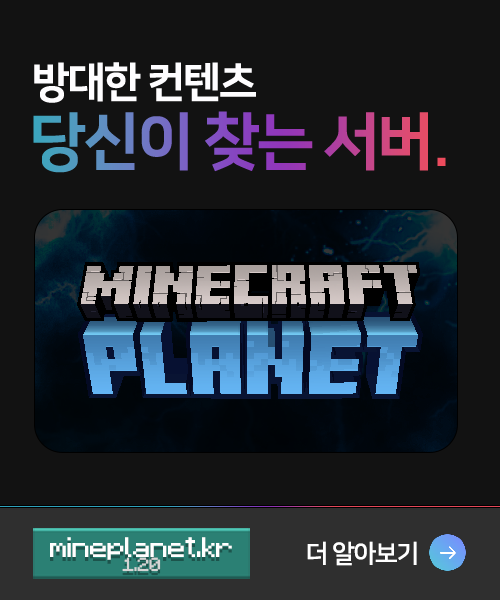
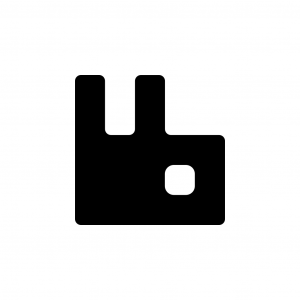










shinddong
2020.02.12너무 어려웠는데 간단하게 해주셔서 감사합니다 ㅠㅠ