마인크래프트 정품을 받고 다운을 받았는데 로그인 창도 뜨지 않고 검정화면만 뜹니다.
이 상태가 계속 지속됩니다.
1. 그래픽 드라이버는 최신으로 업데이트 하라고 하셔서 최신 버전으로 업데이트 했습니다 보니까 디스플레이가 두 개가 있는데 하나는 inter(r) hd graphics family이고 하나는 geforce gtx 960m입니다.
2. %appdata%에 들어가서 .minecraft를 삭제하라고 하셔서 했는데도 되지 않습니다. 그리고 다른 사람들이 해결한 것들을 보면 앱데이터 폴더 안에 많은 것들이 있는데 저는 딱 두 개만 있습니다.
3. nativelog 메모장 안 내용은 이렇습니다.
Set run directory to C:\Program Files (x86)\Minecraft
Native Launcher Version: 1665
Operating System: Windows 10 Home
Application Hash: c9b11bc96b23ea3e08c45e9e04fa9d3d6ae47fe7
Application Data directory: C:\Users\bonny\AppData\Roaming/.minecraft
Executable Path: MinecraftLauncher.exe
App Directory dir: C:\Program Files (x86)\Minecraft
Start dir: C:/Users/bonny/AppData/Roaming/.minecraft
Launcher dir: C:/Program Files (x86)/Minecraft/game
TmpDir dir: C:/Program Files (x86)/Minecraft/tmp
(Optional) Java Launcher hash:
Java Version: 1.8.0_51
x64: 1
LauncherConfiguration from: http://launchermeta.mojang.com/mc/launcher.json
Downloaded config
Native launcher is current
Native launcher is current
Detected previous run with new launcher, format of C:/Users/bonny/AppData/Roaming/.minecraft/launcher_profiles.json is 2
Using new launcher as self upgrade has been detected.
Launcher library is up to date with hash 6c87deea578c0d3d9206c0cd0f611c0ff45e7cec
Check to see if we can run the launcher
Native launcher is current
Starting launcher.dll with C:\Program Files (x86)\Minecraft\runtime\jre-x64\1.8.0_51\bin\javaw.exe
Found SetDllDirectoryW in kernel32.dll!
Added C:\Program Files (x86)\Minecraft\game to DLL search path
Running launcher!
4. 자바가 최신버전이여서 오류가 난 걸수도 있다고 해서 7버전으로 받았는데도 똑같습니다
해결방법 아시는 분 답변 부탁드립니다.. ㅠㅠ 그 외에 추가로 원하시는 정보 있으시면 답변 부탁드립니다 ㅠㅠㅠㅠㅠㅠㅠㅠㅠ
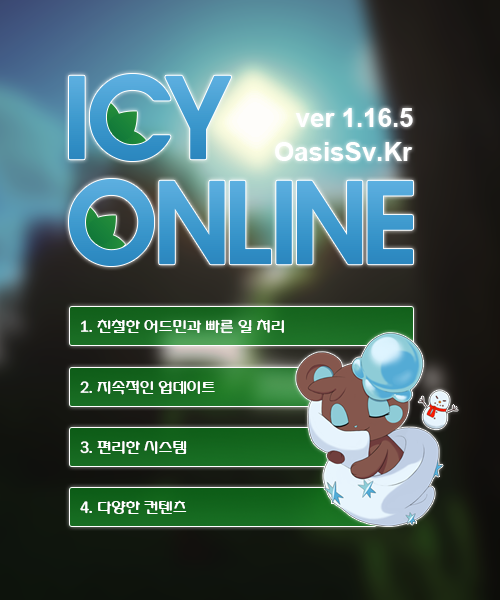
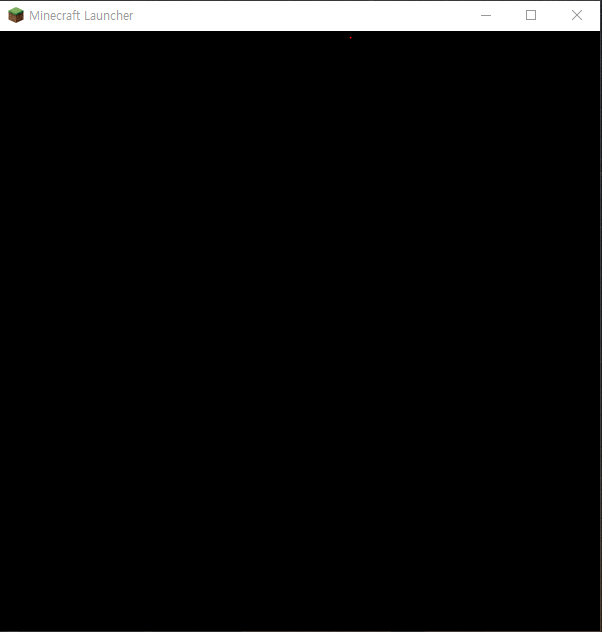
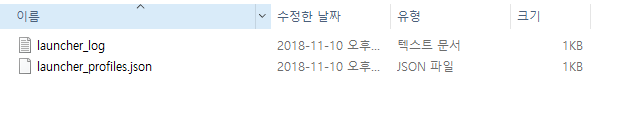





댓글이 없습니다.
새로운 댓글을 등록해 주세요!