마인크래프트 1.5.2를 친구와 같이 하려고 깔았는데 크래쉬가 뜹니다. 어떡해야 할까요?
Bad video card drivers!
-----------------------
Minecraft was unable to start because it failed to find an accelerated OpenGL mode.
This can usually be fixed by updating the video card drivers.
--- BEGIN ERROR REPORT 7fe0271 --------
Generated 20. 1. 19 오후 4:02
-- System Details --
Details:
Minecraft Version: 1.5.2
Operating System: Windows 10 (amd64) version 10.0
Java Version: 1.8.0_241, Oracle Corporation
Java VM Version: Java HotSpot(TM) 64-Bit Server VM (mixed mode), Oracle Corporation
Memory: 28188392 bytes (26 MB) / 52428800 bytes (50 MB) up to 773849088 bytes (738 MB)
JVM Flags: 0 total;
AABB Pool Size: 0 (0 bytes; 0 MB) allocated, 0 (0 bytes; 0 MB) used
Suspicious classes: No suspicious classes found.
IntCache: cache: 0, tcache: 0, allocated: 0, tallocated: 0
LWJGL: 2.4.2
OpenGL: ~~ERROR~~ NullPointerException: null
Is Modded: Probably not. Jar signature remains and client brand is untouched.
Type: Client (map_client.txt)
Texture Pack: Default
Profiler Position: N/A (disabled)
Vec3 Pool Size: ~~ERROR~~ NullPointerException: null[failed to get system properties (java.lang.NullPointerException)]
org.lwjgl.LWJGLException: Pixel format not accelerated
at org.lwjgl.opengl.WindowsPeerInfo.nChoosePixelFormat(Native Method)
at org.lwjgl.opengl.WindowsPeerInfo.choosePixelFormat(WindowsPeerInfo.java:52)
at org.lwjgl.opengl.WindowsDisplay.createWindow(WindowsDisplay.java:185)
at org.lwjgl.opengl.Display.createWindow(Display.java:311)
at org.lwjgl.opengl.Display.create(Display.java:856)
at org.lwjgl.opengl.Display.create(Display.java:784)
at org.lwjgl.opengl.Display.create(Display.java:765)
at net.minecraft.client.Minecraft.a(SourceFile:235)
at avv.a(SourceFile:56)
at net.minecraft.client.Minecraft.run(SourceFile:507)
at java.lang.Thread.run(Unknown Source)
--- END ERROR REPORT bd0859a8 ----------
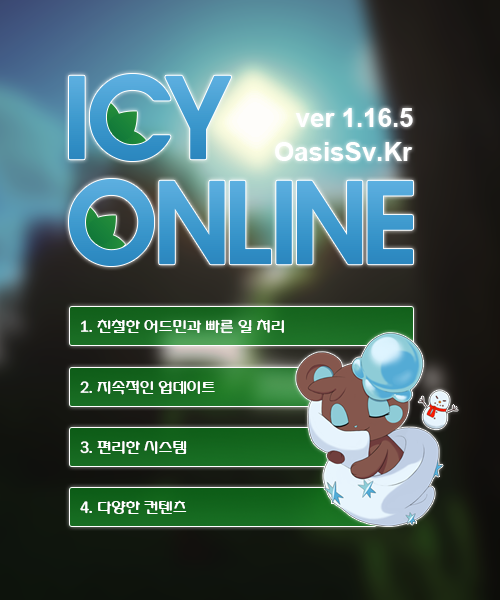





나이트0602
2020.01.19윈도우키+ R 치시면 왼쪽 하단에 창이 뜰텐데 거기다가 %appdata% 치시고 엔터누르세요. 그러면 .minecraft라는 파일이 있을건데 거기 들어가서 options.txt 라는 파일을 삭제하고 1.5.2를 실행하면 겜접속가능합니당~!
ttywatv
2020.01.19옵션이란 파일이 없네요 :(
나이트0602
2020.01.19??? .minecraft 파일들어가서 밑으로 내리시면 options.txt 있을걸요
ttywatv
2020.01.19output-client 이라는 파일은 있는데..
나이트0602
2020.01.19흠
히리지
2020.01.19간단하게 마인크래프트 파일 삭제후 다시 실행시키면됩니다.
중요한것(맵 등등)들은 백업해놓으시고요!!!