1.10.2옵티파인&포지 이용하니까 런쳐 키고 게임 시작 누르면 로딩되다가 바로 크래시 뜨네요.
---- Minecraft Crash Report ----
WARNING: coremods are present:
Contact their authors BEFORE contacting forge
// I blame Dinnerbone.
Time: 16. 9. 4 오후 3:48
Description: Initializing game
java.lang.NoSuchFieldError: ofAaLevel
at Config.initDisplay(Config.java:196)
at net.minecraft.client.renderer.OpenGlHelper.func_77474_a(OpenGlHelper.java:114)
at net.minecraft.client.Minecraft.func_71384_a(Minecraft.java:431)
at net.minecraft.client.Minecraft.func_99999_d(Minecraft.java:351)
at net.minecraft.client.main.Main.main(SourceFile:124)
at sun.reflect.NativeMethodAccessorImpl.invoke0(Native Method)
at sun.reflect.NativeMethodAccessorImpl.invoke(NativeMethodAccessorImpl.java:62)
at sun.reflect.DelegatingMethodAccessorImpl.invoke(DelegatingMethodAccessorImpl.java:43)
at java.lang.reflect.Method.invoke(Method.java:483)
at net.minecraft.launchwrapper.Launch.launch(Launch.java:135)
at net.minecraft.launchwrapper.Launch.main(Launch.java:28)
A detailed walkthrough of the error, its code path and all known details is as follows:
---------------------------------------------------------------------------------------
-- Head --
Thread: Client thread
Stacktrace:
at Config.initDisplay(Config.java:196)
at net.minecraft.client.renderer.OpenGlHelper.func_77474_a(OpenGlHelper.java:114)
at net.minecraft.client.Minecraft.func_71384_a(Minecraft.java:431)
-- Initialization --
Details:
Stacktrace:
at net.minecraft.client.Minecraft.func_99999_d(Minecraft.java:351)
at net.minecraft.client.main.Main.main(SourceFile:124)
at sun.reflect.NativeMethodAccessorImpl.invoke0(Native Method)
at sun.reflect.NativeMethodAccessorImpl.invoke(NativeMethodAccessorImpl.java:62)
at sun.reflect.DelegatingMethodAccessorImpl.invoke(DelegatingMethodAccessorImpl.java:43)
at java.lang.reflect.Method.invoke(Method.java:483)
at net.minecraft.launchwrapper.Launch.launch(Launch.java:135)
at net.minecraft.launchwrapper.Launch.main(Launch.java:28)
-- System Details --
Details:
Minecraft Version: 1.10.2
Operating System: Windows 7 (x86) version 6.1
Java Version: 1.8.0_25, Oracle Corporation
Java VM Version: Java HotSpot(TM) Client VM (mixed mode), Oracle Corporation
Memory: 105094152 bytes (100 MB) / 254353408 bytes (242 MB) up to 523501568 bytes (499 MB)
JVM Flags: 6 total; -XX:HeapDumpPath=MojangTricksIntelDriversForPerformance_javaw.exe_minecraft.exe.heapdump -Xmx512M -XX:+UseConcMarkSweepGC -XX:+CMSIncrementalMode -XX:-UseAdaptiveSizePolicy -Xmn128M
IntCache: cache: 0, tcache: 0, allocated: 0, tallocated: 0
FML:
Loaded coremods (and transformers):
Launched Version: 1.10.2_FreeRoute
LWJGL: 2.9.4
OpenGL: Intel(R) G41 Express Chipset GL version 2.1.0 - Build 8.15.10.1855, Intel
GL Caps:
Using VBOs: Yes
Is Modded: Definitely; Client brand changed to 'fml,forge'
Type: Client (map_client.txt)
Resource Packs:
Current Language: ~~ERROR~~ NullPointerException: null
Profiler Position: N/A (disabled)
CPU: <unknown>
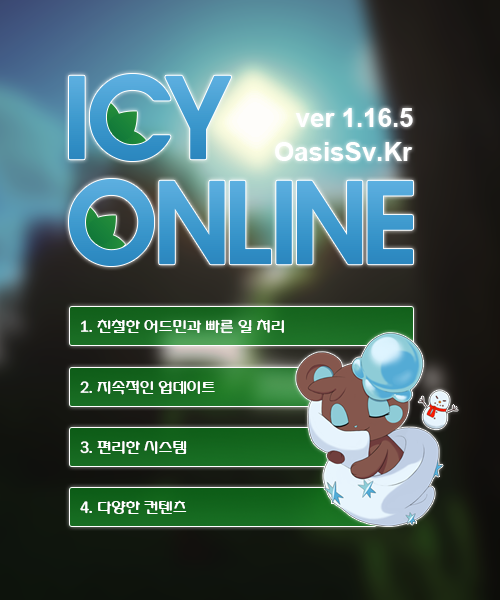





재크
2016.09.04만약 1G 미만으로 설정되어있다면 1G 또는 그 이상으로 설정해주시면 되겠습니다.
위키1324
2016.09.04장땡
2016.09.06