동방프로젝트 모드를 실행한뒤 싱글맵을 만들고 들어가면 내부서버를 종료합니다. 가뜨면서 게임이 튕깁니다.
The game crashed whilst unexpected error Error: java.lang.IndexOutOfBoundsException
---- Minecraft Crash Report ----
// Don't be sad, have a hug! <3
Time: 20. 3. 20 오전 12:44
Description: Unexpected error
java.lang.IndexOutOfBoundsException
at java.nio.Buffer.checkIndex(Buffer.java:540)
at java.nio.DirectIntBufferU.get(DirectIntBufferU.java:253)
at net.minecraft.client.renderer.RenderGlobal.func_72712_a(RenderGlobal.java:350)
at net.minecraft.client.renderer.RenderGlobal.func_72732_a(RenderGlobal.java:294)
at net.minecraft.client.Minecraft.func_71353_a(Minecraft.java:2216)
at net.minecraft.client.Minecraft.func_71403_a(Minecraft.java:2146)
at net.minecraft.client.network.NetHandlerPlayClient.func_147282_a(NetHandlerPlayClient.java:240)
at net.minecraft.network.play.server.S01PacketJoinGame.func_148833_a(SourceFile:70)
at net.minecraft.network.play.server.S01PacketJoinGame.func_148833_a(SourceFile:13)
at net.minecraft.network.NetworkManager.func_74428_b(NetworkManager.java:212)
at net.minecraft.client.Minecraft.func_71407_l(Minecraft.java:2061)
at net.minecraft.client.Minecraft.func_71411_J(Minecraft.java:973)
at net.minecraft.client.Minecraft.func_99999_d(Minecraft.java:898)
at net.minecraft.client.main.Main.main(SourceFile:148)
at sun.reflect.NativeMethodAccessorImpl.invoke0(Native Method)
at sun.reflect.NativeMethodAccessorImpl.invoke(NativeMethodAccessorImpl.java:62)
at sun.reflect.DelegatingMethodAccessorImpl.invoke(DelegatingMethodAccessorImpl.java:43)
at java.lang.reflect.Method.invoke(Method.java:497)
at net.minecraft.launchwrapper.Launch.launch(Launch.java:135)
at net.minecraft.launchwrapper.Launch.main(Launch.java:28)
A detailed walkthrough of the error, its code path and all known details is as follows:
---------------------------------------------------------------------------------------
-- Head --
Stacktrace:
at java.nio.Buffer.checkIndex(Buffer.java:540)
at java.nio.DirectIntBufferU.get(DirectIntBufferU.java:253)
at net.minecraft.client.renderer.RenderGlobal.func_72712_a(RenderGlobal.java:350)
at net.minecraft.client.renderer.RenderGlobal.func_72732_a(RenderGlobal.java:294)
at net.minecraft.client.Minecraft.func_71353_a(Minecraft.java:2216)
at net.minecraft.client.Minecraft.func_71403_a(Minecraft.java:2146)
at net.minecraft.client.network.NetHandlerPlayClient.func_147282_a(NetHandlerPlayClient.java:240)
at net.minecraft.network.play.server.S01PacketJoinGame.func_148833_a(SourceFile:70)
at net.minecraft.network.play.server.S01PacketJoinGame.func_148833_a(SourceFile:13)
at net.minecraft.network.NetworkManager.func_74428_b(NetworkManager.java:212)
-- Affected level --
Details:
Level name: MpServer
All players: 0 total; []
Chunk stats: MultiplayerChunkCache: 0, 0
Level seed: 0
Level generator: ID 00 - default, ver 1. Features enabled: false
Level generator options:
Level spawn location: World: (8,64,8), Chunk: (at 8,4,8 in 0,0; contains blocks 0,0,0 to 15,255,15), Region: (0,0; contains chunks 0,0 to 31,31, blocks 0,0,0 to 511,255,511)
Level time: 0 game time, 0 day time
Level dimension: 0
Level storage version: 0x00000 - Unknown?
Level weather: Rain time: 0 (now: false), thunder time: 0 (now: false)
Level game mode: Game mode: survival (ID 0). Hardcore: false. Cheats: false
Forced entities: 0 total; []
Retry entities: 0 total; []
Server brand: ~~ERROR~~ NullPointerException: null
Server type: Integrated singleplayer server
Stacktrace:
at net.minecraft.client.multiplayer.WorldClient.func_72914_a(WorldClient.java:373)
at net.minecraft.client.Minecraft.func_71396_d(Minecraft.java:2444)
at net.minecraft.client.Minecraft.func_99999_d(Minecraft.java:927)
at net.minecraft.client.main.Main.main(SourceFile:148)
at sun.reflect.NativeMethodAccessorImpl.invoke0(Native Method)
at sun.reflect.NativeMethodAccessorImpl.invoke(NativeMethodAccessorImpl.java:62)
at sun.reflect.DelegatingMethodAccessorImpl.invoke(DelegatingMethodAccessorImpl.java:43)
at java.lang.reflect.Method.invoke(Method.java:497)
at net.minecraft.launchwrapper.Launch.launch(Launch.java:135)
at net.minecraft.launchwrapper.Launch.main(Launch.java:28)
-- System Details --
Details:
Minecraft Version: 1.7.10
Operating System: Windows 10 (amd64) version 10.0
Java Version: 1.8.0_51, Oracle Corporation
Java VM Version: Java HotSpot(TM) 64-Bit Server VM (mixed mode), Oracle Corporation
Memory: 390846104 bytes (372 MB) / 603979776 bytes (576 MB) up to 4294967296 bytes (4096 MB)
JVM Flags: 8 total; -XX:HeapDumpPath=MojangTricksIntelDriversForPerformance_javaw.exe_minecraft.exe.heapdump -Xmx4G -XX:+UnlockExperimentalVMOptions -XX:+UseG1GC -XX:G1NewSizePercent=20 -XX:G1ReservePercent=20 -XX:MaxGCPauseMillis=50 -XX:G1HeapRegionSize=32M
AABB Pool Size: 0 (0 bytes; 0 MB) allocated, 0 (0 bytes; 0 MB) used
IntCache: cache: 0, tcache: 0, allocated: 12, tallocated: 94
FML: MCP v9.05 FML v7.10.99.99 Minecraft Forge 10.13.4.1448 4 mods loaded, 4 mods active
States: 'U' = Unloaded 'L' = Loaded 'C' = Constructed 'H' = Pre-initialized 'I' = Initialized 'J' = Post-initialized 'A' = Available 'D' = Disabled 'E' = Errored
UCHIJAAAA mcp{9.05} [Minecraft Coder Pack] (minecraft.jar)
UCHIJAAAA FML{7.10.99.99} [Forge Mod Loader] (forge-1.7.10-10.13.4.1448-1.7.10.jar)
UCHIJAAAA Forge{10.13.4.1448} [Minecraft Forge] (forge-1.7.10-10.13.4.1448-1.7.10.jar)
UCHIJAAAA THKaguyaMod{2.90-1.7.10} [Itutu no Nandai MOD+] (Touhou-Items-Mod-1.7.10.jar)
GL info: ' Vendor: 'NVIDIA Corporation' Version: '4.6.0 NVIDIA 441.66' Renderer: 'GeForce RTX 2060/PCIe/SSE2'
Launched Version: 1.7.10-Forge10.13.4.1448-1.7.10
LWJGL: 2.9.1
OpenGL: GeForce RTX 2060/PCIe/SSE2 GL version 4.6.0 NVIDIA 441.66, NVIDIA Corporation
GL Caps: Using GL 1.3 multitexturing.
Using framebuffer objects because OpenGL 3.0 is supported and separate blending is supported.
Anisotropic filtering is supported and maximum anisotropy is 16.
Shaders are available because OpenGL 2.1 is supported.
Is Modded: Definitely; Client brand changed to 'fml,forge'
Type: Client (map_client.txt)
Resource Packs: []
Current Language: 한국어 (한국)
Profiler Position: N/A (disabled)
Vec3 Pool Size: 0 (0 bytes; 0 MB) allocated, 0 (0 bytes; 0 MB) used
Anisotropic Filtering: Off (1)






DDuckXd
2020.03.20재 개인적인 생각인데 혹시 모드 압축을 풀었나여? 풀면 안되는데,,