S2kgn 0d5aae15c10d4111af519c8b84301bb1
| 이해도 | 1.16 |
|---|---|
| 게임버전 (JE) | 페이퍼 |
| 게임버전 (BE) | SkQuery-4.1.4, skRayFall+v1.9.23, skUtilities.v0.9.2 |
| 스크립트 버전 | 기본문법은 알아요) |
| 스크립트 애드온 | 2.5.3 |
체스트 커맨드에서 같이 사용할려고 명령어를 만들었는데 채팅으로 치면 들어가지지만 체스트 커맨드를 사용하여 들어갈때는 명령어가 실행만 되고 메뉴가 나타나지를 않습니다. 어떻게 해야하나요?
command /홈:
trigger:
open chest with 3 rows named "&9홈 메뉴" to player
format slot 0 of player with white bed named "&e&l홈 1" with lore "설정한 홈 1로 이동합니다" to close then run [execute player command "/home 1"]
format slot 1 of player with white stained glass pane named " " with lore " " to close then run [execute player command " "]
format slot 2 of player with light gray bed named "&7&l홈 2" with lore "설정한 홈 2로 이동합니다" to close then run [execute player command "/home 2"]
format slot 3 of player with white stained glass pane named " " with lore " " to close then run [execute player command " "]
format slot 4 of player with lime bed named "&a&l홈 3" with lore "설정한 홈 3으로 이동합니다" to close then run [execute player command "/home 3"]
format slot 5 of player with white stained glass pane named " " with lore " " to close then run [execute player command " "]
format slot 6 of player with light blue bed named "&9&l홈 4" with lore "설정한 홈 4로 이동합니다" to close then run [execute player command "/home 4"]
format slot 7 of player with white stained glass pane named " " with lore " " to close then run [execute player command " "]
format slot 8 of player with magenta bed named "&d&l홈 5" with lore "설정한 홈 5로 이동합니다" to close then run [execute player command "/home 5"]
format slot 9 of player with white stained glass pane named " " with lore " " to close then run [execute player command " "]
format slot 10 of player with white stained glass pane named " " with lore " " to close then run [execute player command " "]
format slot 11 of player with white stained glass pane named " " with lore " " to close then run [execute player command " "]
format slot 12 of player with white stained glass pane named " " with lore " " to close then run [execute player command " "]
format slot 13 of player with white stained glass pane named " " with lore " " to close then run [execute player command " "]
format slot 14 of player with white stained glass pane named " " with lore " " to close then run [execute player command " "]
format slot 15 of player with white stained glass pane named " " with lore " " to close then run [execute player command " "]
format slot 16 of player with white stained glass pane named " " with lore " " to close then run [execute player command " "]
format slot 17 of player with white stained glass pane named " " with lore " " to close then run [execute player command " "]
format slot 18 of player with black bed named "&6&l셋홈 1" with lore "새로운 홈 1을 지정합니다" to close then run [execute player command "/sethome 1"]
format slot 19 of player with white stained glass pane named " " with lore " " to close then run [execute player command " "]
format slot 20 of player with gray bed named "&8&l셋홈 2" with lore "새로운 홈 2를 지정합니다" to close then run [execute player command "/sethome 2"]
format slot 21 of player with white stained glass pane named " " with lore " " to close then run [execute player command " "]
format slot 22 of player with green bed named "&2&l셋홈 3" with lore "새로운 홈 3을 지정합니다" to close then run [execute player command "/sethome 3"]
format slot 23 of player with white stained glass pane named " " with lore " " to close then run [execute player command " "]
format slot 24 of player with blue bed named "&1&l셋홈 4" with lore "새로운 홈 4를 지정합니다" to close then run [execute player command "/sethome 4"]
format slot 25 of player with white stained glass pane named " " with lore " " to close then run [execute player command " "]
format slot 26 of player with purple bed named "&5&l셋홈 5" with lore "새로운 홈 5를 지정합니다" to close then run [execute player command "/sethome 5"]
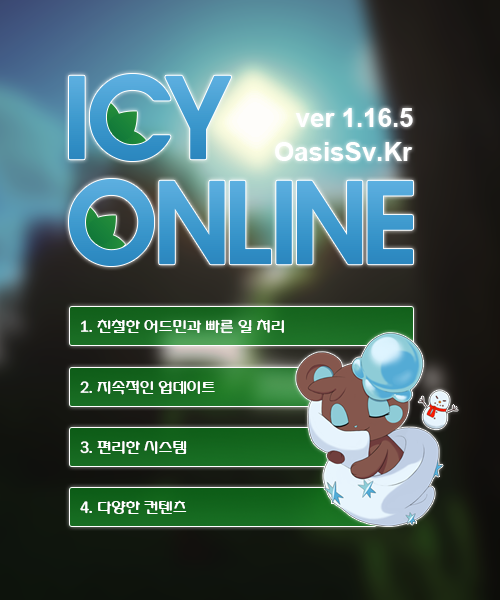






스크립터브혼
2021.01.24[애드온 없이 GUI 구현하기] 참고해보세요.