| 이해도 | 입문자(아무것도 몰라요) |
|---|---|
| 게임버전 (JE) | 1.16.5 |
| 게임버전 (BE) | 관련없음 |
Checking libraries, please wait...
All libraries are nice :) !
Checking the installation, please wait.
Finished the install verification process !
[05:46:30 INFO]: Update in check...
[05:46:30 INFO]: If you don't want to enable update check, set check_update in mohist-config/mohist.yml to false
[05:46:33 INFO]: The latest Mohist version is 1.16.5-917 but you have 1.16.5-916. The latest version has been built on 2022-01-16 20:17:08. You should update to fix recent bugs !
[05:46:33 INFO]: ModLauncher running: args [--gameDir, ., --launchTarget, fmlserver, --fml.mohistVersion, 916, --fml.forgeVersion, 36.2.23, --fml.mcpVersion, 20210115.111550, --fml.mcVersion, 1.16.5, --fml.forgeGroup, com.mohistmc, noguri, launchedWithJava16+]
[05:46:33 INFO]: ModLauncher 8.0.9+86+master.3cf110c starting: java version 17.0.1 by Oracle Corporation
[05:46:33 INFO]: Added Lets Encrypt root certificates as additional trust
[05:46:33 INFO]: SpongePowered MIXIN Subsystem Version=0.8.4 Source=file:/C:/Users/Hi/Desktop/game/minecraft/1.16.5/server3/libraries/org/spongepowered/mixin/0.8.4/mixin-0.8.4.jar Service=ModLauncher Env=SERVER
[05:46:35 INFO]: Successfully loaded Mixin Connector [tictim.paraglider.MixinConnector]
[05:46:35 INFO]: Launching target 'fmlserver' with arguments [--gameDir, ., noguri, launchedWithJava16+]
[05:46:35 WARN]: Reference map 'yungsbridges.refmap.json' for yungsbridges.mixins.json could not be read. If this is a development environment you can ignore this message
[05:46:35 WARN]: Error loading class: top/theillusivec4/culinaryconstruct/common/item/CulinaryItemBase (java.lang.ClassNotFoundException: null)
[05:46:35 WARN]: @Mixin target top.theillusivec4.culinaryconstruct.common.item.CulinaryItemBase was not found origins.forge.mixins.json:compat.cconstruct.CulinaryItemBaseMixin
[05:46:35 WARN]: Error loading class: org/jwaresoftware/mcmods/vfp/common/VfpPantryItem (java.lang.ClassNotFoundException: null)
[05:46:35 WARN]: @Mixin target org.jwaresoftware.mcmods.vfp.common.VfpPantryItem was not found origins.forge.mixins.json:compat.vfp.VfpPantryItemMixin
[05:46:35 WARN]: Error loading class: biomesoplenty/common/world/BOPBiomeProvider (java.lang.ClassNotFoundException: null)
[05:46:35 WARN]: Error loading class: com/ferreusveritas/dynamictrees/worldgen/BiomeRadiusCoordinator (java.lang.ClassNotFoundException: null)
[05:46:35 WARN]: Error loading class: com/ferreusveritas/dynamictrees/worldgen/TreeGenerator (java.lang.ClassNotFoundException: null)
Exception in thread "main" [05:46:37 INFO]: [java.lang.ThreadGroup:uncaughtException:1077]: java.lang.RuntimeException: java.lang.reflect.InvocationTargetException
[05:46:37 INFO]: [java.lang.ThreadGroup:uncaughtException:1077]: at cpw.mods.modlauncher.LaunchServiceHandlerDecorator.launch(LaunchServiceHandlerDecorator.java:39)
[05:46:37 INFO]: [java.lang.ThreadGroup:uncaughtException:1077]: at cpw.mods.modlauncher.LaunchServiceHandler.launch(LaunchServiceHandler.java:54)
[05:46:37 INFO]: [java.lang.ThreadGroup:uncaughtException:1077]: at cpw.mods.modlauncher.LaunchServiceHandler.launch(LaunchServiceHandler.java:72)
[05:46:37 INFO]: [java.lang.ThreadGroup:uncaughtException:1077]: at cpw.mods.modlauncher.Launcher.run(Launcher.java:82)
[05:46:37 INFO]: [java.lang.ThreadGroup:uncaughtException:1077]: at cpw.mods.modlauncher.Launcher.main(Launcher.java:66)
[05:46:37 INFO]: [java.lang.ThreadGroup:uncaughtException:1077]: at net.minecraftforge.server.ServerMain$Runner.runLauncher(ServerMain.java:131)
[05:46:37 INFO]: [java.lang.ThreadGroup:uncaughtException:1077]: at net.minecraftforge.server.ServerMain$Runner.access$100(ServerMain.java:128)
[05:46:37 INFO]: [java.lang.ThreadGroup:uncaughtException:1077]: at net.minecraftforge.server.ServerMain.main(ServerMain.java:112)
[05:46:37 INFO]: [java.lang.ThreadGroup:uncaughtException:1086]: Caused by: java.lang.reflect.InvocationTargetException
[05:46:37 INFO]: [java.lang.ThreadGroup:uncaughtException:1086]: at java.base/jdk.internal.reflect.NativeMethodAccessorImpl.invoke0(Native Method)
[05:46:37 INFO]: [java.lang.ThreadGroup:uncaughtException:1086]: at java.base/jdk.internal.reflect.NativeMethodAccessorImpl.invoke(NativeMethodAccessorImpl.java:77)
[05:46:37 INFO]: [java.lang.ThreadGroup:uncaughtException:1086]: at java.base/jdk.internal.reflect.Delegatin gMethodAccessorImpl.invoke(Delegatin gMethodAccessorImpl.java:43)
[05:46:37 INFO]: [java.lang.ThreadGroup:uncaughtException:1086]: at java.base/java.lang.reflect.Method.invoke(Method.java:568)
[05:46:37 INFO]: [java.lang.ThreadGroup:uncaughtException:1086]: at net.minecraftforge.fml.loading.FMLServerLaunchProvider.lambda$launchService$0(FMLServerLaunchProvider.java:51)
[05:46:37 INFO]: [java.lang.ThreadGroup:uncaughtException:1086]: at cpw.mods.modlauncher.LaunchServiceHandlerDecorator.launch(LaunchServiceHandlerDecorator.java:37)
[05:46:37 INFO]: [java.lang.ThreadGroup:uncaughtException:1086]: ... 7 more
[05:46:37 INFO]: [java.lang.Throwable:printStackTrace:659]: Caused by: java.lang.NoSuchMethodError: 'void org.yaml.snakeyaml.LoaderOptions.setMaxAliasesForCollections(int)'
[05:46:37 INFO]: [java.lang.Throwable:printStackTrace:659]: at org.bukkit.configuration.file.YamlConfiguration.loadFromString(YamlConfiguration.java:56)
[05:46:37 INFO]: [java.lang.Throwable:printStackTrace:659]: at org.bukkit.configuration.file.FileConfiguration.load(FileConfiguration.java:160)
[05:46:37 INFO]: [java.lang.Throwable:printStackTrace:659]: at org.bukkit.configuration.file.FileConfiguration.load(FileConfiguration.java:128)
[05:46:37 INFO]: [java.lang.Throwable:printStackTrace:659]: at net.minecraft.server.Main.loadConfigFile(Main.java:290)
[05:46:37 INFO]: [java.lang.Throwable:printStackTrace:659]: at net.minecraft.server.Main.main(Main.java:124)
[05:46:37 INFO]: [java.lang.Throwable:printStackTrace:659]: ... 13 more
C:\Users\Hi\Desktop\game\minecraft\1.16.5\server3>pause
계속하려면 아무 키나 누르십시오 . . .
모드 적용해서 서버를 열었는데 원래 잘되다가 모드를 추가하니까 안열리네요.
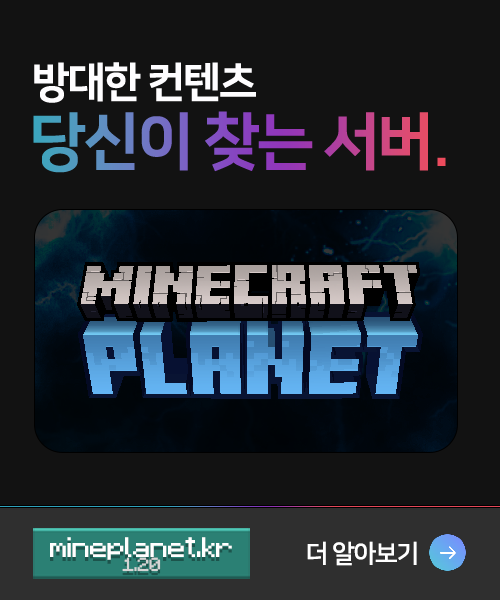





HAN1110
2022.01.18모드랑 포지버전이나
모드랑 서버버전이 안맞습니다
티모대기중
2022.01.19모드 하나 빼니까 정상 작동하네요 감사합니다