| 이해도 | 입문자 |
|---|---|
| 게임버전 (JE) | 1.20.1 |
| 게임버전 (BE) | 관련없음 |
| 스크립트 버전 | 2.7.1 |
| 스크립트 애드온 | skUtilities , SKQuery, skRayFall, SkBee, Skellett |
2인 서버를 오픈해서 GUI 만드는 것부터 해서 공부하면서 스크립트를 짜보고 있는데요
"SHIFT + F", 메뉴 명령어를 통해서 GUI 열고 스폰클릭해서 이동까지는 가능한데
창고, 쓰레기통, 제작대는 GUI에서 해당 아이템을 클릭하면 창이 다 닫겨 버려요...
완전 입문이라 검색이랑 영상 보고 만든 것도 있고 하나하나 만들어가고 있는데 수정이 안되니 진행이 더디네요 ㅠ
format 구문이나 수정 해야하는 부분 살짝 알려주시면 큰 도움이 될 것 같습니다!
command /스폰:
aliases: s, ㅅㅍ, spawn, 넴주, t
trigger:
teleport player to location(-493.5, 64, 349.5, world("overworld"))
#================================
command /제작:
trigger:
open crafting table to player
#=
command /창고:
aliases: ㅊ, c
trigger:
open chest with 6 row named "&0%player%의 창고" to player
loop {%uuid of player%.chest::*}:
set {_slot} to loop-index parsed as number
set slot {_slot} of current inventory of player to loop-value
on inventory close:
if name of top inventory of player is "&0%player%의 창고":
set {_crb} to 0
loop 54 times:
set {%uuid of player%.chest::%{_crb}%} to slot {_crb} of current inventory of player
add 1 to {_crb}
#================================
command /메뉴:
aliases: a, ㅁ, menu
trigger:
open chest with 6 rows named "플레이어 메뉴" to player
format slot 22 of player with diamond named "&a스폰으로 이동" with lore "클릭하면" and "스폰으로 이동" to close then run [execute player command "/스폰"]
format slot 31 of player with ender chest named "&a%player% 창고" with lore "개인창고 OPEN" to close then run [execute player command "/ㅊ"]
format slot 49 of player with crafting table named "제작대" with lore "원격 제작" to close then run [execute player command "/제작"]
format slot 50 of player with chest named "쓰레기통" with lore "쓰레기통 오픈" to close then run [execute player command "/쓰레기통"]
#==================================
on swap hand items:
player is sneaking:
cancel event
execute player command "메뉴"
#========================
command /쓰레기통:
aliases: x, ㅌ
trigger:
if player is op:
open chest with 3 row named "쓰레기통" to player
wait 1 tick
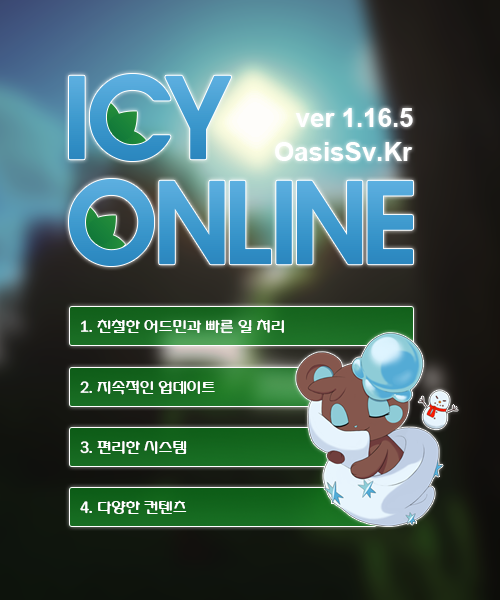





피코
2023.10.18format구문 대신
set slot 번호 of player's current inventory to 아이템 named "이름" with lore "설명"
on inventory click:
@if player's current inventory's name is "GUI이름":
@@cancel event
@@if clicked slot is 번호:
@@@구문....
이리 사용하시는게 좋을거 같습니다.
파린이
2023.10.18오... 감사합니다 피브피님!!
GUI에서 창고로 넘어가는것 까지는 수정이 됐는데 창고에서 아이템이 안 빠지네요 ㅠ
이전에도 on inventory click: 사용해서 했다가 수정했었거든요
이건 어떻게 해결하나요!
피코
2023.10.20on inventory click:
@if player's current inventory's name is "GUI이름":
@@cancel event
@@if clicked slot is 번호:
@@@구문....
이 구문에서 cancel event를 삭제 해주시면 되겠습니다.
파린이
2023.10.25오.. 해결했어요!!! 다른것도 응용해서 바꿔서 사용중이에요 감사합니다!