| 이해도 | 입문자 |
|---|---|
| 게임버전 (JE) | 1.11.2, 1.12 |
| 게임버전 (BE) | 관련없음 |
| 스크립트 버전 | 2.4.1 |
| 스크립트 애드온 | SQlibrary |
안녕하세요.
mariaDB 를 SQlibrary 애드온으로 연동한후에 서버 구동을 했는데 일부 변수가 소실된 상태로 서버는 정상 작동 되었습니다.
하지만 서버에서 변수 생성후에 서버를 닫았으나.. 데이터베이스에 올바르게 저장되지 않는 것 같습니다. 서버 재구동 후 확인시에 변수가 저장되지 않았더군요..
혹시 해결법 아시는 분 있으시면 도와주십시오!!
# 콘피그 설정
database 1:
# An example database to describe all possible options.
type: MySQL
# The type of this database. Allowed values are 'CSV', 'SQLite', 'MySQL' and 'disabled'.
# CSV uses a text file to store the variables, while SQLite and MySQL use databases, and 'disabled' makes Skript ignore the database as if it wasn't defined at all.
pattern: .*
# Defines which variables to save in this database.
# This pattern uses Regex syntax, e.g. use 'db_.*' (without the quotes) to store all variables prefixed with 'db_' in this database,
# or use '.*' (the default value) to store all variables here (recommended for the last database in this list, as otherwise some variables might not be saved).
# Please note that variables are only stored in one database, and databases are checked from top to bottom,
# e.g. if a variable matches the topmost database's pattern it will be saved there and nowhere else.
# BTW: Patterns are checked in a separate thread, i.e. your server likely won't run slower when using complicated patterns.
monitor changes: false
monitor interval: 2000 seconds
# If 'monitor changes' is set to true, variables will repeatedly be checked for updates in the database (in intervals set in 'monitor interval').
# ! Please note that you should set 'pattern', 'monitor changes' and 'monitor interval' to the same values on all servers that access the same database!
# == MySQL configuration ==
host: localhost# Where the database server is located at, e.g. 'example.com', 'localhost', or '192.168.1.100'
port: 3306# 3306 is MySQL's default port, i.e. you likely won't need to change this value
user: root
password: *****
database: skript
table: variables21# The name of the table to create. 'variables21' is the default name, if this was to be omitted.
# (If the table exists but is defined differently that how Skript expects it to be you'll get errors and no variables will be saved and/or loaded)
# == SQLite/CSV configuration ==
file: ./plugins/Skript/variables.db
# Where to save the variables to. For a CSV file, the file extension '.csv' is recommended, but not required, but SQLite database files must end in '.db' (SQLibrary forces this).
# The file path can either be absolute (e.g. 'C:\whatever\...' [Windows] or '/usr/whatever/...' [Unix]), or relative to the server directory (e.g. './plugins/Skript/...').
#table: variables21
# The name of the table to create. 'variables21' is the default name, if this was to be omitted.
# (If the table exists but is defined differently that how Skript expects it to be you'll get errors and no variables will be saved and/or loaded)
# This is generally not required as the the .db file will only be used by Skript, unless you want to split different variables into different tables
backup interval: 2 hours
# Creates a backup of the file every so often. This can be useful if you ever want to revert variables to an older state.
# Variables are saved constantly no matter what is set here, thus a server crash will never make you loose any variables.
# Set this to 0 to disable this feature.
위 설정은 skript 폴더 내에 config 설정 입니다.
위 사진은 mariadb heidiSQL 캡쳐본 입니다. 혹시 잘못설정된 사항 있으면 수정소요 댓글로 부탁 드립니다. ㅠㅠ
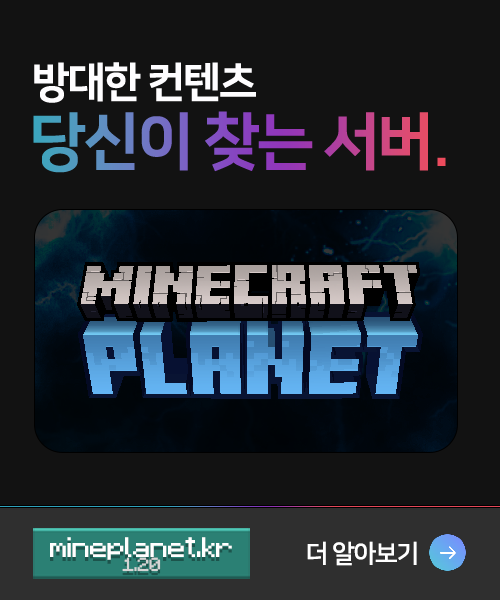





세찐찐
2024.01.14현재 스크립트에서 사용되고 있는 DB 라이브러리 취약점 문제로 사용이 가능하더라도 사용하지 않는것이 좋습니다
skript-mirror와 skript-db를 사용하시는 방법이 있습니다