| 이해도 | 중급자 |
|---|---|
| 게임버전 (JE) | 1.20.1 |
| 게임버전 (BE) | 관련없음 |
---- Minecraft Crash Report ----
// Shall we play a game?
Time: 2024-01-18 00:19:32
Description: Rendering Block Entity
java.lang.NullPointerException: Cannot read field "x" because "vec3" is null
at net.optifine.util.MathUtils.transform(MathUtils.java:260)
at fic$a.compile(ModelPart.java:781)
at fic.a(ModelPart.java:334)
at fic.render(ModelPart.java:240)
at fic.a(ModelPart.java:202)
at fic.a(ModelPart.java:196)
at fqk.a(SourceFile:197)
at fqk.a(SourceFile:181)
at fqd.a(BlockEntityRenderDispatcher.java:116)
at fqd.lambda$renderTileEntity$0(BlockEntityRenderDispatcher.java:86)
at fqd.a(BlockEntityRenderDispatcher.java:163)
at fqd.a(BlockEntityRenderDispatcher.java:84)
at foc.a(LevelRenderer.java:1581)
at fnx.a(GameRenderer.java:1657)
at fnx.a(GameRenderer.java:1281)
at eqv.d(SourceFile:1275)
at eqv.f(SourceFile:856)
at net.minecraft.client.main.Main.main(SourceFile:253)
at java.base/jdk.internal.reflect.NativeMethodAccessorImpl.invoke0(Native Method)
at java.base/jdk.internal.reflect.NativeMethodAccessorImpl.invoke(NativeMethodAccessorImpl.java:77)
at java.base/jdk.internal.reflect.DelegatingMethodAccessorImpl.invoke(DelegatingMethodAccessorImpl.java:43)
at java.base/java.lang.reflect.Method.invoke(Method.java:568)
at net.minecraft.launchwrapper.Launch.launch(Launch.java:159)
at net.minecraft.launchwrapper.Launch.main(Launch.java:30)
A detailed walkthrough of the error, its code path and all known details is as follows:
---------------------------------------------------------------------------------------
-- Head --
Thread: Render thread
Stacktrace:
at net.optifine.util.MathUtils.transform(MathUtils.java:260)
at fic$a.compile(ModelPart.java:781)
at fic.a(ModelPart.java:334)
at fic.render(ModelPart.java:240)
at fic.a(ModelPart.java:202)
at fic.a(ModelPart.java:196)
at fqk.a(SourceFile:197)
at fqk.a(SourceFile:181)
at fqd.a(BlockEntityRenderDispatcher.java:116)
at fqd.lambda$renderTileEntity$0(BlockEntityRenderDispatcher.java:86)
at fqd.a(BlockEntityRenderDispatcher.java:163)
at fqd.a(BlockEntityRenderDispatcher.java:84)
at foc.a(LevelRenderer.java:1581)
at fnx.a(GameRenderer.java:1657)
-- Block Entity Details --
Details:
Name: minecraft:chest // ddc
Block: Block{minecraft:chest}[facing=east,type=left,waterlogged=false]
Block location: World: (127,61,361), Section: (at 15,13,9 in 7,3,22; chunk contains blocks 112,-64,352 to 127,319,367), Region: (0,0; contains chunks 0,0 to 31,31, blocks 0,-64,0 to 511,319,511)
Block: Block{minecraft:chest}[facing=east,type=left,waterlogged=false]
Block location: World: (127,61,361), Section: (at 15,13,9 in 7,3,22; chunk contains blocks 112,-64,352 to 127,319,367), Region: (0,0; contains chunks 0,0 to 31,31, blocks 0,-64,0 to 511,319,511)
Stacktrace:
at fqd.a(BlockEntityRenderDispatcher.java:163)
at fqd.a(BlockEntityRenderDispatcher.java:84)
at foc.a(LevelRenderer.java:1581)
at fnx.a(GameRenderer.java:1657)
at fnx.a(GameRenderer.java:1281)
at eqv.d(SourceFile:1275)
at eqv.f(SourceFile:856)
at net.minecraft.client.main.Main.main(SourceFile:253)
at java.base/jdk.internal.reflect.NativeMethodAccessorImpl.invoke0(Native Method)
at java.base/jdk.internal.reflect.NativeMethodAccessorImpl.invoke(NativeMethodAccessorImpl.java:77)
at java.base/jdk.internal.reflect.DelegatingMethodAccessorImpl.invoke(DelegatingMethodAccessorImpl.java:43)
at java.base/java.lang.reflect.Method.invoke(Method.java:568)
at net.minecraft.launchwrapper.Launch.launch(Launch.java:159)
at net.minecraft.launchwrapper.Launch.main(Launch.java:30)
-- Affected level --
Details:
All players: 1 total; [fng['ClariS__'/1513, l='ClientLevel', x=153.97, y=64.00, z=357.69]]
Chunk stats: 729, 453
Level dimension: minecraft:overworld
Level spawn location: World: (0,66,0), Section: (at 0,2,0 in 0,4,0; chunk contains blocks 0,-64,0 to 15,319,15), Region: (0,0; contains chunks 0,0 to 31,31, blocks 0,-64,0 to 511,319,511)
Level time: 1893993 game time, 2237261 day time
Server brand: fabric
Server type: Non-integrated multiplayer server
Stacktrace:
at fix.a(ClientLevel.java:568)
at eqv.d(SourceFile:2481)
at eqv.f(SourceFile:875)
at net.minecraft.client.main.Main.main(SourceFile:253)
at java.base/jdk.internal.reflect.NativeMethodAccessorImpl.invoke0(Native Method)
at java.base/jdk.internal.reflect.NativeMethodAccessorImpl.invoke(NativeMethodAccessorImpl.java:77)
at java.base/jdk.internal.reflect.DelegatingMethodAccessorImpl.invoke(DelegatingMethodAccessorImpl.java:43)
at java.base/java.lang.reflect.Method.invoke(Method.java:568)
at net.minecraft.launchwrapper.Launch.launch(Launch.java:159)
at net.minecraft.launchwrapper.Launch.main(Launch.java:30)
-- Last reload --
Details:
Reload number: 1
Reload reason: initial
Finished: Yes
Packs: vanilla, file/VanillaTweaks_r868724.zip
-- System Details --
Details:
Minecraft Version: 1.20.2
Minecraft Version ID: 1.20.2
Operating System: Windows 10 (amd64) version 10.0
Java Version: 17.0.8, Microsoft
Java VM Version: OpenJDK 64-Bit Server VM (mixed mode), Microsoft
Memory: 267019312 bytes (254 MiB) / 838860800 bytes (800 MiB) up to 2147483648 bytes (2048 MiB)
CPUs: 12
Processor Vendor: AuthenticAMD
Processor Name: AMD Ryzen 5 3600X 6-Core Processor
Identifier: AuthenticAMD Family 23 Model 113 Stepping 0
Microarchitecture: Zen 2
Frequency (GHz): 3.79
Number of physical packages: 1
Number of physical CPUs: 6
Number of logical CPUs: 12
Graphics card #0 name: NVIDIA GeForce RTX 2070 SUPER
Graphics card #0 vendor: NVIDIA (0x10de)
Graphics card #0 VRAM (MB): 4095.00
Graphics card #0 deviceId: 0x1e84
Graphics card #0 versionInfo: DriverVersion=31.0.15.3623
Memory slot #0 capacity (MB): 16384.00
Memory slot #0 clockSpeed (GHz): 2.67
Memory slot #0 type: DDR4
Memory slot #1 capacity (MB): 16384.00
Memory slot #1 clockSpeed (GHz): 2.67
Memory slot #1 type: DDR4
Virtual memory max (MB): 37790.16
Virtual memory used (MB): 15532.50
Swap memory total (MB): 5120.00
Swap memory used (MB): 0.00
JVM Flags: 9 total; -XX:HeapDumpPath=MojangTricksIntelDriversForPerformance_javaw.exe_minecraft.exe.heapdump -Xss1M -Xmx2G -XX:+UnlockExperimentalVMOptions -XX:+UseG1GC -XX:G1NewSizePercent=20 -XX:G1ReservePercent=20 -XX:MaxGCPauseMillis=50 -XX:G1HeapRegionSize=32M
JVM uptime in seconds: 415.065
Launched Version: 1.20.2-OptiFine_HD_U_I7_pre1
Backend library: LWJGL version 3.3.2+13
Backend API: NVIDIA GeForce RTX 2070 SUPER/PCIe/SSE2 GL version 3.2.0 NVIDIA 536.23, NVIDIA Corporation
Window size: 1240x675
GL Caps: Using framebuffer using OpenGL 3.2
GL debug messages:
Using VBOs: Yes
Is Modded: Definitely; Client brand changed to 'optifine'
Type: Client (map_client.txt)
Graphics mode: fancy
Resource Packs: vanilla, file/VanillaTweaks_r868724.zip
Current Language: ko_kr
Locale: ko_KR
CPU: 12x AMD Ryzen 5 3600X 6-Core Processor
OptiFine Version: OptiFine_1.20.2_HD_U_I7_pre1
OptiFine Build: 20231221-121621
Render Distance Chunks: 12
Mipmaps: 4
Anisotropic Filtering: 1
Antialiasing: 0
Multitexture: false
Shaders: null
OpenGlVersion: 3.2.0 NVIDIA 536.23
OpenGlRenderer: NVIDIA GeForce RTX 2070 SUPER/PCIe/SSE2
OpenGlVendor: NVIDIA Corporation
CpuCount: 12
이건에러 로그고요
포맷전엔 이거저것 모드 넣고 했는데
포맷하고나서 마크 재설치하고 다시 하는데
이런문제가 생기네요
혹여나 모드 문제인거 같아서
모드 다 빼고 옵티파인만 했는데도 팅기네요
아직 바닐라로는 안해봤는데 바닐라로도 팅길거 같네요
어떡하죠?
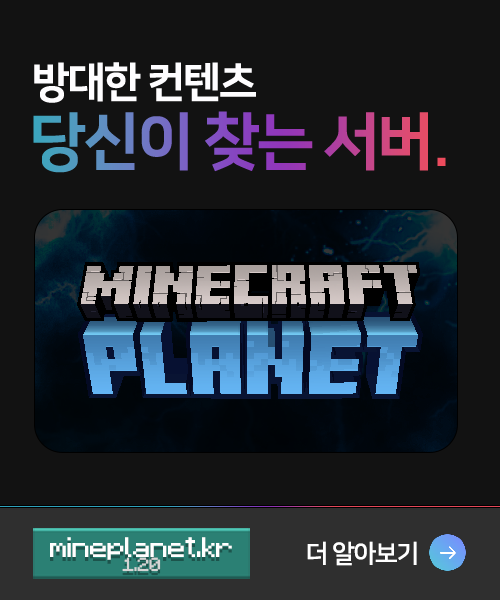





NoEul
2024.01.18https://www.koreaminecraft.net/review/3669278. OptiFine 자체 버그로, Fabric 에서 Sodium을 사용해 보세욘
007ClariS
2024.01.18전 질문 보시면 소듐을 사용 했었습니다 소듐과 인듐 문제라서 지웠는데 또 이렇게 된겁니다.
NoEul
2024.01.18OptiFine이 Sodium 계열보다 오류를 더 많이 일으켜서 최신 버전에서 다른 모드와의 사용은 권장하지 않는 편이에욘