:------------------------------------------------------------------:
The game crashed whilst initializing game
Error: org.lwjgl.LWJGLException: Pixel format not accelerated
:------------------------------------------------------------------:
이렇게 뜨네요 고치는 법 있을까요?
인터넷에 나와있는 외국 유튜브 영상까지 봐가면서 해봤지만 도저히 안되서 이렇게 문의에 올려봅니다
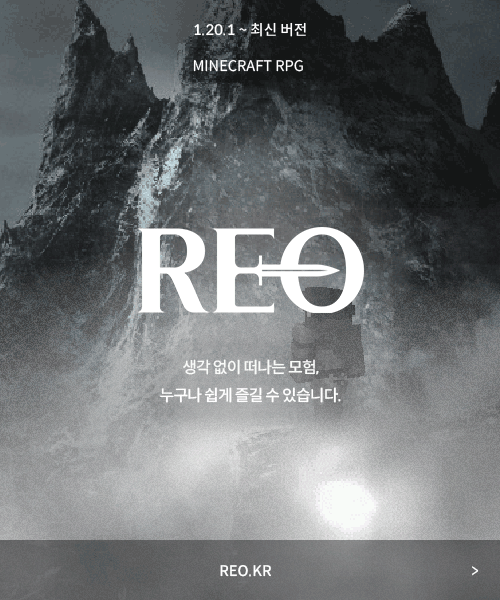







호치켓
2017.03.18호치켓
2017.03.18RTK
2017.03.18호치켓
2017.03.18호치켓
2017.03.18호치켓
2017.03.18RTK
2017.03.18한마포
2017.03.18그리고 추가로 마인크래프트에 따로 무슨 작업을 하신게 있는지도 알려주세요!
예를 들어서 따로 설치하신 모드가 있는지 등등
RTK
2017.03.18한마포
2017.03.18Jun_YouTube
2020.03.05저도 지금 똑같은 현상인데요 @프리루트 님
어떻게 해야할까요
Jun_YouTube
2020.03.05---- Minecraft Crash Report ----
// Surprise! Haha. Well, this is awkward.
Time: 20. 3. 5 오후 1:17
Description: Initializing game
org.lwjgl.LWJGLException: Pixel format not accelerated
at org.lwjgl.opengl.WindowsPeerInfo.nChoosePixelFormat(Native Method)
at org.lwjgl.opengl.WindowsPeerInfo.choosePixelFormat(WindowsPeerInfo.java:52)
at org.lwjgl.opengl.WindowsDisplay.createWindow(WindowsDisplay.java:247)
at org.lwjgl.opengl.Display.createWindow(Display.java:306)
at org.lwjgl.opengl.Display.create(Display.java:848)
at org.lwjgl.opengl.Display.create(Display.java:757)
at org.lwjgl.opengl.Display.create(Display.java:739)
at net.minecraft.client.Minecraft.func_175609_am(Minecraft.java:580)
at net.minecraft.client.Minecraft.func_71384_a(Minecraft.java:408)
at net.minecraft.client.Minecraft.func_99999_d(Minecraft.java:329)
at net.minecraft.client.main.Main.main(SourceFile:124)
at sun.reflect.NativeMethodAccessorImpl.invoke0(Native Method)
at sun.reflect.NativeMethodAccessorImpl.invoke(NativeMethodAccessorImpl.java:62)
at sun.reflect.DelegatingMethodAccessorImpl.invoke(DelegatingMethodAccessorImpl.java:43)
at java.lang.reflect.Method.invoke(Method.java:497)
at net.minecraft.launchwrapper.Launch.launch(Launch.java:135)
at net.minecraft.launchwrapper.Launch.main(Launch.java:28)
A detailed walkthrough of the error, its code path and all known details is as follows:
---------------------------------------------------------------------------------------
-- Head --
Stacktrace:
at org.lwjgl.opengl.WindowsPeerInfo.nChoosePixelFormat(Native Method)
at org.lwjgl.opengl.WindowsPeerInfo.choosePixelFormat(WindowsPeerInfo.java:52)
at org.lwjgl.opengl.WindowsDisplay.createWindow(WindowsDisplay.java:247)
at org.lwjgl.opengl.Display.createWindow(Display.java:306)
at org.lwjgl.opengl.Display.create(Display.java:848)
at org.lwjgl.opengl.Display.create(Display.java:757)
at org.lwjgl.opengl.Display.create(Display.java:739)
at net.minecraft.client.Minecraft.func_175609_am(Minecraft.java:580)
at net.minecraft.client.Minecraft.func_71384_a(Minecraft.java:408)
-- Initialization --
Details:
Stacktrace:
at net.minecraft.client.Minecraft.func_99999_d(Minecraft.java:329)
at net.minecraft.client.main.Main.main(SourceFile:124)
at sun.reflect.NativeMethodAccessorImpl.invoke0(Native Method)
at sun.reflect.NativeMethodAccessorImpl.invoke(NativeMethodAccessorImpl.java:62)
at sun.reflect.DelegatingMethodAccessorImpl.invoke(DelegatingMethodAccessorImpl.java:43)
at java.lang.reflect.Method.invoke(Method.java:497)
at net.minecraft.launchwrapper.Launch.launch(Launch.java:135)
at net.minecraft.launchwrapper.Launch.main(Launch.java:28)
-- System Details --
Details:
Minecraft Version: 1.8.9
Operating System: Windows 10 (amd64) version 10.0
Java Version: 1.8.0_51, Oracle Corporation
Java VM Version: Java HotSpot(TM) 64-Bit Server VM (mixed mode), Oracle Corporation
Memory: 894134688 bytes (852 MB) / 1073741824 bytes (1024 MB) up to 2147483648 bytes (2048 MB)
JVM Flags: 8 total; -XX:HeapDumpPath=MojangTricksIntelDriversForPerformance_javaw.exe_minecraft.exe.heapdump -Xmx2G -XX:+UnlockExperimentalVMOptions -XX:+UseG1GC -XX:G1NewSizePercent=20 -XX:G1ReservePercent=20 -XX:MaxGCPauseMillis=50 -XX:G1HeapRegionSize=32M
IntCache: cache: 0, tcache: 0, allocated: 0, tallocated: 0
FML:
Loaded coremods (and transformers):
Launched Version: 1.8.9-forge1.8.9-11.15.1.2318-1.8.9
LWJGL: 2.9.4
OpenGL: ~~ERROR~~ RuntimeException: No OpenGL context found in the current thread.
GL Caps:
Using VBOs: No
Is Modded: Definitely; Client brand changed to 'fml,forge'
Type: Client (map_client.txt)
Resource Packs:
Current Language: ~~ERROR~~ NullPointerException: null
Profiler Position: N/A (disabled)
CPU: