간편설치기로 포켓몬 최신버전을 설치해서 실행하는 도중에 오류가 떴네요
---- Minecraft Crash Report ----
WARNING: coremods are present:
LoadingPlugin (b81_1102f.jar)
Contact their authors BEFORE contacting forge
// Uh... Did I do that?
Time: 17. 3. 25 오후 5:57
Description: There was a severe problem during mod loading that has caused the game to fail
net.minecraftforge.fml.common.LoaderException: java.lang.OutOfMemoryError: Java heap space
at net.minecraftforge.fml.common.LoadController.transition(LoadController.java:186)
at net.minecraftforge.fml.common.Loader.initializeMods(Loader.java:776)
at net.minecraftforge.fml.client.FMLClientHandler.finishMinecraftLoading(FMLClientHandler.java:322)
at net.minecraft.client.Minecraft.func_71384_a(Minecraft.java:520)
at net.minecraft.client.Minecraft.func_99999_d(Minecraft.java:351)
at net.minecraft.client.main.Main.main(SourceFile:124)
at sun.reflect.NativeMethodAccessorImpl.invoke0(Native Method)
at sun.reflect.NativeMethodAccessorImpl.invoke(Unknown Source)
at sun.reflect.DelegatingMethodAccessorImpl.invoke(Unknown Source)
at java.lang.reflect.Method.invoke(Unknown Source)
at net.minecraft.launchwrapper.Launch.launch(Launch.java:135)
at net.minecraft.launchwrapper.Launch.main(Launch.java:28)
Caused by: java.lang.OutOfMemoryError: Java heap space
at java.util.HashMap.resize(Unknown Source)
at java.util.HashMap.putVal(Unknown Source)
at java.util.HashMap.put(Unknown Source)
at net.minecraft.nbt.NBTTagCompound.func_152446_a(NBTTagCompound.java:51)
at net.minecraft.nbt.NBTTagCompound.func_152449_a(NBTTagCompound.java:475)
at net.minecraft.nbt.NBTTagCompound.func_152446_a(NBTTagCompound.java:49)
at net.minecraft.nbt.CompressedStreamTools.func_152455_a(CompressedStreamTools.java:132)
at net.minecraft.nbt.CompressedStreamTools.func_152456_a(CompressedStreamTools.java:87)
at net.minecraft.nbt.CompressedStreamTools.func_74794_a(CompressedStreamTools.java:82)
at com.pixelmonmod.pixelmon.worldGeneration.structure.StructureRegistry.loadSnapshot(StructureRegistry.java:407)
at com.pixelmonmod.pixelmon.worldGeneration.structure.StructureRegistry.registerGym(StructureRegistry.java:306)
at com.pixelmonmod.pixelmon.worldGeneration.structure.StructureRegistry.registerStructures(StructureRegistry.java:111)
at com.pixelmonmod.pixelmon.RegistryHelper.init(RegistryHelper.java:84)
at com.pixelmonmod.pixelmon.Pixelmon.init(Pixelmon.java:128)
at sun.reflect.NativeMethodAccessorImpl.invoke0(Native Method)
at sun.reflect.NativeMethodAccessorImpl.invoke(Unknown Source)
at sun.reflect.DelegatingMethodAccessorImpl.invoke(Unknown Source)
at java.lang.reflect.Method.invoke(Unknown Source)
at net.minecraftforge.fml.common.FMLModContainer.handleModStateEvent(FMLModContainer.java:577)
at sun.reflect.NativeMethodAccessorImpl.invoke0(Native Method)
at sun.reflect.NativeMethodAccessorImpl.invoke(Unknown Source)
at sun.reflect.DelegatingMethodAccessorImpl.invoke(Unknown Source)
at java.lang.reflect.Method.invoke(Unknown Source)
at com.google.common.eventbus.EventSubscriber.handleEvent(EventSubscriber.java:74)
at com.google.common.eventbus.SynchronizedEventSubscriber.handleEvent(SynchronizedEventSubscriber.java:47)
at com.google.common.eventbus.EventBus.dispatch(EventBus.java:322)
at com.google.common.eventbus.EventBus.dispatchQueuedEvents(EventBus.java:304)
at com.google.common.eventbus.EventBus.post(EventBus.java:275)
at net.minecraftforge.fml.common.LoadController.sendEventToModContainer(LoadController.java:235)
at net.minecraftforge.fml.common.LoadController.propogateStateMessage(LoadController.java:213)
at sun.reflect.NativeMethodAccessorImpl.invoke0(Native Method)
at sun.reflect.NativeMethodAccessorImpl.invoke(Unknown Source)
A detailed walkthrough of the error, its code path and all known details is as follows:
---------------------------------------------------------------------------------------
-- System Details --
Details:
Minecraft Version: 1.10.2
Operating System: Windows 7 (amd64) version 6.1
Java Version: 1.8.0_121, Oracle Corporation
Java VM Version: Java HotSpot(TM) 64-Bit Server VM (mixed mode), Oracle Corporation
Memory: 14468160 bytes (13 MB) / 1060372480 bytes (1011 MB) up to 1060372480 bytes (1011 MB)
JVM Flags: 6 total; -XX:HeapDumpPath=MojangTricksIntelDriversForPerformance_javaw.exe_minecraft.exe.heapdump -Xmx1G -XX:+UseConcMarkSweepGC -XX:+CMSIncrementalMode -XX:-UseAdaptiveSizePolicy -Xmn128M
IntCache: cache: 0, tcache: 0, allocated: 0, tallocated: 0
FML: MCP 9.32 Powered by Forge 12.18.1.2011 5 mods loaded, 5 mods active
States: 'U' = Unloaded 'L' = Loaded 'C' = Constructed 'H' = Pre-initialized 'I' = Initialized 'J' = Post-initialized 'A' = Available 'D' = Disabled 'E' = Errored
UCHI mcp{9.19} [Minecraft Coder Pack] (minecraft.jar)
UCHI FML{8.0.99.99} [Forge Mod Loader] (forge-1.10.2-12.18.1.2011.jar)
UCHI Forge{12.18.1.2011} [Minecraft Forge] (forge-1.10.2-12.18.1.2011.jar)
UCHI KoreanPatch{b81_1102f} [한글 패치] (minecraft.jar)
UCHE pixelmon{5.0.2} [Pixelmon] (Pixelmon-1.10.2-5.0.2-universal.jar)
Loaded coremods (and transformers):
LoadingPlugin (b81_1102f.jar)
kp.forge.ClassTransformer
GL info: ' Vendor: 'NVIDIA Corporation' Version: '4.5.0 NVIDIA 361.43' Renderer: 'GeForce GTX 960/PCIe/SSE2'
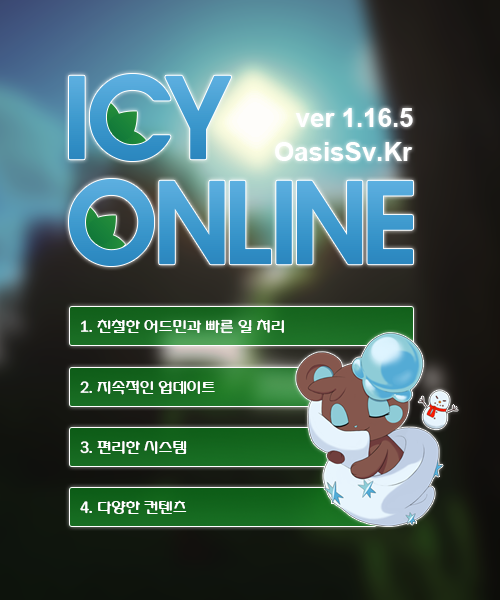






아이롤
2017.03.26오류 문구를 보니 픽셀몬 모드를 넣고 실행하신 듯 한데요.
픽셀몬 모드를 실행하실 때에는 마인크래프트 런처에 램 할당량을 높여주셔야합니다.
마인크래프트 런처 > 실행 설정 > 고급 설정을 ON으로 변경 > 사용하시는 버전에 들어가셔서 JVM 매개변수에 -Xmx1G로 되어있는 부분을 2G 또는 2G 이상으로 설정하셔야 합니다
그래야 마인크래프트 런처가 정상적으로 실행된답니다!