Minecraft has crashed!
----------------------
Minecraft has stopped running because it encountered a problem; Failed to start game
A full error report has been saved to C:\Users\Kevin Kim\AppData\Roaming\.minecraft\crash-reports\crash-2017-03-29_12.18.55-client.txt - Please include a copy of that file (Not this screen!) if you report this crash to anyone; without it, they will not be able to help fix the crash :(
--- BEGIN ERROR REPORT 879b0424 --------
Full report at:
C:\Users\Kevin Kim\AppData\Roaming\.minecraft\crash-reports\crash-2017-03-29_12.18.55-client.txt
Please show that file to Mojang, NOT just this screen!
Generated 17. 3. 29 오후 12:18
-- System Details --
Details:
Minecraft Version: 1.5.2
Operating System: Windows 10 (amd64) version 10.0
Java Version: 1.8.0_25, Oracle Corporation
Java VM Version: Java HotSpot(TM) 64-Bit Server VM (mixed mode), Oracle Corporation
Memory: 43369400 bytes (41 MB) / 127139840 bytes (121 MB) up to 1060372480 bytes (1011 MB)
JVM Flags: 6 total; -XX:HeapDumpPath=MojangTricksIntelDriversForPerformance_javaw.exe_minecraft.exe.heapdump -Xmx1G -XX:+UseConcMarkSweepGC -XX:+CMSIncrementalMode -XX:-UseAdaptiveSizePolicy -Xmn128M
AABB Pool Size: 0 (0 bytes; 0 MB) allocated, 0 (0 bytes; 0 MB) used
Suspicious classes: No suspicious classes found.
IntCache: cache: 0, tcache: 0, allocated: 0, tallocated: 0
LWJGL: 2.9.0
OpenGL: Intel(R) HD Graphics 5500 GL version 4.4.0 - Build 20.19.15.4549, Intel
Is Modded: Very likely; Jar signature invalidated
Type: Client (map_client.txt)
Texture Pack: Default
Profiler Position: N/A (disabled)
Vec3 Pool Size: ~~ERROR~~ NullPointerException: null
java.lang.NullPointerException
at java.io.Reader.<init>(Reader.java:78)
at java.io.InputStreamReader.<init>(InputStreamReader.java:97)
at bp.a(SourceFile:64)
at bp.a(SourceFile:100)
at net.minecraft.client.Minecraft.a(SourceFile:252)
at avv.a(SourceFile:56)
at net.minecraft.client.Minecraft.run(SourceFile:507)
at java.lang.Thread.run(Thread.java:745)
--- END ERROR REPORT 75b89ab0 ----------
무슨일이가요?ㅜㅜ 시작한지 얼마안된 초보라서






signition
2017.03.29C:\Users\Kevin Kim\AppData\Roaming\.minecraft\crash-reports\crash-2017-03-29_12.18.55-client.txt 에 있는 크래쉬리포트를 복붙하셔야 정보가 있습니다. 위는 그냥 단순하게 시스템사양밖에 보여주지 않습니다
포스
2017.03.31--- Minecraft Crash Report ----
// You should try our sister game, Minceraft!
Time: 17. 3. 29 오후 12:18
Description: Failed to start game
java.lang.NullPointerException
at java.io.Reader.<init>(Reader.java:78)
at java.io.InputStreamReader.<init>(InputStreamReader.java:97)
at bp.a(SourceFile:64)
at bp.a(SourceFile:100)
at net.minecraft.client.Minecraft.a(SourceFile:252)
at avv.a(SourceFile:56)
at net.minecraft.client.Minecraft.run(SourceFile:507)
at java.lang.Thread.run(Thread.java:745)
A detailed walkthrough of the error, its code path and all known details is as follows:
---------------------------------------------------------------------------------------
-- System Details --
Details:
Minecraft Version: 1.5.2
Operating System: Windows 10 (amd64) version 10.0
Java Version: 1.8.0_25, Oracle Corporation
Java VM Version: Java HotSpot(TM) 64-Bit Server VM (mixed mode), Oracle Corporation
Memory: 43369400 bytes (41 MB) / 127139840 bytes (121 MB) up to 1060372480 bytes (1011 MB)
JVM Flags: 6 total; -XX:HeapDumpPath=MojangTricksIntelDriversForPerformance_javaw.exe_minecraft.exe.heapdump -Xmx1G -XX:+UseConcMarkSweepGC -XX:+CMSIncrementalMode -XX:-UseAdaptiveSizePolicy -Xmn128M
AABB Pool Size: 0 (0 bytes; 0 MB) allocated, 0 (0 bytes; 0 MB) used
Suspicious classes: No suspicious classes found.
IntCache: cache: 0, tcache: 0, allocated: 0, tallocated: 0
LWJGL: 2.9.0
OpenGL: Intel(R) HD Graphics 5500 GL version 4.4.0 - Build 20.19.15.4549, Intel
Is Modded: Very likely; Jar signature invalidated
Type: Client (map_client.txt)
Texture Pack: Default
Profiler Position: N/A (disabled)
Vec3 Pool Size: ~~ERROR~~ NullPointerException: null
여기 있습니다
한마포
2017.04.01포스
2017.04.02아이롤
2017.04.02제어판에서 해당 자바를 삭제하시고 재설치를 진행해보세요.
자바는 http://www.oracle.com/technetwork/java/javase/downloads/jdk8-downloads-2133151.html 이곳에서 다운로드 받으실 수 있습니다.