대장님,
처음 로그인할 때 아래와 같은 메시지가 뜹니다.
각 사이트에서 제시한 각종 설루션을 다 수행해 보았지만 해결이 되지 않아 이렇게 프리루트님의 도움을 청합니다.
지금까지 시도해 본 해결책은 아래와 같습니다.
- 자바 지우고 다시 깔기(64비트)
- 마인크래프트 지우고 다시 깔기
참고로 사용하는 운영체제는 Windows 10이고
사용하는 서버는 1.10입니다.
도움 먼저 감사드립니다.
java.lang.OutOfMemoryError: Java heap space
at java.awt.image.DataBufferByte.<init>(DataBufferByte.java:92)
at java.awt.image.ComponentSampleModel.createDataBuffer(ComponentSampleModel.java:445)
at java.awt.image.Raster.createWritableRaster(Raster.java:941)
at javax.imageio.ImageTypeSpecifier.createBufferedImage(ImageTypeSpecifier.java:1074)
at javax.imageio.ImageReader.getDestination(ImageReader.java:2892)
at com.sun.imageio.plugins.png.PNGImageReader.readImage(PNGImageReader.java:1309)
at com.sun.imageio.plugins.png.PNGImageReader.read(PNGImageReader.java:1606)
at javax.imageio.ImageIO.read(ImageIO.java:1448)
at javax.imageio.ImageIO.read(ImageIO.java:1352)
at bwh.a(SourceFile:377)
at bwe.a(SourceFile:219)
at bwd.a(SourceFile:190)
at bwd.b(SourceFile:149)
at bwd.a(SourceFile:76)
at byo.m(SourceFile:727)
at byo.a(SourceFile:172)
at byp.a(SourceFile:23)
at bxi.a(SourceFile:100)
at bcx.an(SourceFile:517)
at bcx.a(SourceFile:381)
at net.minecraft.client.main.Main.main(SourceFile:124)
A detailed walkthrough of the error, its code path and all known details is as follows:
---------------------------------------------------------------------------------------
-- Head --
Thread: Client thread
Stacktrace:
at java.awt.image.DataBufferByte.<init>(DataBufferByte.java:92)
at java.awt.image.ComponentSampleModel.createDataBuffer(ComponentSampleModel.java:445)
at java.awt.image.Raster.createWritableRaster(Raster.java:941)
at javax.imageio.ImageTypeSpecifier.createBufferedImage(ImageTypeSpecifier.java:1074)
at javax.imageio.ImageReader.getDestination(ImageReader.java:2892)
at com.sun.imageio.plugins.png.PNGImageReader.readImage(PNGImageReader.java:1309)
at com.sun.imageio.plugins.png.PNGImageReader.read(PNGImageReader.java:1606)
at javax.imageio.ImageIO.read(ImageIO.java:1448)
at javax.imageio.ImageIO.read(ImageIO.java:1352)
at bwh.a(SourceFile:377)
at bwe.a(SourceFile:219)
at bwd.a(SourceFile:190)
at bwd.b(SourceFile:149)
at bwd.a(SourceFile:76)
at byo.m(SourceFile:727)
at byo.a(SourceFile:172)
at byp.a(SourceFile:23)
at bxi.a(SourceFile:100)
at bcx.an(SourceFile:517)
-- Initialization --
Details:
Stacktrace:
at bcx.a(SourceFile:381)
at net.minecraft.client.main.Main.main(SourceFile:124)
-- System Details --
Details:
Minecraft Version: 1.10
Operating System: Windows 8 (amd64) version 6.2
Java Version: 1.8.0_25, Oracle Corporation
Java VM Version: Java HotSpot(TM) 64-Bit Server VM (mixed mode), Oracle Corporation
Memory: 3955432 bytes (3 MB) / 1060372480 bytes (1011 MB) up to 1060372480 bytes (1011 MB)
JVM Flags: 6 total; -XX:HeapDumpPath=MojangTricksIntelDriversForPerformance_javaw.exe_minecraft.exe.heapdump -Xmx1G -XX:+UseConcMarkSweepGC -XX:+CMSIncrementalMode -XX:-UseAdaptiveSizePolicy -Xmn128M
IntCache: cache: 0, tcache: 0, allocated: 0, tallocated: 0
Launched Version: 1.10
LWJGL: 2.9.4
OpenGL: Intel(R) HD Graphics 520 GL version 4.4.0 - Build 20.19.15.4454, Intel
GL Caps: Using GL 1.3 multitexturing.
Using GL 1.3 texture combiners.
Using framebuffer objects because OpenGL 3.0 is supported and separate blending is supported.
Shaders are available because OpenGL 2.1 is supported.
VBOs are available because OpenGL 1.5 is supported.
Using VBOs: Yes
Is Modded: Probably not. Jar signature remains and client brand is untouched.
Type: Client (map_client.txt)
Resource Packs: Faithful Full.zip, PureBDcraft 512x MC19.zip
Current Language: English (Canada)
Profiler Position: N/A (disabled)
CPU: 4x Intel(R) Core(TM) i5-6200U CPU @ 2.30GHz
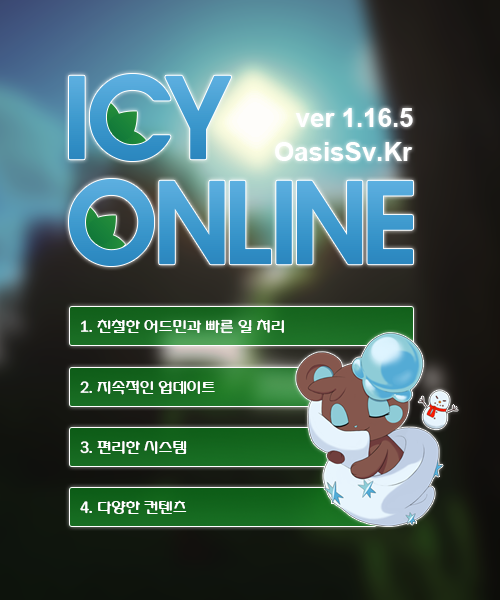





재크
2016.06.18L.Hornslied
2016.06.18