지금 마인크래프트 모딩을 해보려고 개발환경을 설치 중인데요.
JDK랑 이클립스는 정상적으로 설치를 마쳤는데
Forge 모드 개발환경을 설치한 폴더에서 cmd 열어서 gradlew setupDecompWorkspace 입력하면
FAILURE: Build failed with an exception. 자꾸 실패했다고 뜨네요.
원인이 Unable to start the daemon process. 라고 하는데
혹시 어떻게 해결해야 할 지 알려주실 수 있나요?






RuDas
2018.07.01이클립스를 단독으로 한번 실행해보세요.
아무래도 자바가 제대로 인식되지 않아서 단독 실행도 안될것 같은 느낌이네요.
이는 설정파일을 열어 자바의 경로를 재설정해주면 됩니다만.
아무런 로그도 없이 저 메세지만으로는 판단이 힘듭니다
희군
2018.07.03이클립스 단독 실행은 가능한 거 보니 경로에는 문제없는 것 같아요.
메세지는 이렇게 뜨네요
To honour the JVM settings for this build a new JVM will be forked. Please consider using the daemon : https://docs.gradle.org/2.14/userguide/gradle_daemon.html.
FAILURE: Build failed with an exception.
* What went wrong :
Unable to start the daemon process.
This problem might be caused by incorrect configuration of the daemon.
For example, an unrecognized jvm option is used.
Please refer to the user guide chapter on the daemon at https://docs.gradle.org/2.14/userguide/gradle_daemon.html
Please read the following process output to find out more :
- - - - - - - - - - - - - - - - - - - - - - -
Error occurred during initialization of VM
Could not reserve enough space for 3145728KB object heap
* Try :
Run with --stacktrace option to get the stack trace. Run with --info or --debug option to get more log output.
Daemon process가 뭔지 잘 모르겠어서... JAVA heap 사이즈 문제도 있는 것 같은데 어떻게 해결하면 좋을까요?
heap 사이즈는 Xms Xmx 바꿔주면 된다던데 eclipse.ini를 건드려봐도 달라지는 건 없고...
인터넷 열심히 찾아봐도 혼자 해결이 안되네요.
RuDas
2018.07.04eclipse.ini 파일 가장 하단에 xms xmx가 보이실텐데 그 부분의 수치를 512,1536 정도로 수정해 보심이 어떨까 합니다.
희군
2018.07.06gradle.properties를 수정하니까 되네요 ㅎㅎ 도와주셔서 감사합니다.
대신 다른 문제가 생겨버린...