_FreeRoute_ 3bfdc013ee404a289b456efb141df84f

마인크래프트 일반 버킷 구동기로 서버 여는 방법
(뉴비 유저분들도 쉽게 알아들으실 수 있도록 자세하게 설명을 적어놓습니다!)
이번엔 마인크래프트 서버를 열고자 하는 유저분들을 위해 마인크래프트 멀티플레이 서버 여는 방법을 자세하게 알려드리고자 합니다.
처음에는 어렵고 복잡하게 느껴지실 수도 있겠지만 해보시고나면 편리하고 여러분들도 마인크래프트 서버 전문가가 될 수 있다는 점! 명심해주세요.
아래의 강좌내용 이외에 궁금하신 것들은 언제든지 댓글로 물어봐주셔도 좋습니다~
■ 서버를 여는 방법 과정
[참고사항]
- 해당 게시글은 프리루트가 제작하고 배포하고 있는 서버구동기들을 기준으로 합니다.
- 왠만한 다른 서버구동기들도 사용방법은 거의 같습니다.
1. 한국 마인크래프트 포럼에서 PC 자료 - 버킷(서버구동) - 일반버킷 게시판에서 원하시는 서버구동기 파일을 다운로드 받아줍니다.
그리고나서 보면 위와 같이 기본적으로 있는 서버 구성 파일들이 있을거에요. 이중에서 서버구동기를 찾아 틀어줍니다.
( 주의사항 텍스트 파일에 적혀있는 내용은 꼭 읽어주세요 )
2. 버킷을 틀으셨다면 숫자 1 을 서버구동기에 적어주고 엔터를 쳐줍니다.
[주의사항 : 이 단계에서 1.5.2 버전용 버킷 구동기를 이용하고 계신 분들은
반드시 숫자 4를 먼저 구동기에 써주시고 엔터를 눌러 기존 컴퓨터에 설치가 되어있는 자바들은 모두 삭제해주시고
자바7 버전만 새로 다시 설치를 하셔서 자바7 버전으로 서버를 열으실 수 있도록 해주세요. ]
3. 서버를 열 때, 어느정도의 램(RAM) 용량을 사용하여 서버를 열지 선택해주세요.
딱히 이부분에 대해서 별 신경을 쓰고 싶지 않다 싶으시다면
램 512MB 혹은 램 1GB 항목을 선택하시면 되구요.
4. 서버구동이 시작되면 구동기에 위와 같은 영어로 된 문구들이 뜨면서 자동으로 준비됩니다.
5. 그리고나서 마지막에 Done (숫자s)! For help, type "help" or "?" 형식의 문구가 뜨면서 구동이 멈춥니다.
이 Done 문구가 뜨면 서버가 정상적으로 로딩이 모두 완료되었다! 이 뜻이니 참고해두세요. 이제 서버구동기를 잠시 꺼줍니다.
6. 이제 서버를 열기 위해 반드시 꼭 설정해주셔야 되는 서버 아이피라는 것을 설정해줍시다.
서버에 설정해준 이 서버 아이피로 서버에 접속을 할 수 있는 것이기 때문에 반드시 설정해주셔야됩니다.
이 서버 아이피를 설정해주시기 위해서는 서버구동기가 있는 폴더안에
server(혹은 server.properties) 라는 파일을 수정해주면 된답니다.
(server 파일이 '알 수 없는 형식' 의 파일로 되어있다면 server 파일을 마우스 우클릭 - 속성 - 연결 프로그램 : 메모장으로 설정해주시면 됩니다.)
7. 열어서 보시면 영어로 된 문구들이 막 쓰여있을텐데 이중에서 server-ip= 라는 부분이 있을거에요.
이 server-ip= 바로 옆에다가 여러분들의 컴퓨터 아이피를, 공유기를 사용하실 경우에는 하마치 프로그램의 아이피를 적어주시면 됩니다.
[참고사항]
참고 1. 컴퓨터 아이피가 궁금하신 분들은 여기를 눌러 네이버를 통해 확인해보세요.
참고 2. 하마치는 따로 이 링크의 게시글을 참고하셔서 설치하시면 됩니다.
참고 3. 만약 공유기로 인터넷을 사용하시는데 하마치가 아닌, 일반 컴퓨터 아이피로 서버 아이피 설정을 원하신다면 (도메인 포함)
사용하시는 공유기에 포트포워딩 작업을 해주시면 된답니다. 포트포워딩 방법은 여기를 클릭해 자세하게 확인해보세요.
8. 그외에 server 메모장에서는 서버아이피 뿐만 아니라 다른 서버와 관련된 기본 옵션들을 설정하실 수 있으니
영어로 된 다른 항목들이 뭔지 궁금하신 분들은 위에 설명 이미지를 참고해주세요.
9. 아이피를 설정해주셨으면 다시 서버구동기를 아까처럼 틀으셔서 Done 문구가 뜨도록 서버를 열어주시면 됩니다.
만약 여기서 Done 문구가 안뜨고 다른 오류 문구들이 뜨시는 경우에는 게시글에 댓글로 도움을 요청해주세요.
(서버구동기 프로그램을 계속 틀고 있어야 서버가 열리는 것이니 여기서 유의해주세요!!)
10. 서버가 제대로 열렸다면 이제 마무리 작업을 해줘야됩니다. 다른 유저분들이 서버에 접속할 수 있도록 해주는 방화벽 해제 작업인데요.
제어판 - Windows 방화벽 (오른쪽 위부분에 보기기준 : 작은아이콘으로) - 왼쪽에 고급설정 - 왼쪽에
인바운드 규칙이라는 메뉴를 선택해들어가줍니다.
그다음에 위에처럼 Java, Javaw 항목들이 있을텐데 여기서 붉은색으로 옆에 금지아이콘이 떠있는 항목들을 마우스 우클릭 - 속성에 들어가줍니다.
(이 작업이 귀찮으신 분들은 Windows 방화벽에서 왼쪽에 Windows 방화벽 설정 또는 해제 항목에 들어가 방화벽을 완전 해제 해주세요.)
11. 그럼 이런 창이 뜰텐데 아래 부분에 작업에 보시면 연결 차단으로 선택이 되어있을거에요. 이걸 모두 연결 허용으로 선택해주시면 되겠습니다.
(붉은색 금지모양의 표지판이 떠있는 모든 메뉴는 이처럼 연결차단을 연결허용으로 고쳐주시면 된답니다)

12. 이제 모든 서버셋팅 작업이 끝났습니다. 여러분들이 열어주신 서버가 지원하는
마인크래프트 버전으로 마인크래프트를 켜주신 다음에 메인화면에서 멀티플레이 목록을 클릭해주세요.
(서버에서 한글로 채팅을 하시고 싶다면 한글채팅 모드를 버전에 맞게 따로 설치해주셔야 합니다)

13. 서버 추가 메뉴를 눌러주세요.
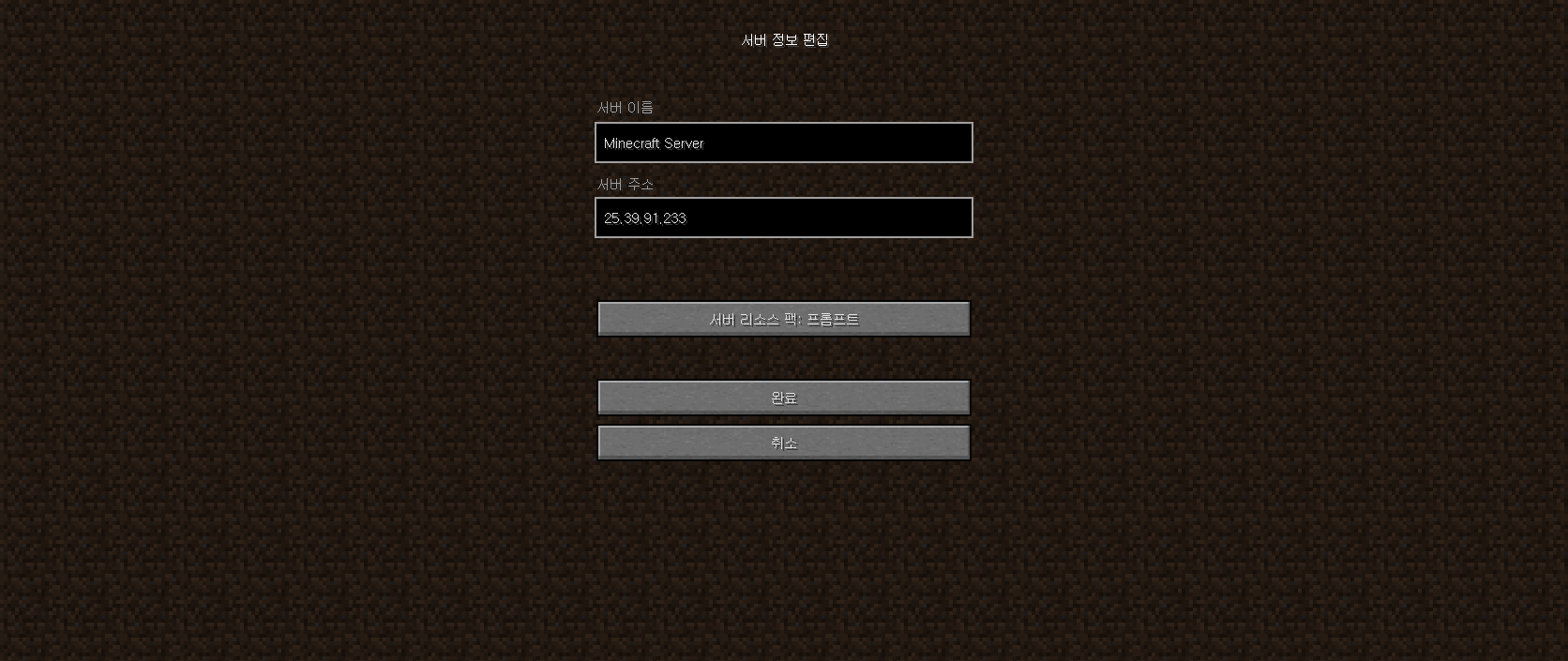
14. 서버 이름 부분에는 아무거나 원하시는 문구를 적어주시고
서버 주소 부분에 아까 server-ip= 부분에 적어주신 컴퓨터 혹은 하마치 아이피를 입력해주시면 됩니다.

15. 그럼 서버 목록에 여러분들의 서버가 메뉴로 추가가 될텐데요. 여기서 숫자 옆에 초록색 신호가 떠야지
서버가 정상적으로 열리고 있다는 소리랍니다.

16. 짜잔 정상적으로 접속이 되었습니다. 이제 여러분들만의 서버 월드를 만들어주시면 되겠습니다.
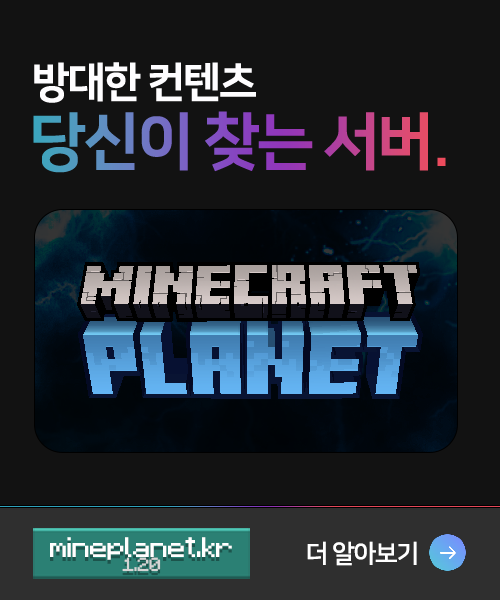

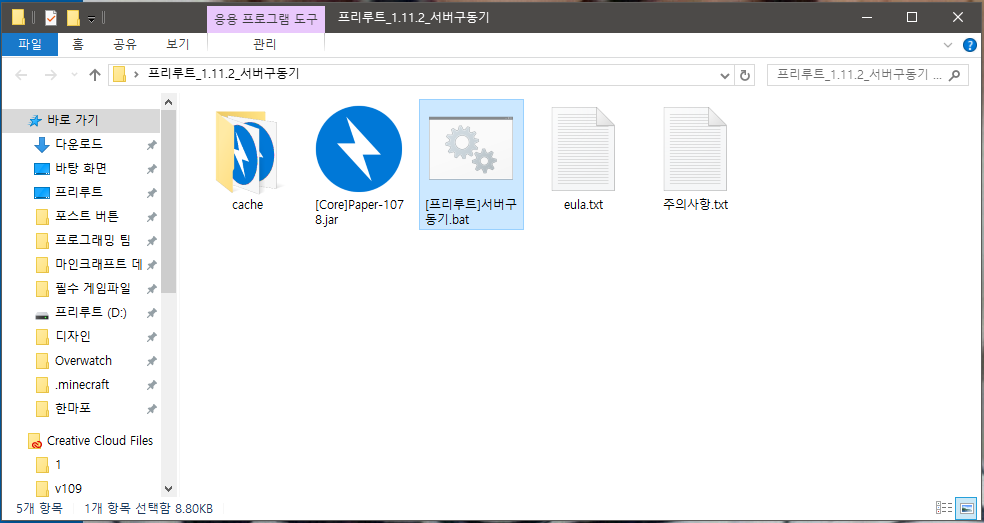
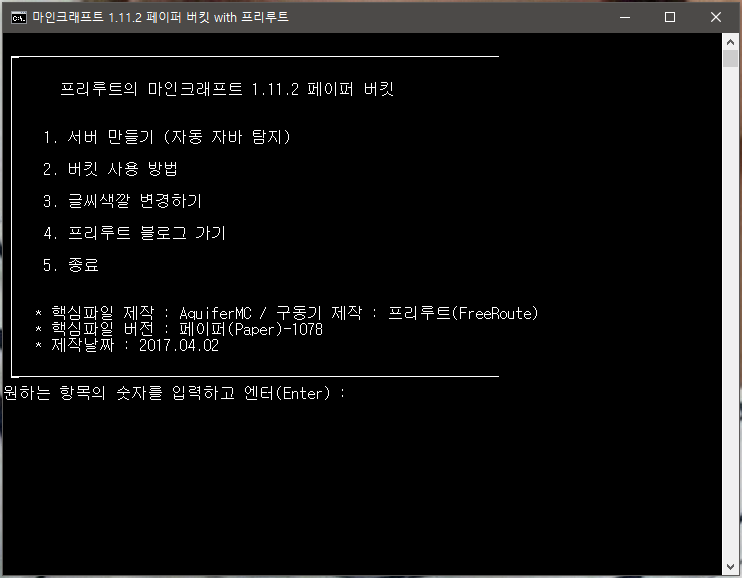
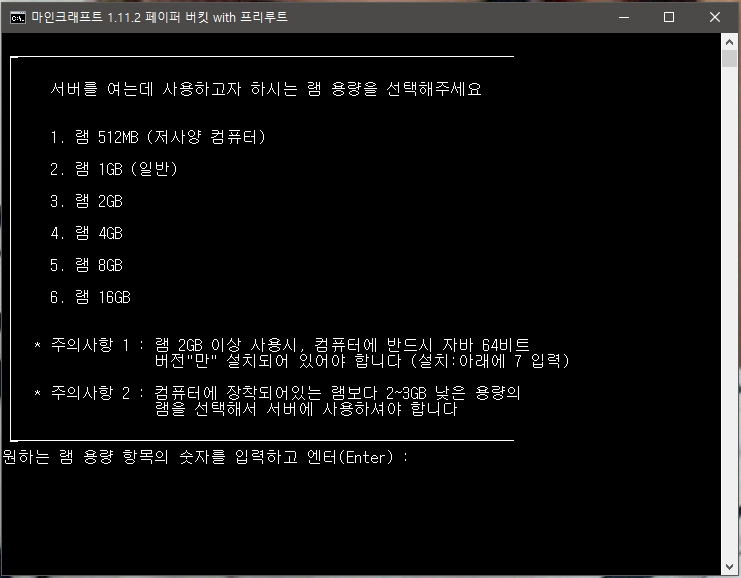
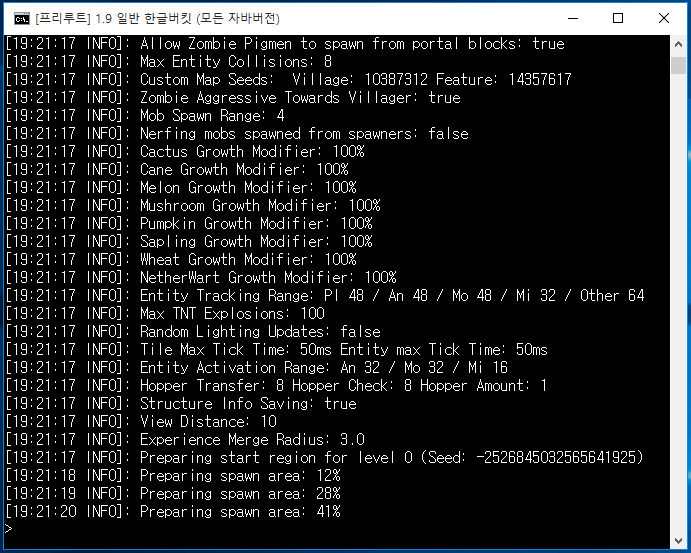
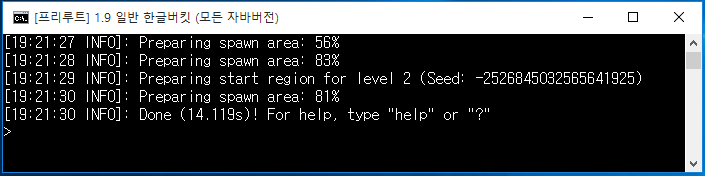
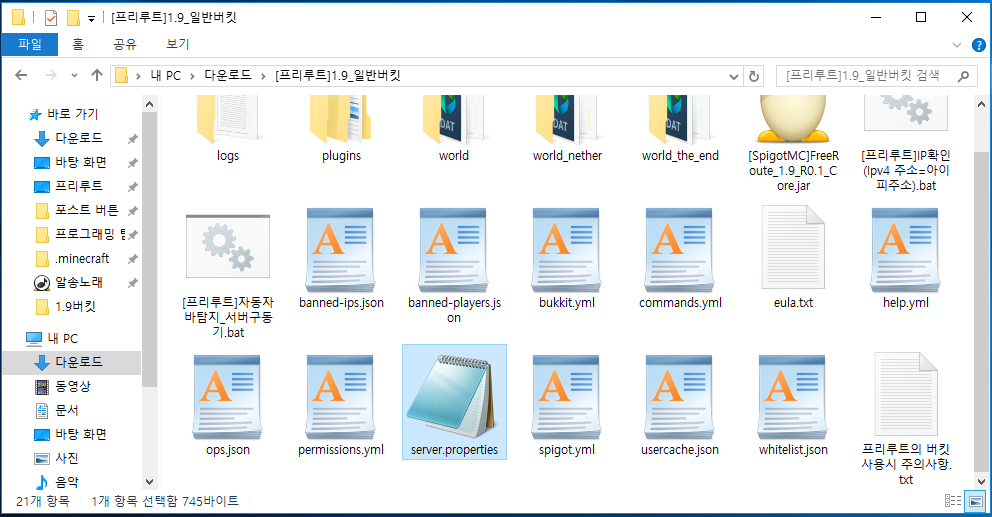
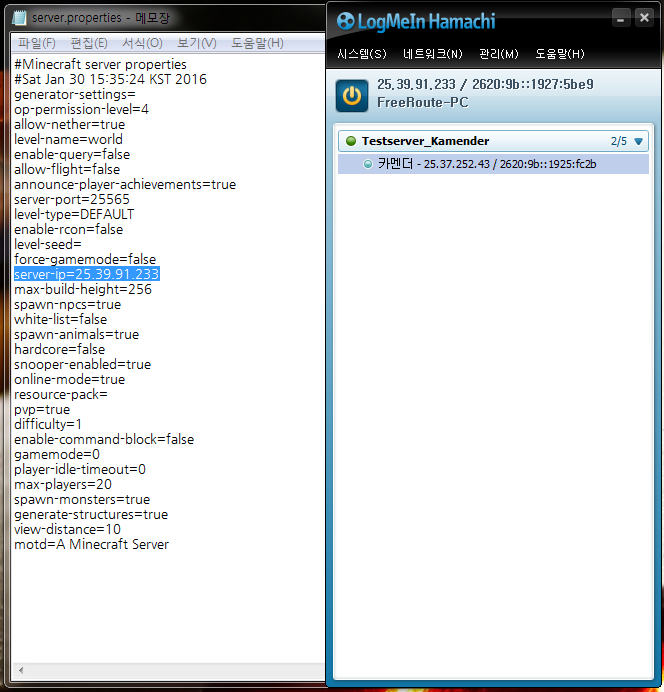
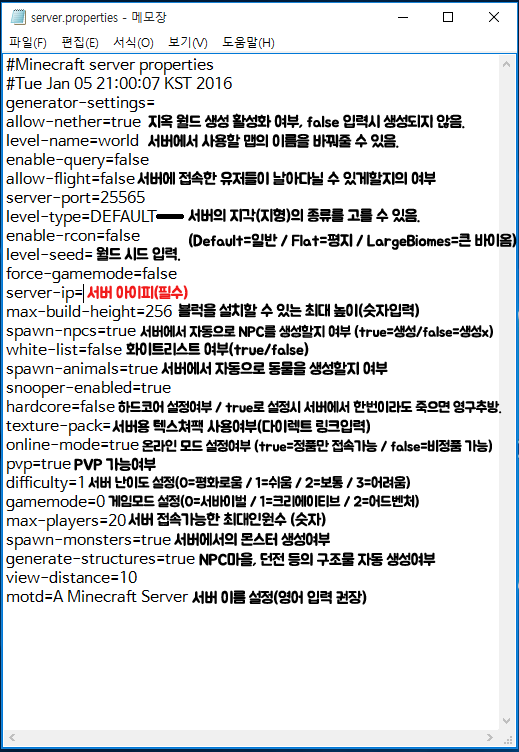
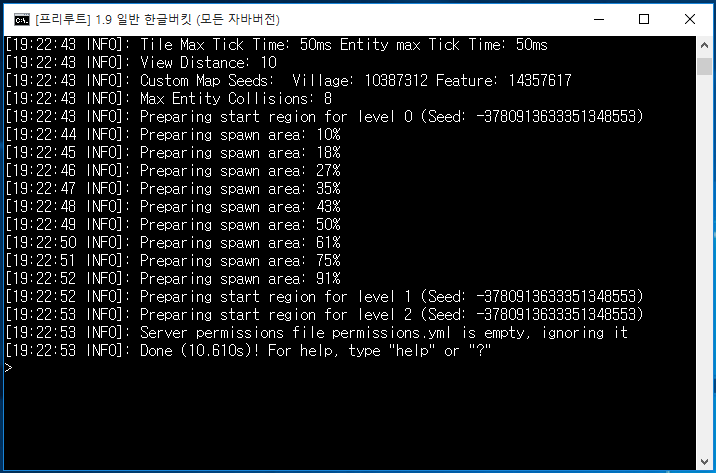
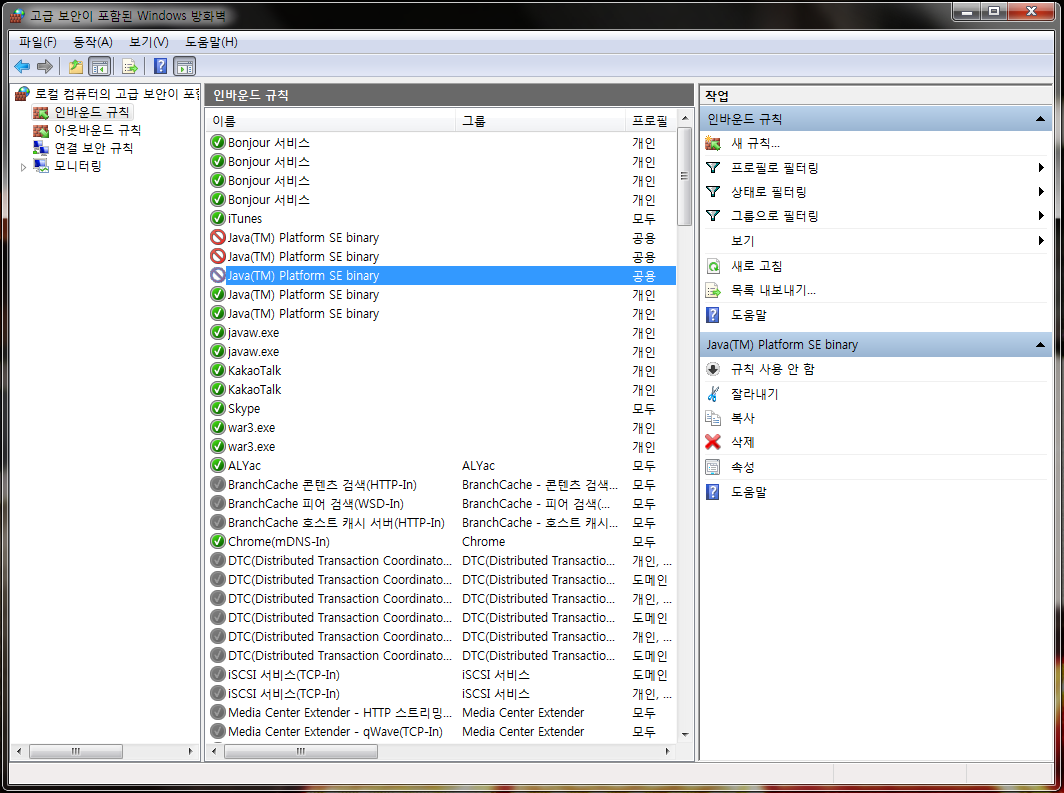
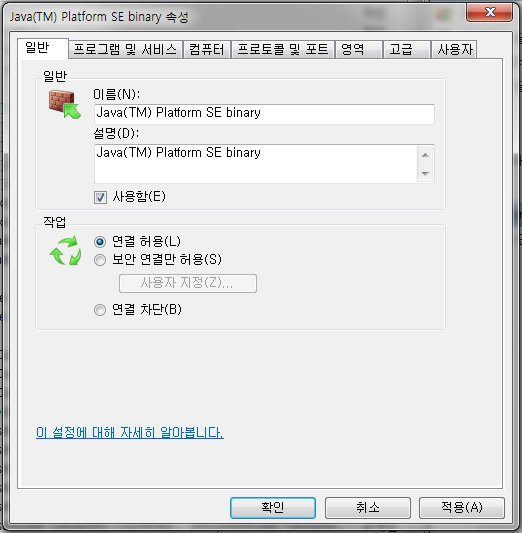





랄랄라&박스
2018.02.03치트를 키는건 어떻게 하나요?
이용주
2018.03.01서버구동기에 op 자신의 닉네임 이러케 치세여.[예:op asdfg66]
프리프리
2018.02.04Error: Unable to access jarfile 1.12.2.jar 라고 뜨면서 서버 구축이 안됩니다.(스피곳) 바탕화면에 압축을 풀고 했습니다.
Taed_83
2018.02.06Error: Unable to access jarfile 1.7.10.jar
이렇게 계속 떠요 어떻게해야할까요 ㅠㅠ 도와주세요
마크걸
2018.02.08제가 예전에 열었던 서버가 있는데 그 서버를 닫아야지만 새로운 서버를 만들수 있다고 뜨는데 제가 예전 서버 주소를 까먹었고 서버를 닫는 방법을 몰라요.. 새로운 서버 열고싶은데.. 아시는 분은 제발 도와주세요! 참고로 이렇게 뜹니다
│
│
│ 프리루트의 마인크래프트 서버파일을 이용해주셔서 감사함다.
│
│
│ 프리루트의 구동기가 서버에 이용할 자바를 자동으로
│ 탐지하고 있습니다. 잠시만 기다려주세요 :D
│
│
│ * 참고사항 : 이제 서버를 종료하실 때 stop 명령어를 치시면
│ 서버가 정상적으로 종료되니 참고해주세요~
│
│
┕───────────────────────────────
*** Error, this build is outdated ***
*** Please download a new build as per instructions from https://paperci.emc.gs/ ***
*** Server will start in 15 seconds ***
Loading libraries, please wait...
2018-02-08 11:35:03,814 main ERROR Unable to move file C:\Users\june1\Documents\1.12 서버\페이퍼_1.12_버킷\logs\latest.log to C:\Users\june1\Documents\1.12 서버\페이퍼_1.12_버킷\logs\2018-02-08-5.log: java.nio.file.FileSystemException C:\Users\june1\Documents\1.12 서버\페이퍼_1.12_버킷\logs\latest.log -> C:\Users\june1\Documents\1.12 서버\페이퍼_1.12_버킷\logs\2018-02-08-5.log: 다른 프로세스가 파일을 사용 중이기 때문에 프로세스가 액세스 할 수 없습니다.
[11:35:04 INFO]: Loading properties
[11:35:04 INFO]: Default game type: SURVIVAL
[11:35:04 INFO]: This server is running Paper version git-Paper-1169 (MC: 1.12) (Implementing API version 1.12-R0.1-SNAPSHOT)
[11:35:04 INFO]: Debug logging is disabled
[11:35:04 INFO]: Using 4 threads for Netty based IO
[11:35:04 INFO]: Server Ping Player Sample Count: 12
[11:35:04 INFO]: Generating keypair
[11:35:04 INFO]: Starting Minecraft server on *:25565
[11:35:04 INFO]: Using default channel type
[11:35:05 WARN]: **** FAILED TO BIND TO PORT!
[11:35:05 WARN]: The exception was: java.net.BindException: Address already in use: bind
[11:35:05 WARN]: Perhaps a server is already running on that port?
[11:35:05 INFO]: Stopping server
[11:35:05 INFO]: Saving players
> 계속하려면 아무 키나 누르십시오 . . .
사메
2018.02.08[20:44:59 WARN]: **** FAILED TO BIND TO PORT!
[20:44:59 WARN]: The exception was: java.net.BindException: Cannot assign requested address: bind
[20:44:59 WARN]: Perhaps a server is already running on that port?
이렇게 뜨면서 서버가 멈춰버립니다. 마지막 거의 뜻을 해석하면 "만약에 서버가 그 포트로 서버가 이미 구동중인 것일까?"라고 되지만 포트포워딩도 했는데 되질 않네요
WaterDog
2018.02.09┍───────────────────────────────
│
│
│ 프리루트의 마인크래프트 서버파일을 이용해주셔서 감사함다.
│
│
│ 프리루트의 구동기가 서버에 이용할 자바를 자동으로
│ 탐지하고 있습니다. 잠시만 기다려주세요 :D
│
│
│ * 참고사항 : 이제 서버를 종료하실 때 stop 명령어를 치시면
│ 서버가 정상적으로 종료되니 참고해주세요~
│
│
┕───────────────────────────────
Loading libraries, please wait...
2018-02-09 17:48:40,337 WARN Unable to instantiate org.fusesource.jansi.WindowsAnsiOutputStream
[ERROR] Terminal initialization failed; falling back to unsupported
java.lang.NoClassDefFoundError: Could not initialize class org.fusesource.jansi.internal.Kernel32
at org.fusesource.jansi.internal.WindowsSupport.getConsoleMode(WindowsSupport.java:50)
at org.bukkit.craftbukkit.libs.jline.WindowsTerminal.getConsoleMode(WindowsTerminal.java:204)
at org.bukkit.craftbukkit.libs.jline.WindowsTerminal.init(WindowsTerminal.java:82)
at org.bukkit.craftbukkit.libs.jline.TerminalFactory.create(TerminalFactory.java:101)
at org.bukkit.craftbukkit.libs.jline.TerminalFactory.get(TerminalFactory.java:158)
at org.bukkit.craftbukkit.libs.jline.console.ConsoleReader.<init>(ConsoleReader.java:229)
at org.bukkit.craftbukkit.libs.jline.console.ConsoleReader.<init>(ConsoleReader.java:221)
at org.bukkit.craftbukkit.libs.jline.console.ConsoleReader.<init>(ConsoleReader.java:213)
at net.minecraft.server.v1_8_R3.MinecraftServer.<init>(MinecraftServer.java:141)
at net.minecraft.server.v1_8_R3.DedicatedServer.<init>(DedicatedServer.java:43)
at net.minecraft.server.v1_8_R3.MinecraftServer.main(MinecraftServer.java:984)
at org.bukkit.craftbukkit.Main.main(Main.java:201)
at sun.reflect.NativeMethodAccessorImpl.invoke0(Native Method)
at sun.reflect.NativeMethodAccessorImpl.invoke(Unknown Source)
at sun.reflect.DelegatingMethodAccessorImpl.invoke(Unknown Source)
at java.lang.reflect.Method.invoke(Unknown Source)
at com.destroystokyo.paperclip.Paperclip.main(Paperclip.java:177)
[17:48:42 INFO]: Starting minecraft server version 1.8.8
[17:48:42 INFO]: Loading properties
[17:48:42 INFO]: Default game type: SURVIVAL
[17:48:42 INFO]: This server is running CraftBukkit version git-PaperSpigot-"4c7641d" (MC: 1.8.8) (Implementing API version 1.8.8-R0.1-SNAPSHOT)
[17:48:43 INFO]: Debug logging is disabled
[17:48:43 INFO]: Spigot Timings: true - Verbose: true - Interval: 5m - Length: 60m
[17:48:43 INFO]: Server Ping Player Sample Count: 12
[17:48:43 INFO]: Using 4 threads for Netty based IO
[17:48:43 INFO]: Data value allowed items:
[17:48:43 INFO]: Generating keypair
[17:48:43 INFO]: Starting Minecraft server on *:25565
[17:48:43 INFO]: Using default channel type
[17:48:43 INFO]: **** Beginning UUID conversion, this may take A LONG time ****
[17:48:43 INFO]: Preparing level "world"
[17:48:43 INFO]: -------- World Settings For [world] --------
[17:48:43 INFO]: Item Despawn Rate: 6000
[17:48:43 INFO]: Item Merge Radius: 2.5
[17:48:43 INFO]: Allow Zombie Pigmen to spawn from portal blocks: true
[17:48:43 INFO]: Arrow Despawn Rate: 1200
[17:48:43 INFO]: View Distance: 10
[17:48:43 INFO]: Zombie Aggressive Towards Villager: true
[17:48:43 INFO]: Experience Merge Radius: 3.0
[17:48:43 INFO]: Chunks to Grow per Tick: 650
[17:48:43 INFO]: Clear tick list: false
[17:48:43 INFO]: Max Entity Collisions: 8
[17:48:43 INFO]: Custom Map Seeds: Village: 10387312 Feature: 14357617
[17:48:43 INFO]: Cactus Growth Modifier: 100%
[17:48:43 INFO]: Cane Growth Modifier: 100%
[17:48:43 INFO]: Melon Growth Modifier: 100%
[17:48:43 INFO]: Mushroom Growth Modifier: 100%
[17:48:43 INFO]: Pumpkin Growth Modifier: 100%
[17:48:43 INFO]: Sapling Growth Modifier: 100%
[17:48:43 INFO]: Wheat Growth Modifier: 100%
[17:48:43 INFO]: NetherWart Growth Modifier: 100%
[17:48:43 INFO]: Mob Spawn Range: 4
[17:48:43 INFO]: Nerfing mobs spawned from spawners: false
[17:48:43 INFO]: Entity Activation Range: An 32 / Mo 32 / Mi 16
[17:48:43 INFO]: Entity Tracking Range: Pl 48 / An 48 / Mo 48 / Mi 32 / Other 64
[17:48:43 INFO]: Tile Max Tick Time: 50ms Entity max Tick Time: 50ms
[17:48:43 INFO]: Random Lighting Updates: false
[17:48:43 INFO]: Structure Info Saving: true
[17:48:43 INFO]: Sending up to 10 chunks per packet
[17:48:43 INFO]: Max TNT Explosions: 100
[17:48:43 INFO]: Anti X-Ray: true
[17:48:43 INFO]: Engine Mode: 1
[17:48:43 INFO]: Hidden Blocks: [14, 15, 16, 21, 48, 49, 54, 56, 73, 74, 82, 129, 130]
[17:48:43 INFO]: Replace Blocks: [1, 5]
[17:48:43 INFO]: Hopper Transfer: 8 Hopper Check: 8 Hopper Amount: 1
[17:48:43 INFO]: -------- World Settings For [world] --------
[17:48:43 INFO]: Water over lava flow speed: 5
[17:48:43 INFO]: Fix TNT cannons: false
[17:48:43 INFO]: Allow undead horse types to be leashed: false
[17:48:43 INFO]: Keep spawn chunk loaded: true
[17:48:43 INFO]: World async lighting: false
[17:48:43 INFO]: WorldServer TickNextTick cap set at 10000
[17:48:43 INFO]: WorldServer TickNextTickList cap always processes redstone: false
[17:48:43 INFO]: Max height for cactus growth 3. Max height for reed growth 3
[17:48:43 INFO]: Living Entity Despawn Ranges: Soft: 32 Hard: 128
[17:48:43 INFO]: Squids will spawn between Y: 45.0 and Y: 63.0
[17:48:43 INFO]: Player blocking damage multiplier set to 0.5
[17:48:43 INFO]: Remove invalid mob spawner tile entities: true
[17:48:43 INFO]: -------- World Settings For [world_nether] --------
[17:48:43 INFO]: Item Despawn Rate: 6000
[17:48:43 INFO]: Item Merge Radius: 2.5
[17:48:43 INFO]: Allow Zombie Pigmen to spawn from portal blocks: true
[17:48:43 INFO]: Arrow Despawn Rate: 1200
[17:48:43 INFO]: View Distance: 10
[17:48:43 INFO]: Zombie Aggressive Towards Villager: true
[17:48:43 INFO]: Experience Merge Radius: 3.0
[17:48:43 INFO]: Chunks to Grow per Tick: 650
[17:48:43 INFO]: Clear tick list: false
[17:48:43 INFO]: Max Entity Collisions: 8
[17:48:43 INFO]: Custom Map Seeds: Village: 10387312 Feature: 14357617
[17:48:43 INFO]: Cactus Growth Modifier: 100%
[17:48:43 INFO]: Cane Growth Modifier: 100%
[17:48:43 INFO]: Melon Growth Modifier: 100%
[17:48:43 INFO]: Mushroom Growth Modifier: 100%
[17:48:43 INFO]: Pumpkin Growth Modifier: 100%
[17:48:43 INFO]: Sapling Growth Modifier: 100%
[17:48:43 INFO]: Wheat Growth Modifier: 100%
[17:48:43 INFO]: NetherWart Growth Modifier: 100%
[17:48:43 INFO]: Mob Spawn Range: 4
[17:48:43 INFO]: Nerfing mobs spawned from spawners: false
[17:48:43 INFO]: Entity Activation Range: An 32 / Mo 32 / Mi 16
[17:48:43 INFO]: Entity Tracking Range: Pl 48 / An 48 / Mo 48 / Mi 32 / Other 64
[17:48:43 INFO]: Tile Max Tick Time: 50ms Entity max Tick Time: 50ms
[17:48:43 INFO]: Random Lighting Updates: false
[17:48:43 INFO]: Structure Info Saving: true
[17:48:43 INFO]: Sending up to 10 chunks per packet
[17:48:43 INFO]: Max TNT Explosions: 100
[17:48:43 INFO]: Anti X-Ray: true
[17:48:43 INFO]: Engine Mode: 1
[17:48:43 INFO]: Hidden Blocks: [14, 15, 16, 21, 48, 49, 54, 56, 73, 74, 82, 129, 130]
[17:48:43 INFO]: Replace Blocks: [1, 5]
[17:48:43 INFO]: Hopper Transfer: 8 Hopper Check: 8 Hopper Amount: 1
[17:48:43 INFO]: -------- World Settings For [world_nether] --------
[17:48:43 INFO]: Water over lava flow speed: 5
[17:48:43 INFO]: Fix TNT cannons: false
[17:48:43 INFO]: Allow undead horse types to be leashed: false
[17:48:43 INFO]: Keep spawn chunk loaded: true
[17:48:43 INFO]: World async lighting: false
[17:48:43 INFO]: WorldServer TickNextTick cap set at 10000
[17:48:43 INFO]: WorldServer TickNextTickList cap always processes redstone: false
[17:48:43 INFO]: Max height for cactus growth 3. Max height for reed growth 3
[17:48:43 INFO]: Living Entity Despawn Ranges: Soft: 32 Hard: 128
[17:48:43 INFO]: Squids will spawn between Y: 45.0 and Y: 63.0
[17:48:43 INFO]: Player blocking damage multiplier set to 0.5
[17:48:43 INFO]: Remove invalid mob spawner tile entities: true
[17:48:43 INFO]: -------- World Settings For [world_the_end] --------
[17:48:43 INFO]: Item Despawn Rate: 6000
[17:48:43 INFO]: Item Merge Radius: 2.5
[17:48:43 INFO]: Allow Zombie Pigmen to spawn from portal blocks: true
[17:48:43 INFO]: Arrow Despawn Rate: 1200
[17:48:43 INFO]: View Distance: 10
[17:48:43 INFO]: Zombie Aggressive Towards Villager: true
[17:48:43 INFO]: Experience Merge Radius: 3.0
[17:48:43 INFO]: Chunks to Grow per Tick: 650
[17:48:43 INFO]: Clear tick list: false
[17:48:43 INFO]: Max Entity Collisions: 8
[17:48:43 INFO]: Custom Map Seeds: Village: 10387312 Feature: 14357617
[17:48:43 INFO]: Cactus Growth Modifier: 100%
[17:48:43 INFO]: Cane Growth Modifier: 100%
[17:48:43 INFO]: Melon Growth Modifier: 100%
[17:48:43 INFO]: Mushroom Growth Modifier: 100%
[17:48:43 INFO]: Pumpkin Growth Modifier: 100%
[17:48:43 INFO]: Sapling Growth Modifier: 100%
[17:48:43 INFO]: Wheat Growth Modifier: 100%
[17:48:43 INFO]: NetherWart Growth Modifier: 100%
[17:48:43 INFO]: Mob Spawn Range: 4
[17:48:43 INFO]: Nerfing mobs spawned from spawners: false
[17:48:43 INFO]: Entity Activation Range: An 32 / Mo 32 / Mi 16
[17:48:43 INFO]: Entity Tracking Range: Pl 48 / An 48 / Mo 48 / Mi 32 / Other 64
[17:48:43 INFO]: Tile Max Tick Time: 50ms Entity max Tick Time: 50ms
[17:48:43 INFO]: Random Lighting Updates: false
[17:48:43 INFO]: Structure Info Saving: true
[17:48:43 INFO]: Sending up to 10 chunks per packet
[17:48:43 INFO]: Max TNT Explosions: 100
[17:48:43 INFO]: Anti X-Ray: true
[17:48:43 INFO]: Engine Mode: 1
[17:48:43 INFO]: Hidden Blocks: [14, 15, 16, 21, 48, 49, 54, 56, 73, 74, 82, 129, 130]
[17:48:43 INFO]: Replace Blocks: [1, 5]
[17:48:43 INFO]: Hopper Transfer: 8 Hopper Check: 8 Hopper Amount: 1
[17:48:43 INFO]: -------- World Settings For [world_the_end] --------
[17:48:43 INFO]: Water over lava flow speed: 5
[17:48:43 INFO]: Fix TNT cannons: false
[17:48:43 INFO]: Allow undead horse types to be leashed: false
[17:48:43 INFO]: Keep spawn chunk loaded: true
[17:48:43 INFO]: World async lighting: false
[17:48:43 INFO]: WorldServer TickNextTick cap set at 10000
[17:48:43 INFO]: WorldServer TickNextTickList cap always processes redstone: false
[17:48:43 INFO]: Max height for cactus growth 3. Max height for reed growth 3
[17:48:43 INFO]: Living Entity Despawn Ranges: Soft: 32 Hard: 128
[17:48:43 INFO]: Squids will spawn between Y: 45.0 and Y: 63.0
[17:48:43 INFO]: Player blocking damage multiplier set to 0.5
[17:48:43 INFO]: Remove invalid mob spawner tile entities: true
[17:48:43 INFO]: Preparing start region for level 0 (Seed: -5404596936156267129)
[17:48:44 INFO]: Preparing start region for level 1 (Seed: -5404596936156267129)
[17:48:44 INFO]: Preparing start region for level 2 (Seed: -5404596936156267129)
[17:48:44 INFO]: Server permissions file permissions.yml is empty, ignoring it
[17:48:45 INFO]: Done (1.794s)! For help, type "help" or "?"
[17:48:45 INFO]: Timings Reset
>
이라고 뜨는데 Timings reset 은 무슨 뜻인가요 그리고 뭐때문인지 서버가 안들어 가져요
Silver1458
2018.02.11┍───────────────────────────────
│
│
│ 프리루트의 마인크래프트 서버파일을 이용해주셔서 감사함다.
│
│
│ 프리루트의 구동기가 서버에 이용할 자바를 자동으로
│ 탐지하고 있습니다. 잠시만 기다려주세요 :D
│
│
│ * 참고사항 : 이제 서버를 종료하실 때 stop 명령어를 치시면
│ 서버가 정상적으로 종료되니 참고해주세요~
│
│
┕───────────────────────────────
Error : Unble to access jarfile 1.12.1.jar
계속하려면 아무 키나 누르십시오 . . .
라고 나옵니다. 혹시나싶어서 마크 1.12.1도 실행했지만 안되는군요. 해결법좀 알려주세요
엠포카_
2018.02.12저는 잘 들어가지는데 친구는 서버가 안잡힙니다
스타터150
2018.02.12스폰지로 열려고하면 안되고
프리루트님 따라해서 페이퍼로 하니까 열리네ㅋㅋ
(혼잣말 죄송합니다)
엘퀴네스
2018.02.17┍───────────────────────────────
│
│
│ 프리루트의 마인크래프트 서버파일을 이용해주셔서 감사함다.
│
│
│ 프리루트의 구동기가 서버에 이용할 자바를 자동으로
│ 탐지하고 있습니다. 잠시만 기다려주세요 :D
│
│
│ * 참고사항 : 이제 서버를 종료하실 때 stop 명령어를 치시면
│ 서버가 정상적으로 종료되니 참고해주세요~
│
│
┕───────────────────────────────
Cannot run server in a directory with ! or + in the pathname. Please rename the affected folders and try again.
계속하려면 아무 키나 누르십시오 . . .
자바도 있는데 계속 이렇게만 뜨군요...
Slime_TPGT
2018.02.19서버는 열엇는데 안들어가져요. 참고로 전 정품입니다.
OSunNim
2018.02.23java.io.FileNotFoundException: .\world\unknownplayers\jungsang.dat (지정된 경로를 찾을 수 없습니다)
라면서 들어가지지않아요
그리고 맵은 어디다가 파일을 넣어야 적용되나요?
다이빙1234
2018.02.26서버에서 커맨드블럭 허용은 어떻게 하나요?
xyzwr
2018.02.27*** FAILED TO BIND TO PORT!
[12:39:43 WARN]: The exception was: java.net.BindException: Cannot assign requested address: bind
[12:39:43 WARN]: Perhaps a server is already running on that port?
이렇게 뜨는데 어떻게 해야하나요??
good0219
2018.02.27[17:02:34] [Server thread/INFO]: Starting minecraft server version 1.7.10
[17:02:34] [Server thread/WARN]: To start the server with more ram, launch it as "java -Xmx1024M -Xms1024M -jar minecraft_server.jar"
[17:02:34] [Server thread/INFO]: Loading properties
[17:02:34] [Server thread/INFO]: Default game type: SURVIVAL
[17:02:34] [Server thread/ERROR]: Encountered an unexpected exception
java.net.UnknownHostException: soehapdls.¨¡?.?
at java.net.Inet6AddressImpl.lookupAllHostAddr(Native Method) ~[?:1.8.0_161]
at java.net.InetAddress$2.lookupAllHostAddr(Unknown Source) ~[?:1.8.0_161]
at java.net.InetAddress.getAddressesFromNameService(Unknown Source) ~[?:1.8.0_161]
at java.net.InetAddress.getAllByName0(Unknown Source) ~[?:1.8.0_161]
at java.net.InetAddress.getAllByName(Unknown Source) ~[?:1.8.0_161]
at java.net.InetAddress.getAllByName(Unknown Source) ~[?:1.8.0_161]
at java.net.InetAddress.getByName(Unknown Source) ~[?:1.8.0_161]
at net.minecraft.server.v1_7_R4.DedicatedServer.init(DedicatedServer.java:136) ~[%5bCore%5dPaper-43.jar:git-PaperSpigot-1f7d532]
at net.minecraft.server.v1_7_R4.MinecraftServer.run(MinecraftServer.java:494) [%5bCore%5dPaper-43.jar:git-PaperSpigot-1f7d532]
at net.minecraft.server.v1_7_R4.ThreadServerApplication.run(SourceFile:628) [%5bCore%5dPaper-43.jar:git-PaperSpigot-1f7d532]
[17:02:34] [Server thread/ERROR]: This crash report has been saved to: C:\Users\USER\Desktop\tjqj\페이퍼_프리루트_1.7.10_서버구동기\.\crash-reports\crash-2018-02-27_17.02.34-server.txt
[17:02:34] [Server thread/INFO]: Stopping server
[17:02:34] [Thread-4/INFO]: Stopping server
잘못해서 stop를쳐받는데어떻게하죠?
aa5818023
2018.03.25아무키나누르시오가뜰때아무키나눌럿는데실행이않되요
지나가는유저
2022.03.11"계속하려면 아무 키나 누르십시오" 라는 말은 명령을 계속하는 것이 아닌 "pause 라는 단어 때문에 멈추었으니 아무 키를 눌러 명령을 계속 하시오" 라는 뜻이고 pause 뒤엔 명령어가 없으니 꺼지는 것입니다.
요약 ) "아무 키나 누르시오"는 서버가 꺼진것이고 stop이라고 안 쳤는데 저 단어가 뜬다는건 오류다.
tv하이요
2018.03.28┕───────────────────────────────
*** Warning, you've not updated in a while! ***
*** Please download a new build as per instructions from https://paperci.emc.gs/ ***
Loading libraries, please wait...
[07:33:58 INFO]: Starting minecraft server version 1.12.2
[07:33:58 INFO]: Loading properties
[07:33:58 INFO]: Default game type: SURVIVAL
[07:33:58 ERROR]: Encountered an unexpected exception
java.net.UnknownHostException: 95.172.70.132.12975
at java.net.Inet6AddressImpl.lookupAllHostAddr(Native Method) ~[?:1.8.0_161]
at java.net.InetAddress$2.lookupAllHostAddr(Unknown Source) ~[?:1.8.0_161]
at java.net.InetAddress.getAddressesFromNameService(Unknown Source) ~[?:1.8.0_161]
at java.net.InetAddress.getAllByName0(Unknown Source) ~[?:1.8.0_161]
at java.net.InetAddress.getAllByName(Unknown Source) ~[?:1.8.0_161]
at java.net.InetAddress.getAllByName(Unknown Source) ~[?:1.8.0_161]
at java.net.InetAddress.getByName(Unknown Source) ~[?:1.8.0_161]
at net.minecraft.server.v1_12_R1.DedicatedServer.init(DedicatedServer.java:192) ~[patched_1.12.2.jar:git-Paper-1237]
at net.minecraft.server.v1_12_R1.MinecraftServer.run(MinecraftServer.java:616) [patched_1.12.2.jar:git-Paper-1237]
at java.lang.Thread.run(Unknown Source) [?:1.8.0_161]
[07:33:58 ERROR]: This crash report has been saved to: C:\Users\tjdwl\Desktop\페이퍼_1.12.2_버킷#1237\.\crash-reports\crash-2018-03-28_07.33.58-server.txt
[07:33:58 INFO]: Stopping server
계속하려면 아무 키나 누르십시오 . . .
이렇게뜨고되지를않아요
그린TV
2018.04.01서버를 열때 제컴퓨터에 있는 맵으로 서버를 열고 싶은데 어떻게 하나요?
그리고 리소스팩 설정은 어떻게 하나요?
지나가는유저
2022.03.11윈도우 로고 버튼 + S키 누르기 -> %appdata% 입력하고 enter 누르기 -> .minecraft폴더 들어가기 -> saves 폴더 들어가기 -> 자신이 원하는 맵 폴더를 서버 폴더의 world와 바꾸기 -> 자신이 가져온 맵 폴더 이름을 world로 바꾸기 -> 서버 실행하기
만경짱짱
2018.04.13다됐는데 서버구동기를 다시 켜서 서버만들면 Warning, you've not updated in a while! ***
*** Please download a new build as per instructions from https://paperci.emc.gs/ ***
Loading libraries, please wait...
[07:33:58 INFO]: Starting minecraft server version 1.12.2
[07:33:58 INFO]: Loading properties
[07:33:58 INFO]: Default game type: SURVIVAL
[07:33:58 ERROR]: Encountered an unexpected exception
java.net.UnknownHostException: 95.172.70.132.12975
at java.net.Inet6AddressImpl.lookupAllHostAddr(Native Method) ~[?:1.8.0_161]
at java.net.InetAddress$2.lookupAllHostAddr(Unknown Source) ~[?:1.8.0_161]
at java.net.InetAddress.getAddressesFromNameService(Unknown Source) ~[?:1.8.0_161]
at java.net.InetAddress.getAllByName0(Unknown Source) ~[?:1.8.0_161]
at java.net.InetAddress.getAllByName(Unknown Source) ~[?:1.8.0_161]
at java.net.InetAddress.getAllByName(Unknown Source) ~[?:1.8.0_161]
at java.net.InetAddress.getByName(Unknown Source) ~[?:1.8.0_161]
at net.minecraft.server.v1_12_R1.DedicatedServer.init(DedicatedServer.java:192) ~[patched_1.12.2.jar:git-Paper-1237]
at net.minecraft.server.v1_12_R1.MinecraftServer.run(MinecraftServer.java:616) [patched_1.12.2.jar:git-Paper-1237]
at java.lang.Thread.run(Unknown Source) [?:1.8.0_161]
[07:33:58 ERROR]: This crash report has been saved to: C:\Users\tjdwl\Desktop\페이퍼_1.12.2_버킷#1237\.\crash-reports\crash-2018-03-28_07.33.58-server.txt
[07:33:58 INFO]: Stopping server
계속하려면 아무 키나 누르십시오 . . .
이렇게되요
nekoinu_
2018.04.18하마치로 하면 들어오는 사람도 하마치깔아서 해야되나요?
rladbcks
2018.04.29서버초기화방법좀
지나가는유저
2022.03.111. 월드 초기화
world , world_nether , world_the_end 폴더를 지우고 서버 실행 (월드가 다시 생성 됨)
2. 설정 초기화
server.properties 파일을 지우고 서버 실행. (서버 설정이 초기화 됨.)
3. 그 이외
원하는 폴더를 지우고 서버 실행.
흑백염소
2018.06.02┍───────────────────────────────
│
│
│ 프리루트의 마인크래프트 서버파일을 이용해주셔서 감사함다.
│
│
│ 프리루트의 구동기가 서버에 이용할 자바를 자동으로
│ 탐지하고 있습니다. 잠시만 기다려주세요 :D
│
│
│ * 참고사항 : 이제 서버를 종료하실 때 stop 명령어를 치시면
│ 서버가 정상적으로 종료되니 참고해주세요~
│
│
┕───────────────────────────────
This PaperSpigot build only supports Minecraft 1.7.x and 1.8.x clients!
*** It is imperative that backups be taken before running this build on your ser
ver! ***
Please report issues directly to Paper, and always ensure you're up-to-date!
*** Any bug reports not running the very latest version of the software will be
ignored ***
[17:04:13 INFO]: Starting minecraft server version 1.7.10
[17:04:13 INFO]: Loading properties
[17:04:13 INFO]: Default game type: SURVIVAL
[17:04:13 INFO]: This server is running CraftBukkit version git-PaperSpigot-1f7d
532 (MC: 1.7.10) (Implementing API version 1.7.10-R0.1-SNAPSHOT)
[17:04:13 INFO]: Debug logging is disabled
[17:04:13 INFO]: Server Ping Player Sample Count: 12
[17:04:13 INFO]: Using 4 threads for Netty based IO
[17:04:13 INFO]: Generating keypair
[17:04:14 INFO]: Starting Minecraft server on 36.39.52.227:25565
[17:04:14 WARN]: **** FAILED TO BIND TO PORT!
[17:04:14 WARN]: The exception was: java.net.BindException: Cannot assign reques
ted address: bind
[17:04:14 WARN]: Perhaps a server is already running on that port?
[17:04:14 INFO]: Stopping server
[17:04:14 INFO]: Saving players
>계속하려면 아무 키나 누르십시오 . . .
이라면서 안되네요
fnalsvkd
2018.07.04프리루트님! 1.7.10 포지에도 서버연것 가능한가요?????
아리러브1004
2018.07.15서버 열고나서 방장은 명령어 못쓰나요? 아니면 무슨 조건을 만족시켜야되나요
지나가는유저
2022.03.11서버구동기에 권한을 주는 명령어를 입력해야 합니다.
op (자신의 마크 닉네임)
예) op HongGilDong
민똘이
2018.07.16이상한 에러가 자주나면 어떻하나요? 막 help 안뜨고요